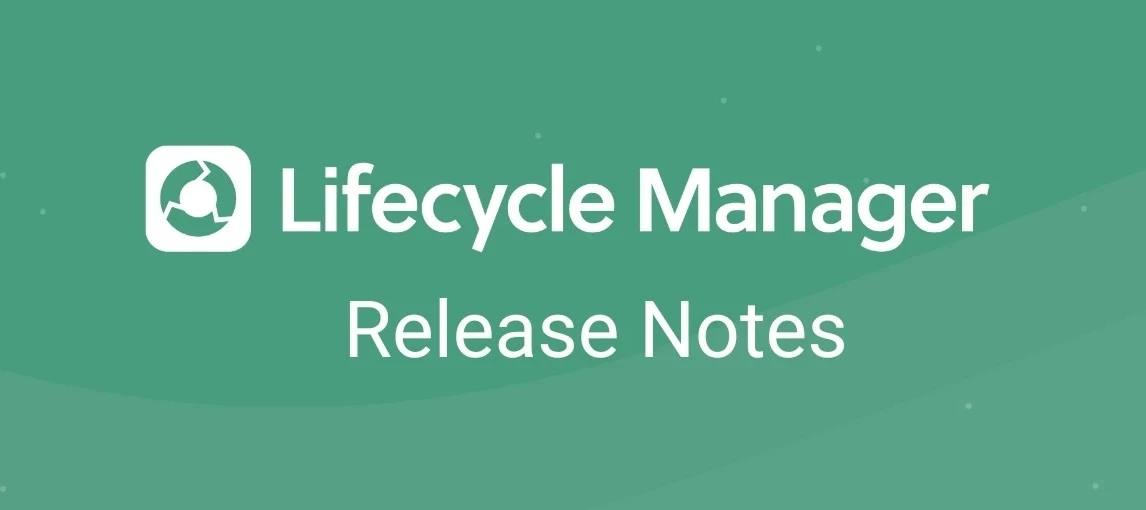New in Lifecycle Manager X
PDFs in Deliverables, Assessment Imports and Initiative to Meeting Links
We’re excited to share three updates that make it easier than ever to prepare, deliver, and personalize client conversations in Lifecycle Manager X. These enhancements are designed to help you showcase value, stay aligned with clients, and bring your proven processes into the platform.
Add Custom PDFs to Deliverables
Partners can now create truly comprehensive and branded deliverables that reflect all the insights and resources they want to share with clients.
With this update, you can enhance your deliverables by including custom documents and reports alongside your LMX-generated content:
- Add branded cover pages to templates.
- Insert executive summaries or third-party reports as pages of individual reports.
- Apply your logo to maintain visual consistency throughout.
Many partners told us they missed this from Lifecycle Insights. We listened. This update provides you with more flexibility, enabling you to prepare for client meetings without any friction.
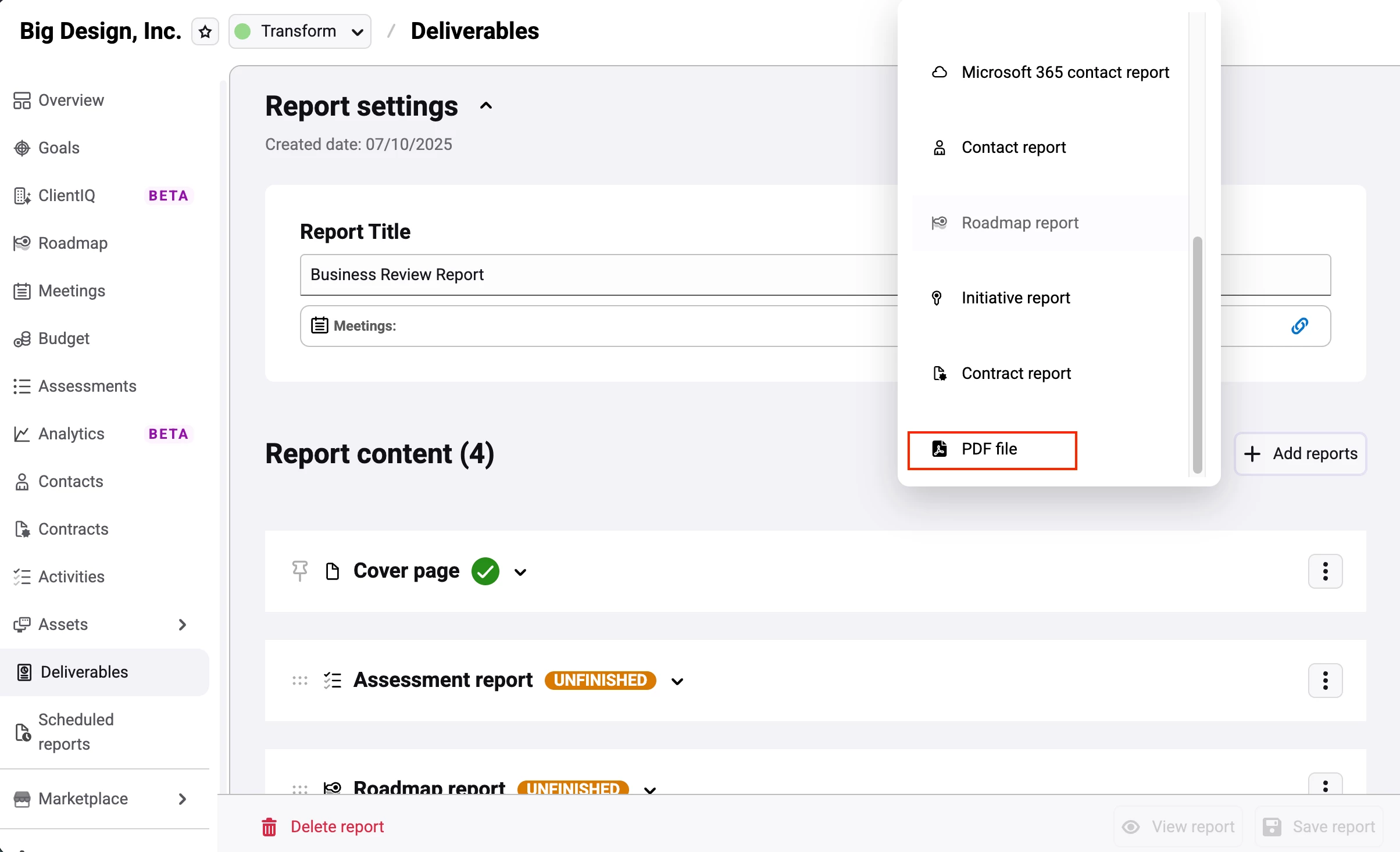
Import Assessment Templates
Partners can now quickly bring their existing assessments into LMX and start using them without rework.
- Upload JSON templates directly into Lifecycle Manager. Review and edit them in the familiar LMX Assessment UI.
- Convert assessments from your Excel tracker, Lifecycle Insights or other assessment tools and convert them into a Lifecycle Manager-supported format in minutes.
- Bonus: You can even use the GPT to get started on creating new assessment templates.
This makes it easy to migrate from another platform or standardize internal assessments within Lifecycle Manager.
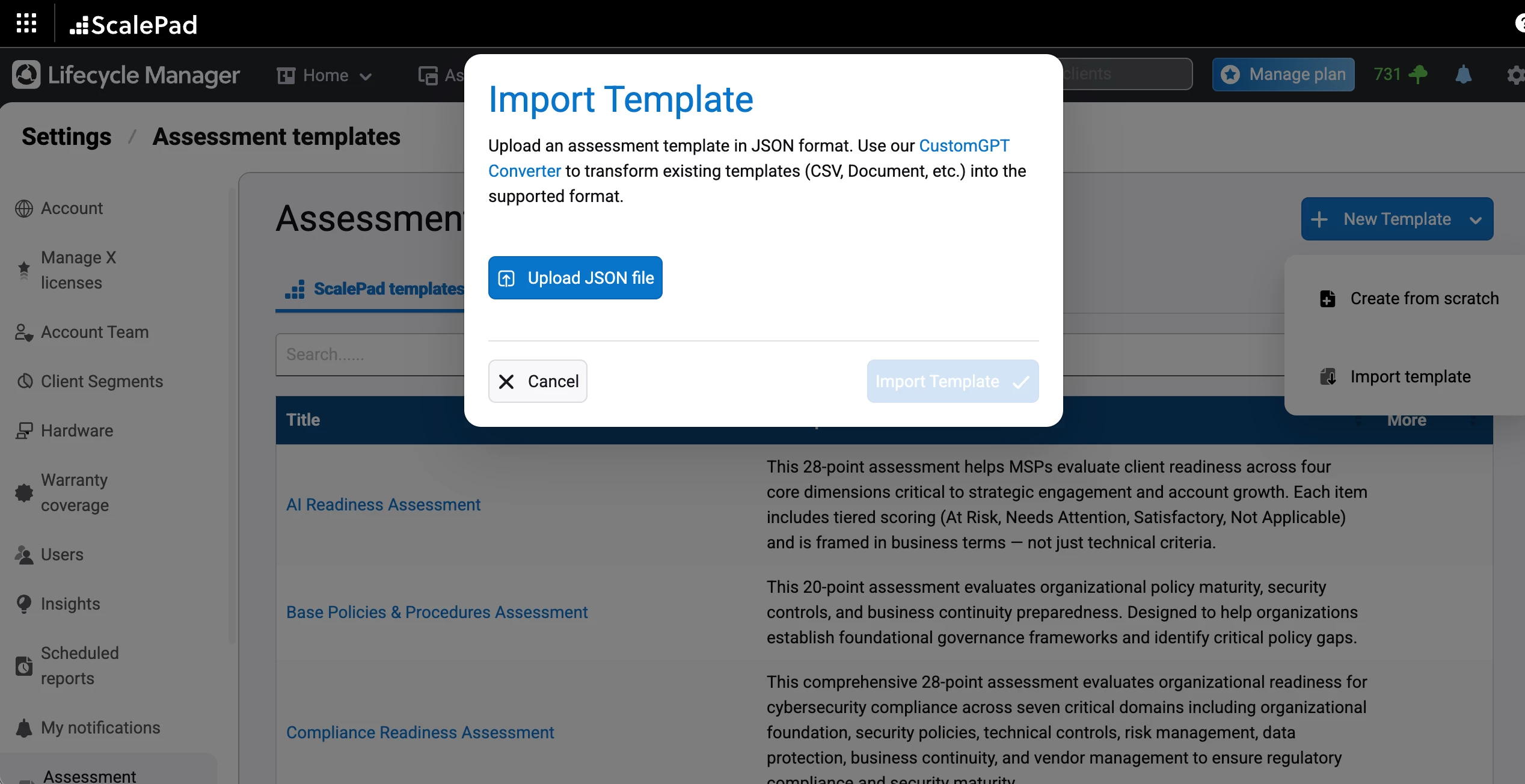
Link Initiatives Directly to Meetings
Your account team can now seamlessly connect initiatives to client meetings, documenting the meeting's focus.
You can link Initiatives directly to the Meetings where you plan to review them:
- Connect one or multiple Initiatives to a single meeting.
- Reuse Initiatives across multiple meetings for ongoing discussions.
- Keep meetings structured with a clear agenda tied to client outcomes.
This ensures that every client conversation is focused, transparent, and aligned with progress toward initiatives.
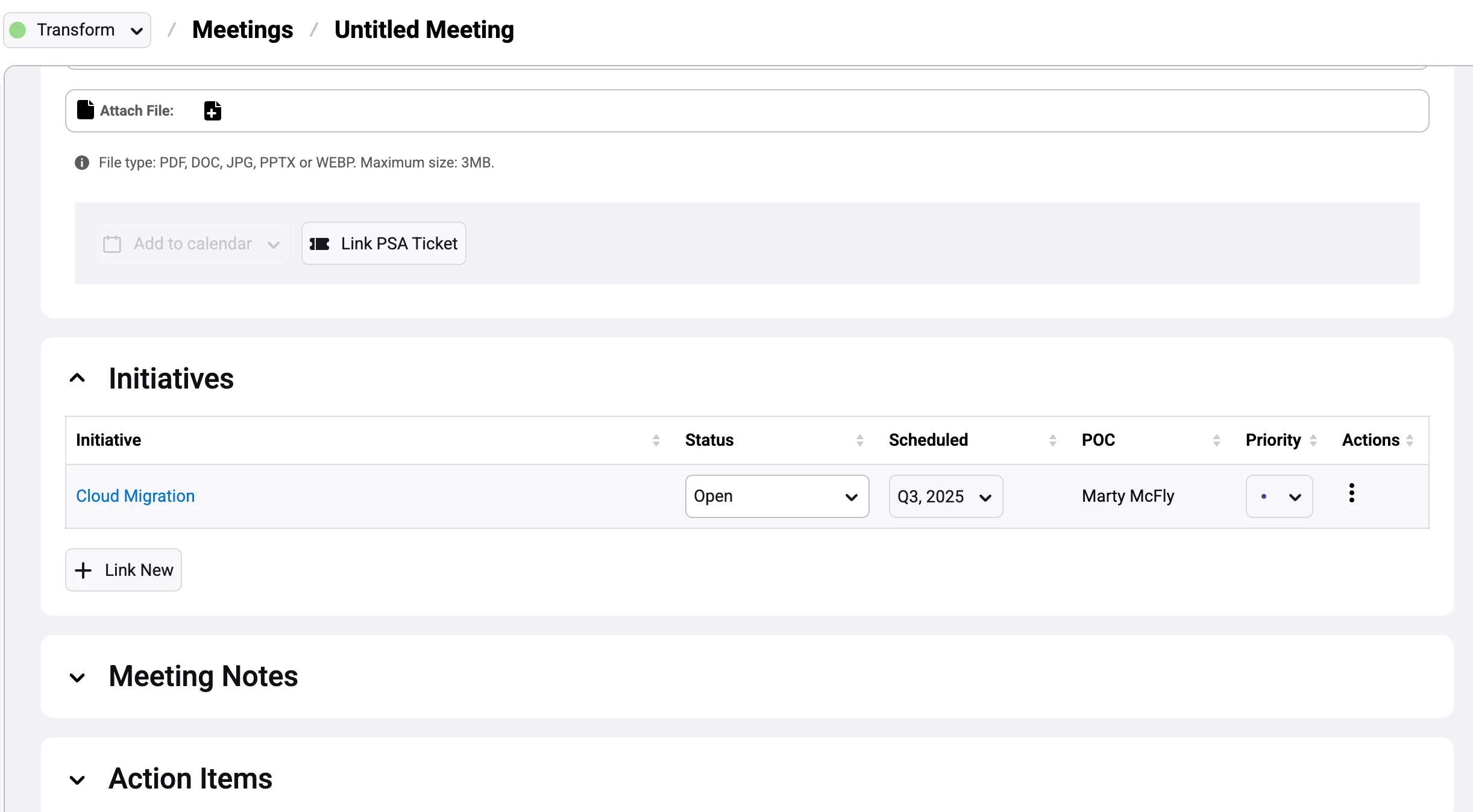
Available Now! These features are live today. Log in to your LMX account and try them out!