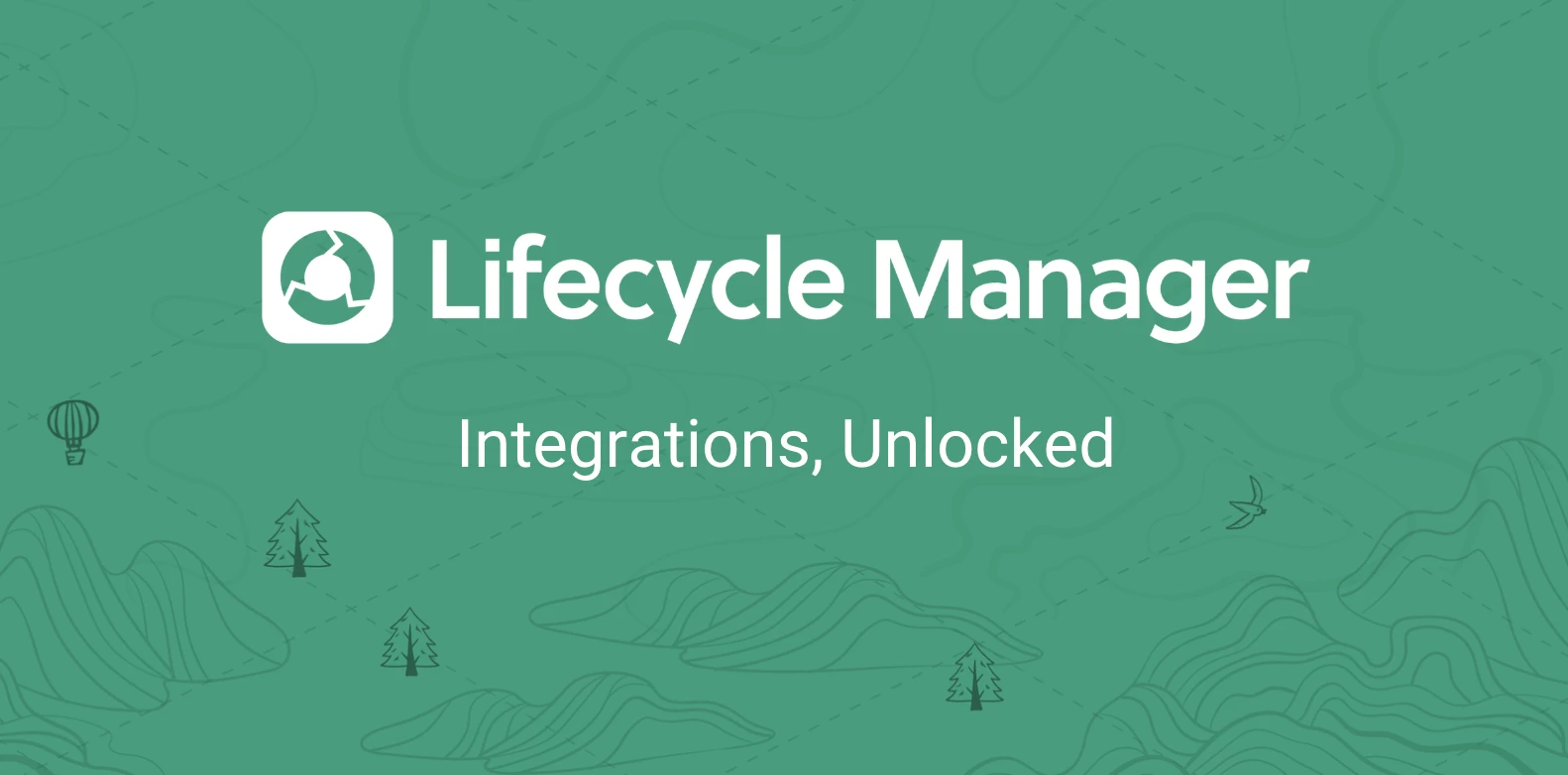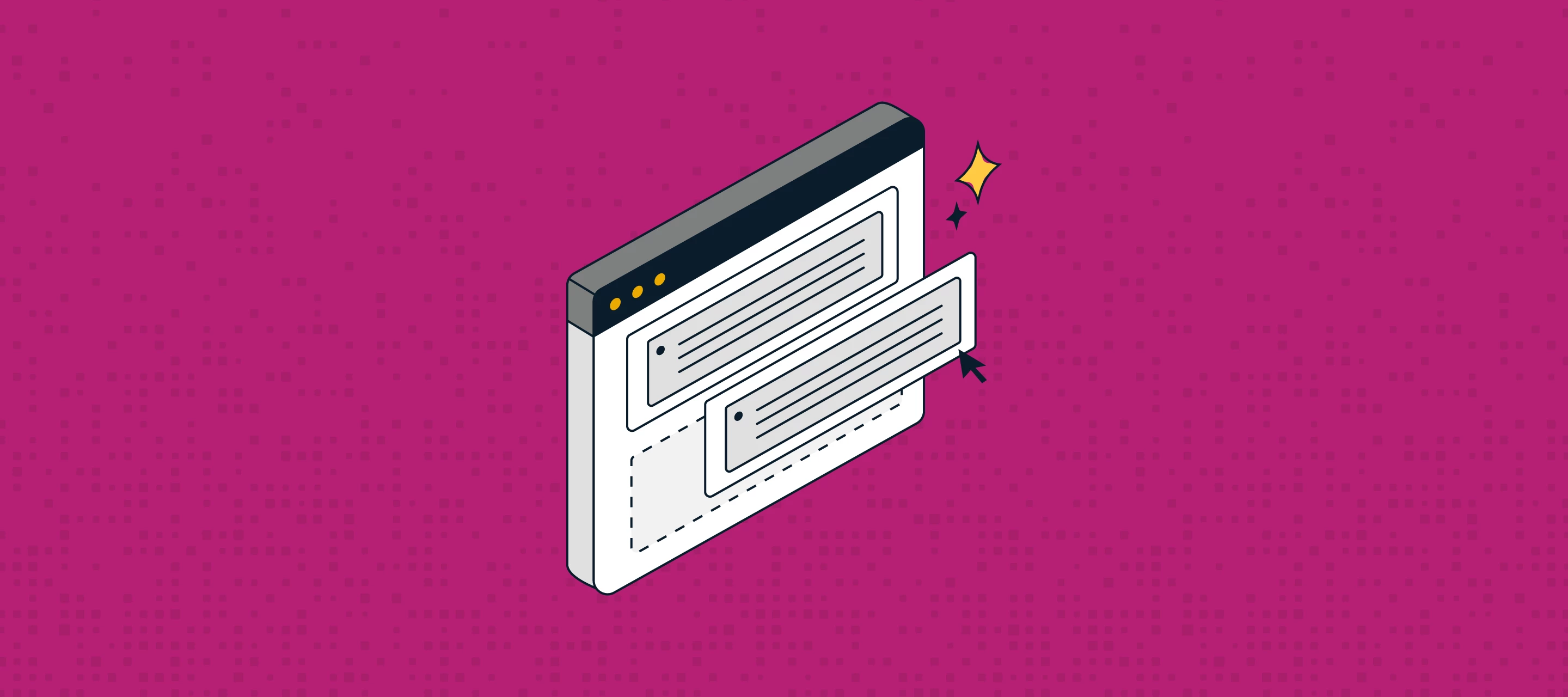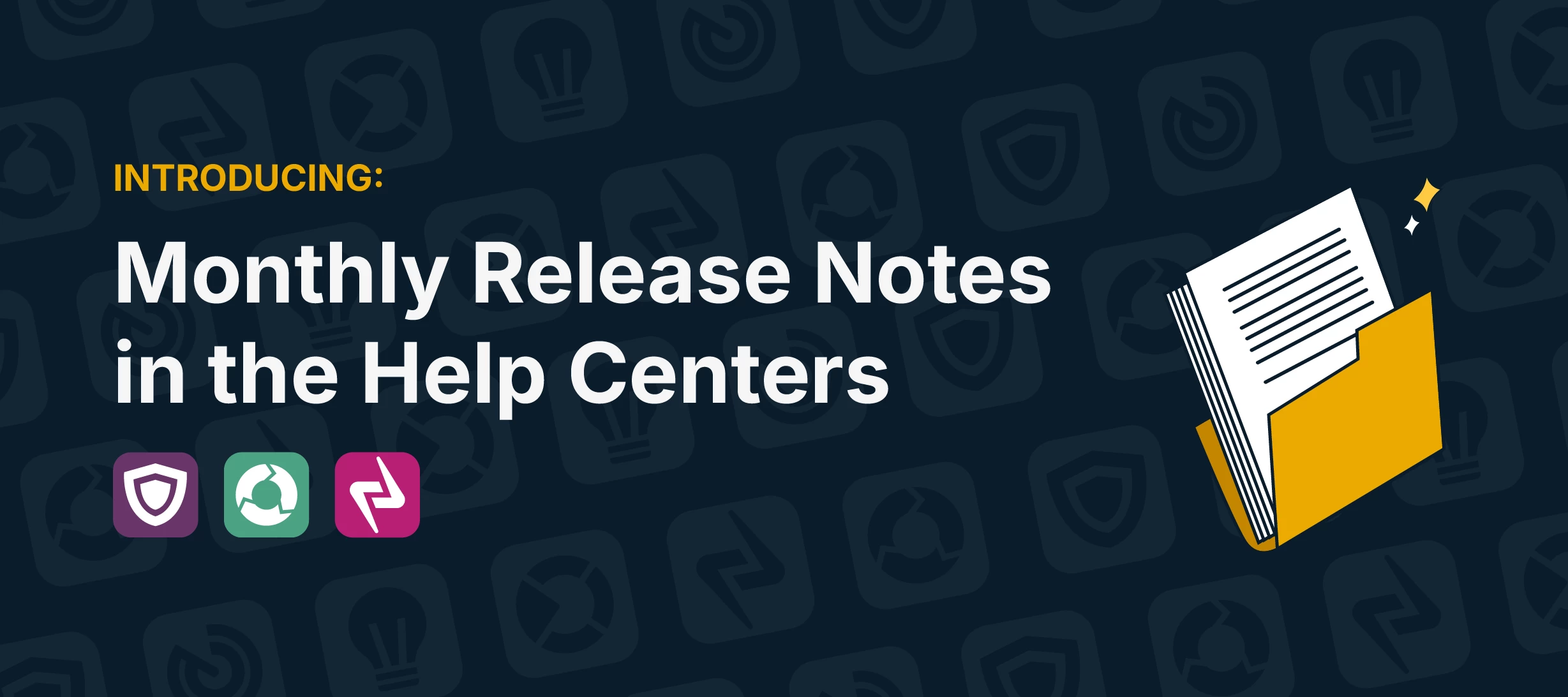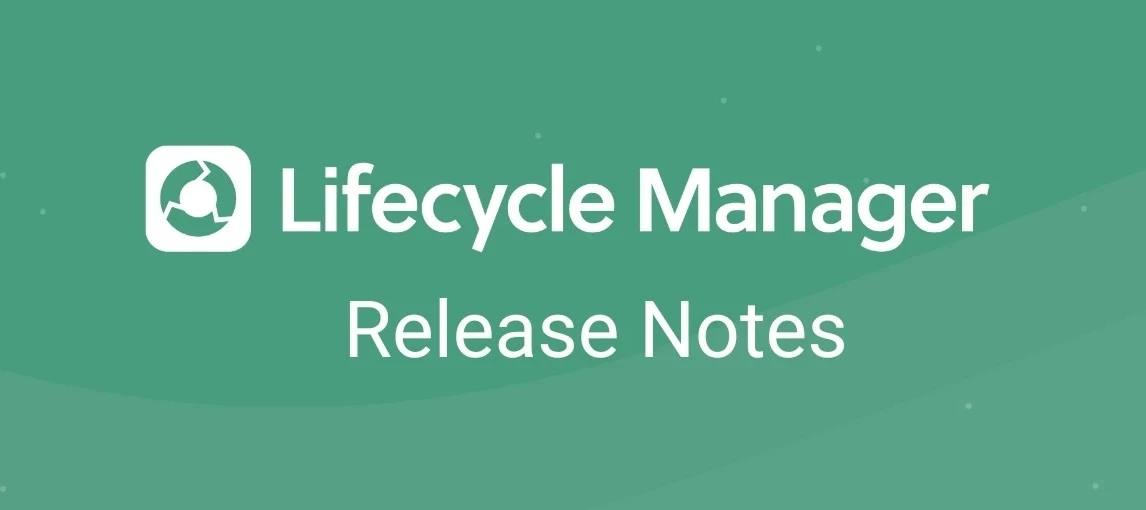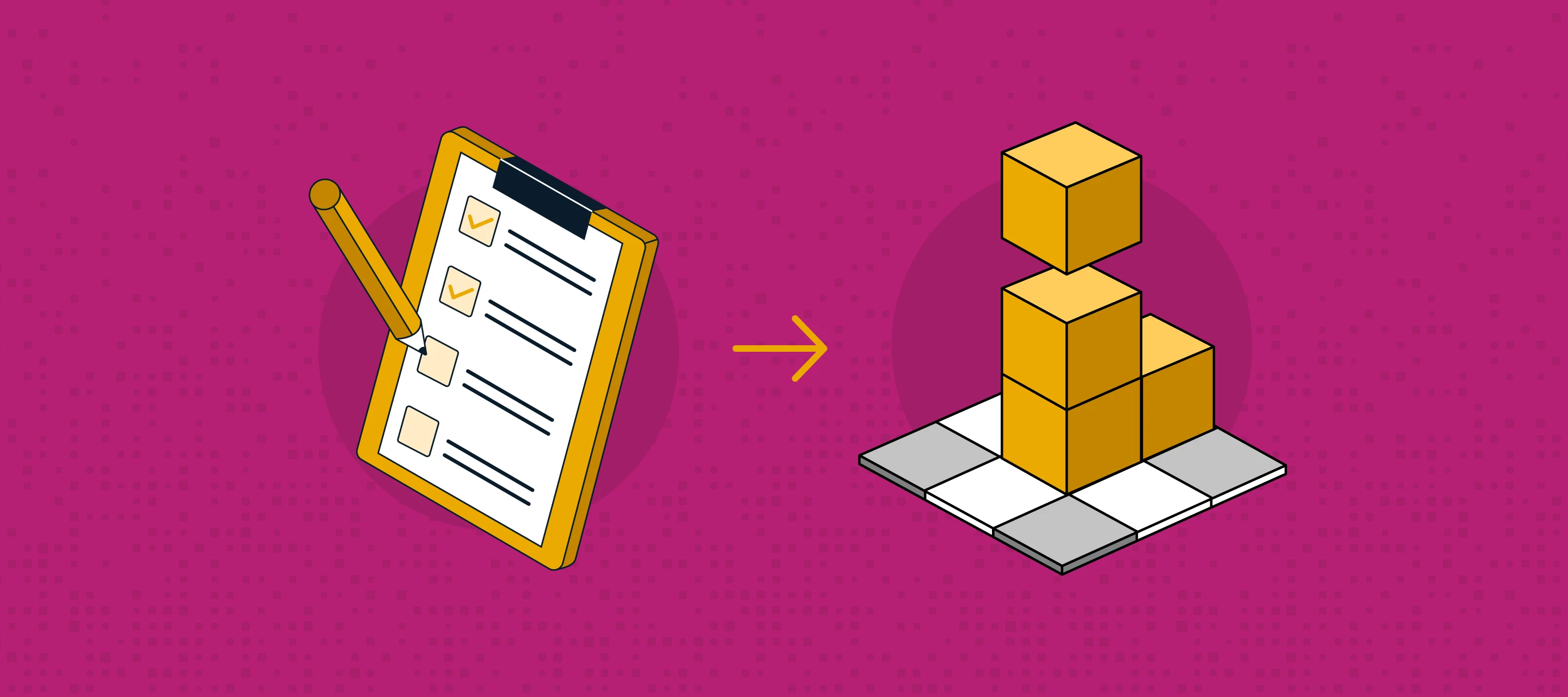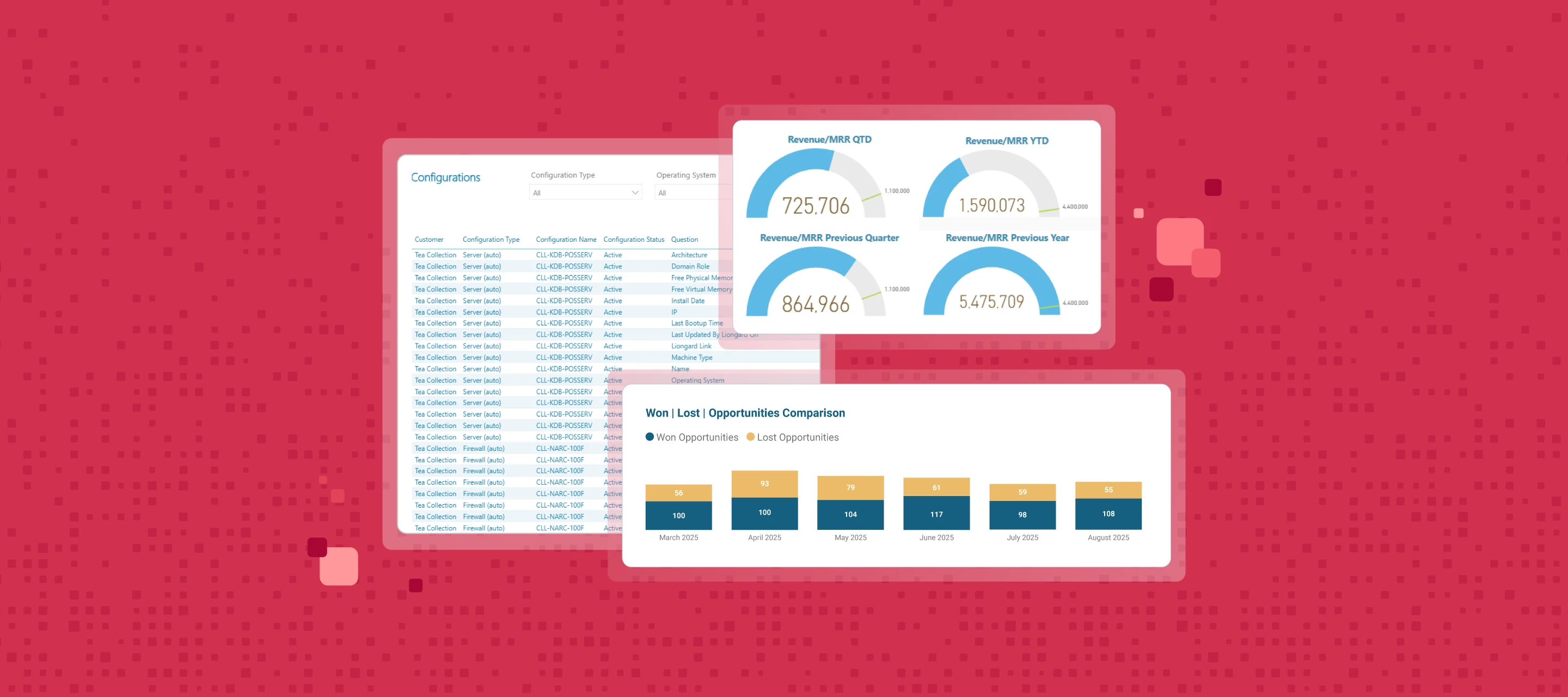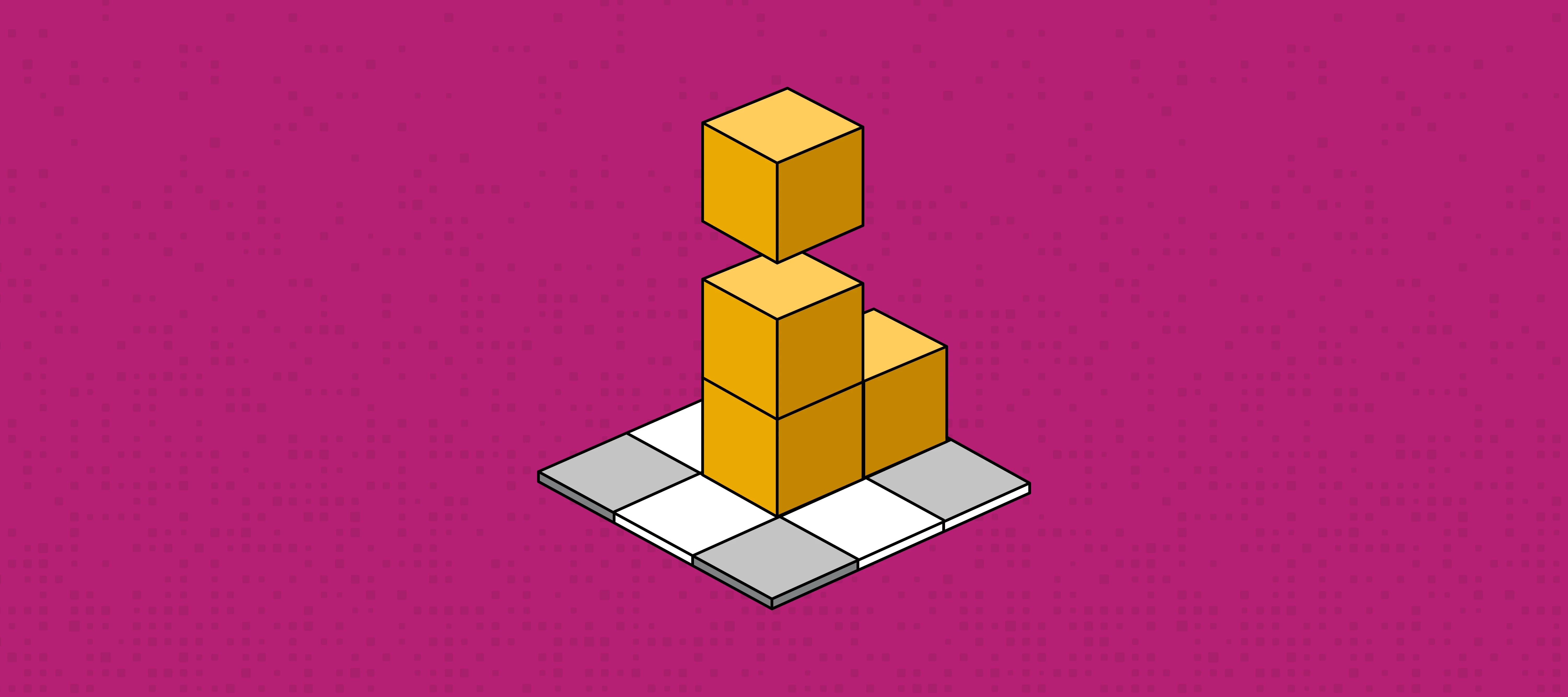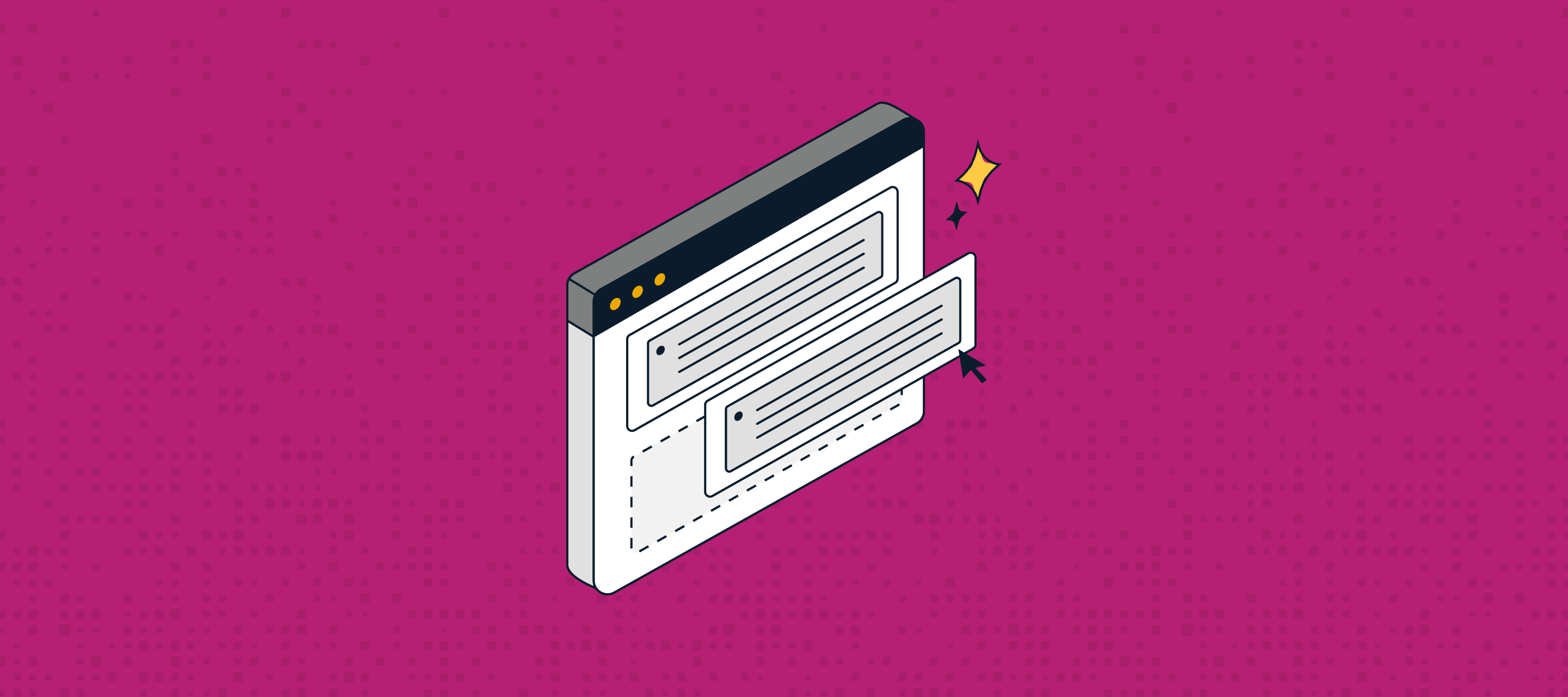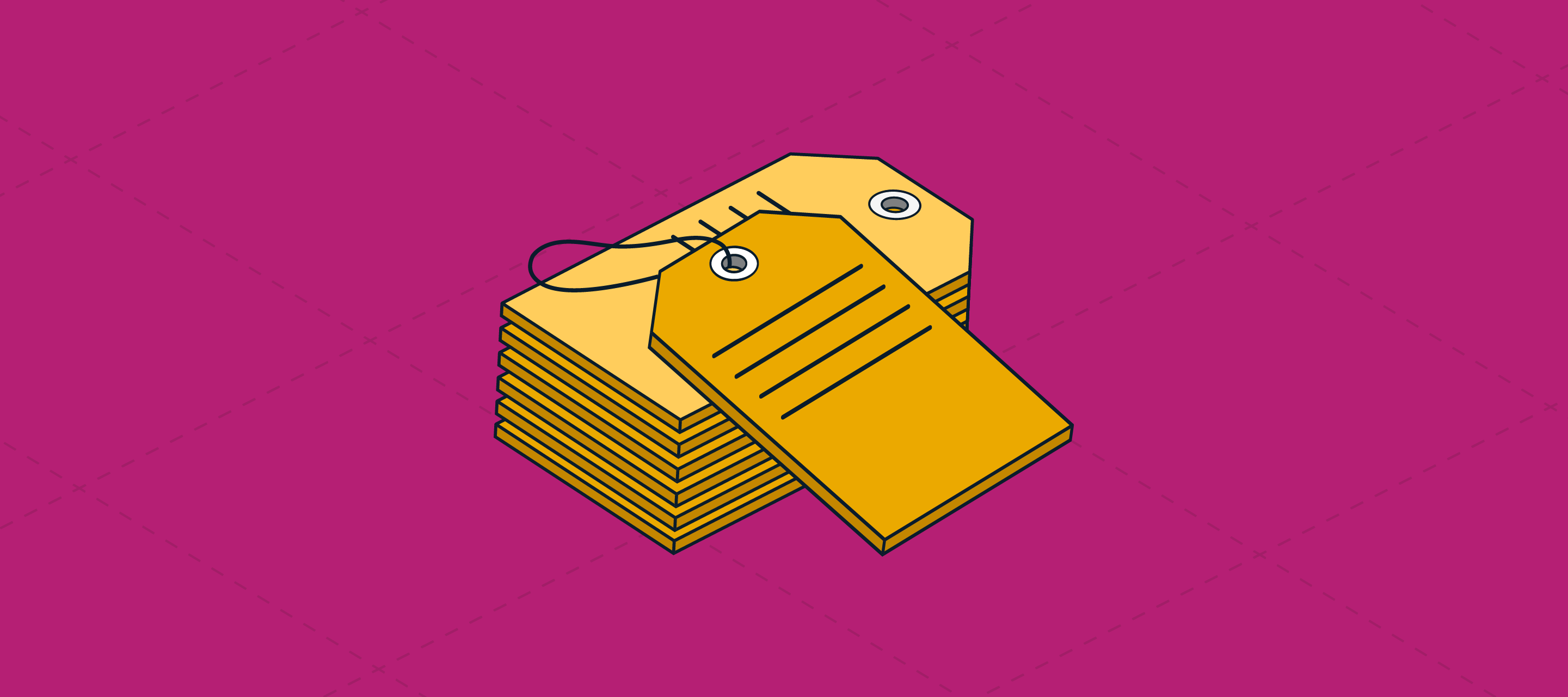Analytics Update: CSAT + Client Engagement at the Client-Level
Analytics Update: CSAT + Client Engagement at the Client-Level MSPs already track signals like aging hardware, recurring issues, and ticket trends, but they don’t always reflect how a client actually feels. These Analytics updates help you complete the picture.New SimpleSAT integration Bring SimpleSAT CSAT scores into Lifecycle Manager so you can:See CSAT and NPS per client in the Client Analytics Dashboard Spot at-risk clients earlier and prioritize outreach Validate service changes by connecting delivery levels to sentiment Track CSAT and NPS trends over time as you improve operationsClient Engagement metrics for each clientClient Engagement is now available inside every individual client, so you can quickly see if the relationship is moving forward or stalling:Initiative approvals Total meetings held Goal attainmentGetting startedBoth of these features are now available for you to try in Lifecycle Manager X. Client Engagement: No setup required. Open Analytics on any Lifecycle Manager X client.SimpleSAT: Enable it from Integrations in Lifecycle Manager.Need help? See Integrating with SimpleSAT.