FlexPoint In the House! 🏘️
Quoter has further extended our payment options by adding an integration to FlexPoint, enabling you to create an embedded payment experience for your MSP’s clients. Once integrated, your clients can pay all up-front fees in FlexPoint via credit card or bank debit/ACH.
Quoter handles the quotes, FlexPoint takes care of the payment side, and everything syncs right into your bookkeeping system. Your clients enjoy a professional experience and you get a reliable, hassle-free way to go from quote to cash without mistakes.
All business, all the time; here’s how you get started:
- If you’re signed in to Quoter, go right to Settings and add FlexPoint: https://support.quoter.com/admin/payment_gateways/add
- There are set-up steps involved, and you want to do this right. Check out our Help Center article for setting up FlexPoint.
- Ash has a walkthrough on setting up the FlexPoint integration:
Answers to questions you might have are found below. Also, please leave your thoughts in the comments below; we’re always looking for feedback from our partners.
Why integrate Quoter with FlexPoint?
Upfront Payments
When you're kicking off with a new managed services client, it’s entirely reasonable for them to incur an upfront fee for hardware, an implementation project, or onboarding. Unless you’re a lot more diversified than most, your MSP isn’t in the finance business (though you could be if you get into leasing or Hardware as a Service… conversation for another time), so you shouldn’t have to chase payments like a collections agency.
This integration with FlexPoint makes it simple to turn quotes with upfront charges into real payments, letting new clients accept and pay in one simple step.
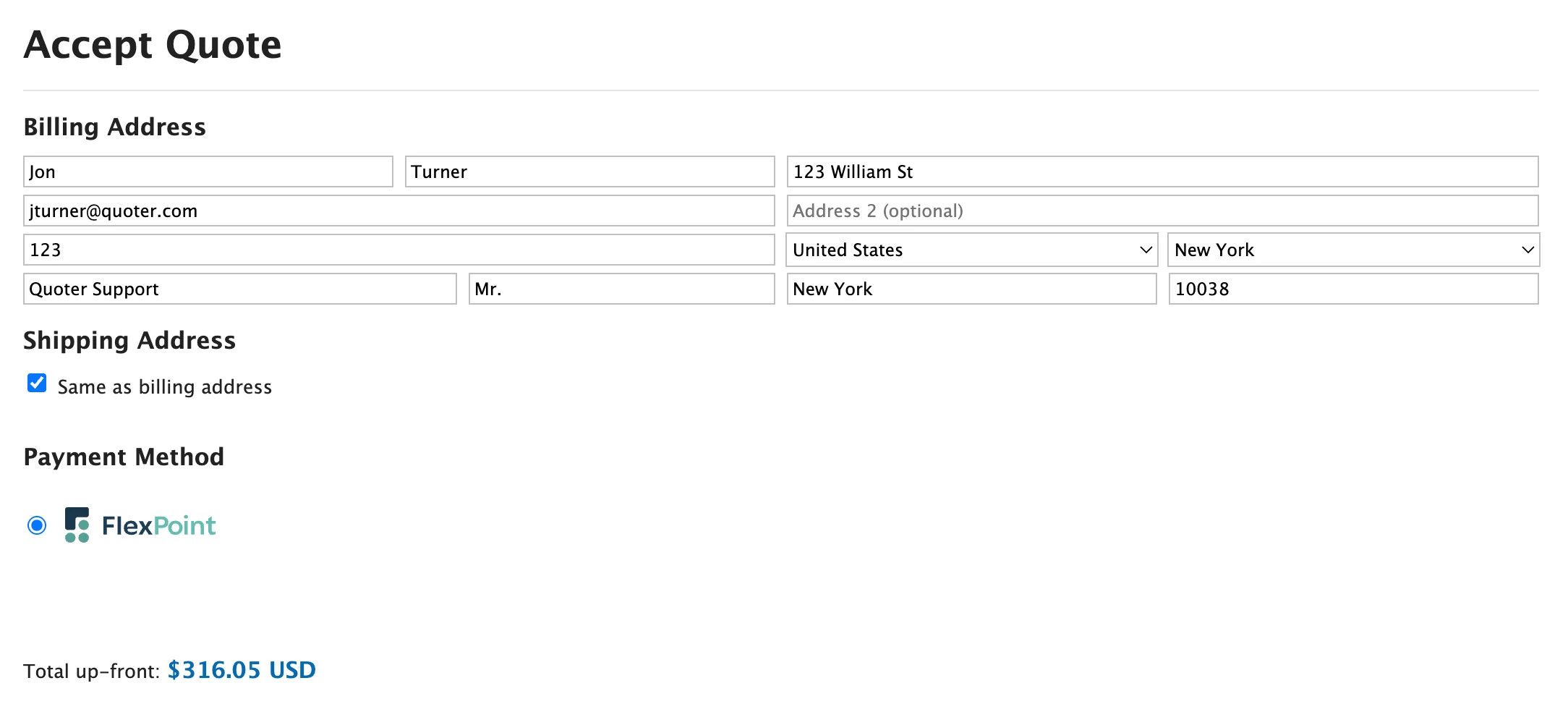
ACH support, or add an optional credit card surcharge
Credit card merchant fees can become death by a thousand cuts. Your B2B clients may love collecting rewards and enjoy the convenience of credit card payments (and to be fair, it is good to get paid quickly), but I don’t have to be Gary Pica to tell you that you need to protect your margins for the sake of your MSP’s long-term success. Get paid, and don’t lose a few points here or there if you can avoid it.
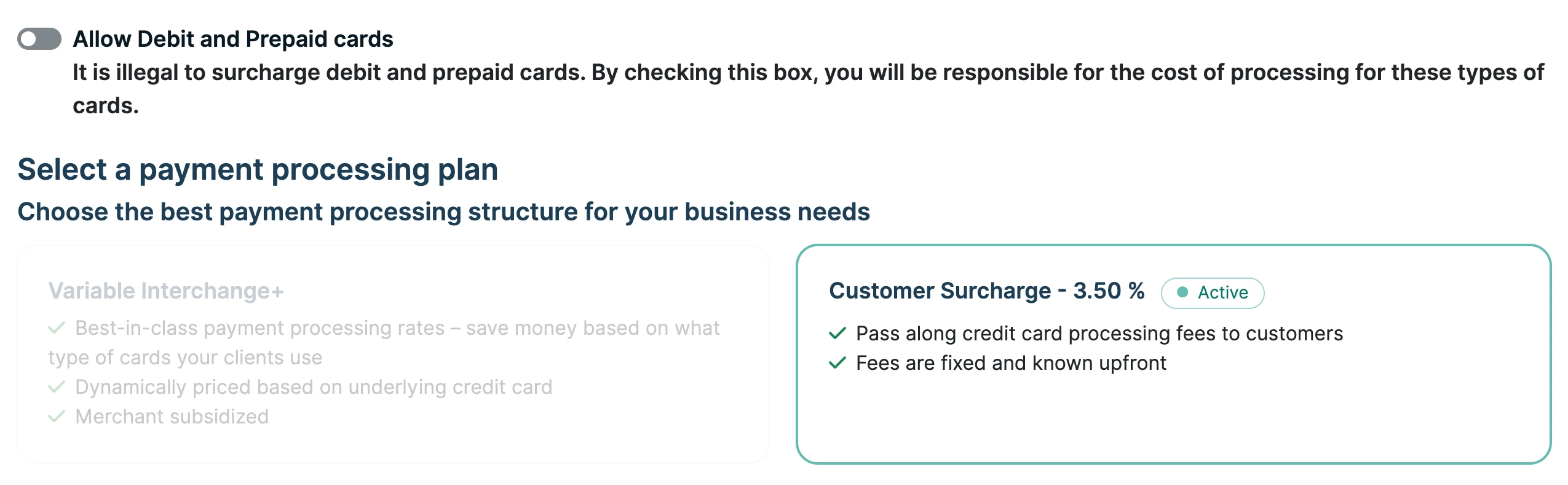
FlexPoint allows you to add an optional credit card surcharge to cover transaction fee costs. ACH without the fee is always an option, or customers can choose CC payment and accept the card processing fee. They make the choice that suits their needs, and you have margin protection however they choose to pay.
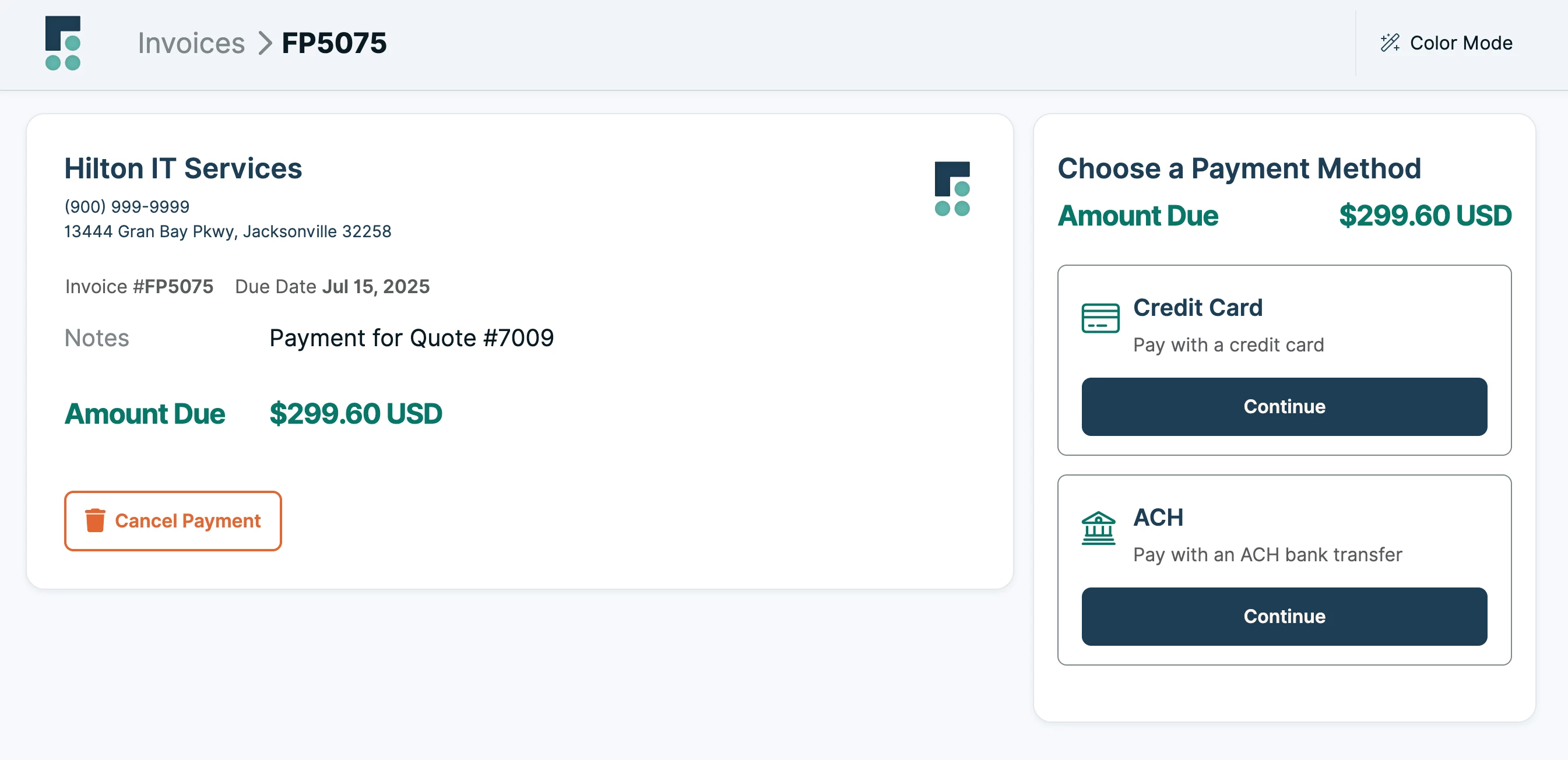
Big Purchase? FlexPoint has financing for that
For quotes over $10,000, FlexPoint allows you to offer your MSP’s clients the option to pay via flexible financing (up to 12 months), while your business gets the full amount upfront. You don’t see it in the $299.60 Payment Method example above because the option doesn't show up under the $10K minimum.
If a new client requires major projects, you can remove a potential roadblock to completing the deal by providing your clients with a way to finance the up-front cost over time while collecting the payment you need.
Can I process payments directly through Quoter?
No, you cannot process payments directly through Quoter.
The integration is set up to redirect and receive callbacks from FlexPoint; while it’s nearly seamless, we are not processing transactions inside Quoter.
How does Quoter keep the connection process secure?
Security is a priority for both Quoter and FlexPoint, and this is a critical consideration. All data is transmitted over HTTPS, and the callback between the two systems is authenticated using a secure hashed token.
To help prevent any configuration errors, validation checks are in place during setup. In the event of an issue, detailed logging is available to assist with troubleshooting. We recommend reviewing the step-by-step instructions in our Help Center article to ensure a smooth and accurate integration process: https://help.quoter.com/hc/en-us/articles/39028601291675-Adding-FlexPoint-as-a-payment-gateway-to-your-Quoter-account
How do I set this up exactly?
Please follow the setup steps in the Help Center article linked above.
You’ll need to start by creating an API key in FlexPoint. This is under Payment Terminal > API:
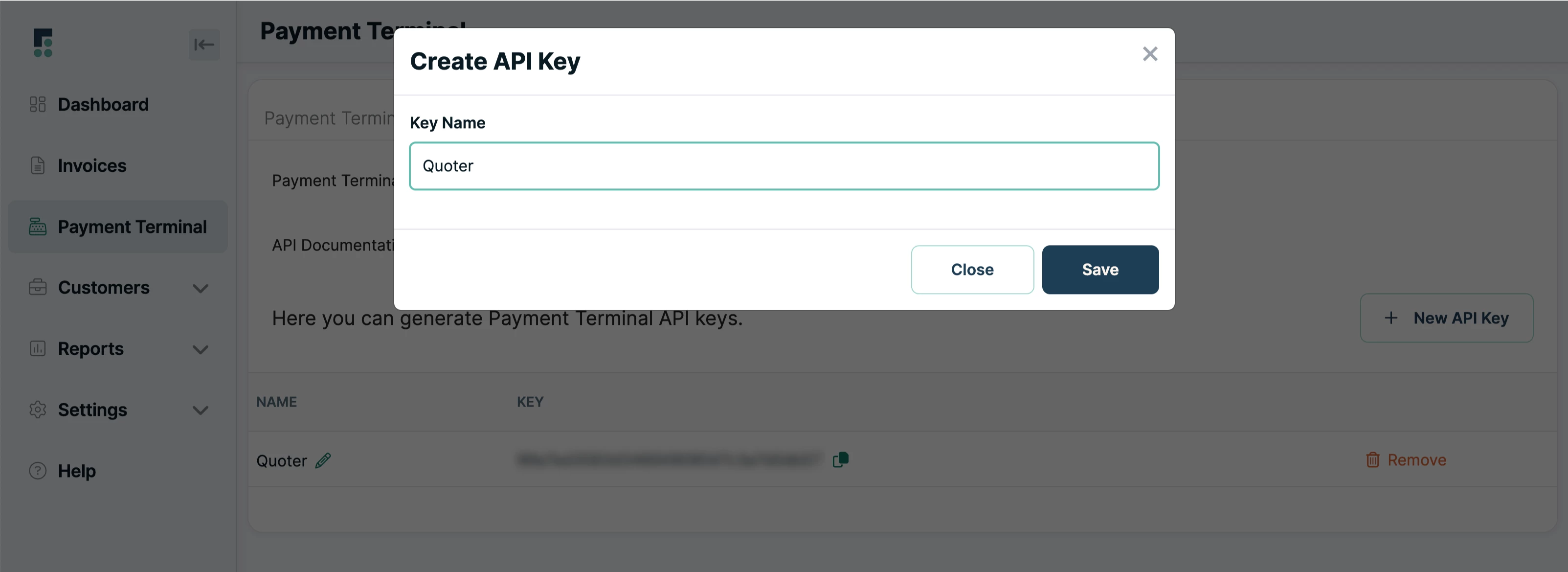
You’ll then see the Quoter listed:
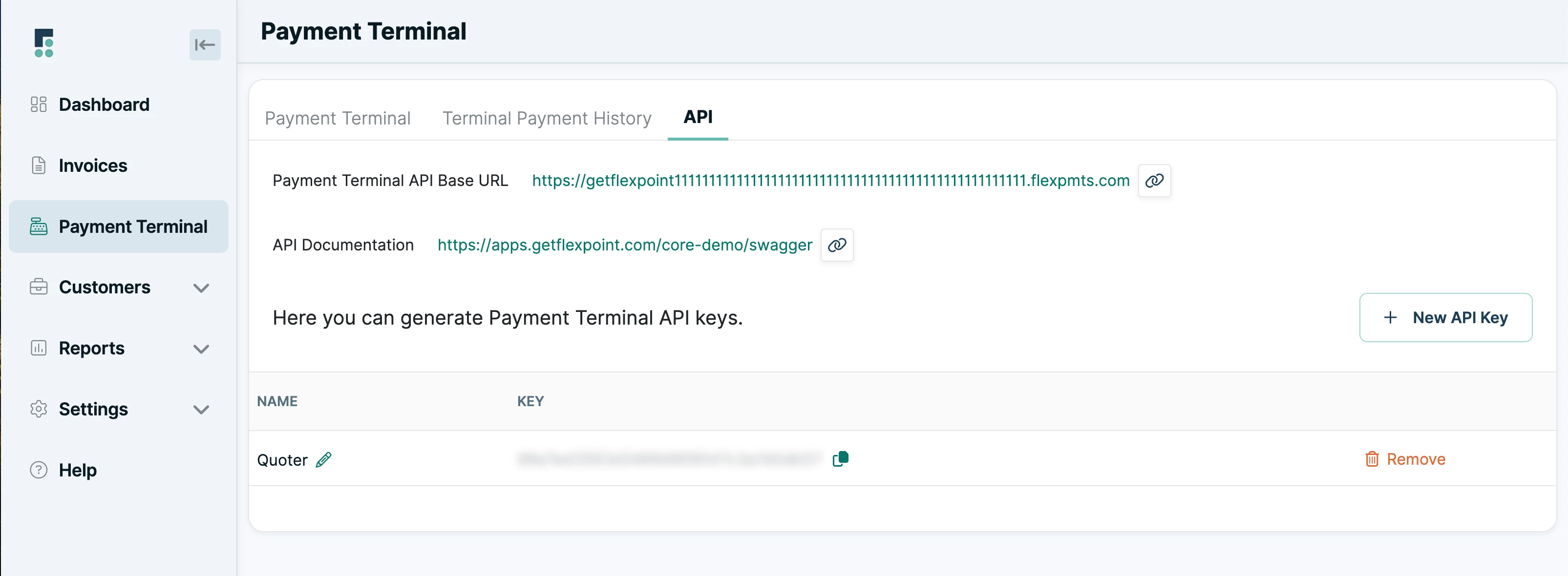
And in Quoter, to add FlexPoint as a Payment Gateway:
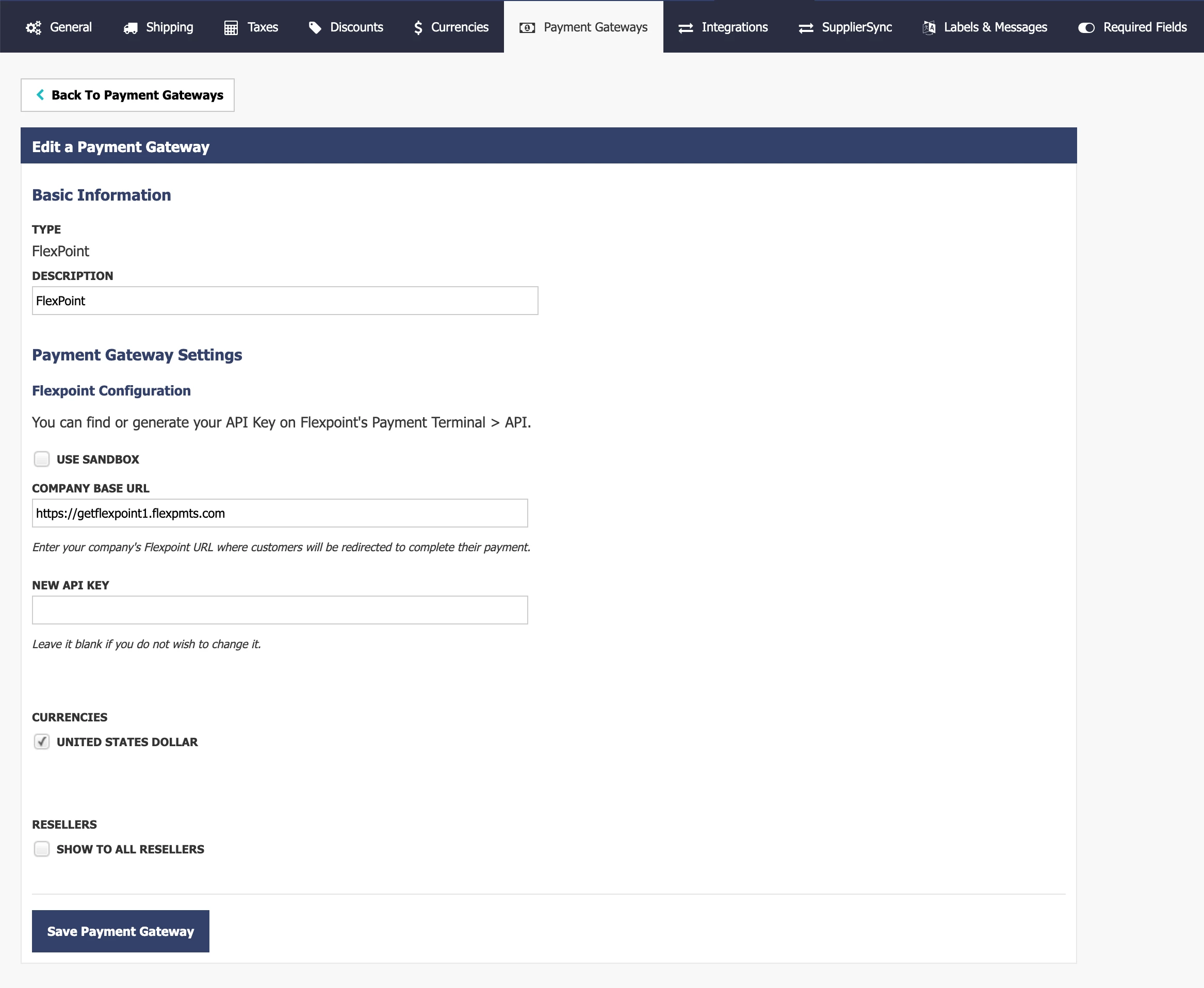
Again, please follow the specific steps in the Help Center and it’ll work.
We Welcome Your Thoughts
If you didn’t care, you wouldn’t have read this far down the page. Feedback is welcomed, and please comment below to let us know we’ve hit the mark.
Still using a different CPQ tool? You’re missing what Quoter has to offer your MSP – speak to your ScalePad Account Manager, or click to request a demo for your team. Quoter makes it easy for your whole team to quote so you can win more profitable deals.

