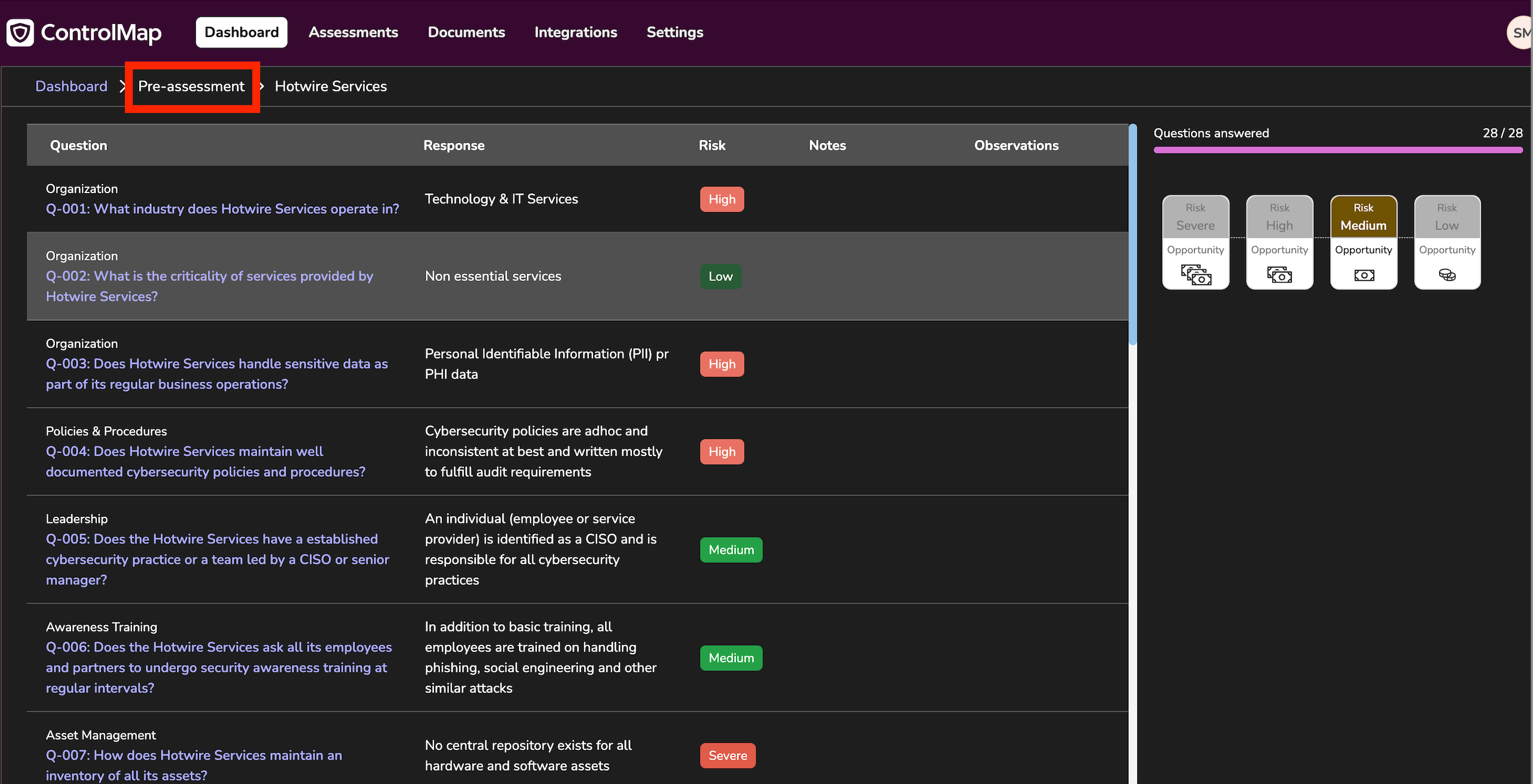Trying to complete a pre-assessment, I get through question 28 and there’s no NEXT or COMPLETE button. see attached imaged. what am I doing wrong?
Question
Preassessment error
Sign up
Already have a ScalePad Community account? Sign in
First-time visitors:
- Open another browser tab
- Sign in to https://app.scalepad.com
- Return to this tab and sign in
Sign in with your ScalePad Hub account
Sign in to the ScalePad Community
First-time visitors:
- Open another browser tab
- Sign in to https://app.scalepad.com
- Return to this tab and sign in
Sign in with your ScalePad Hub account
Enter your E-mail address. We'll send you an e-mail with instructions to reset your password.