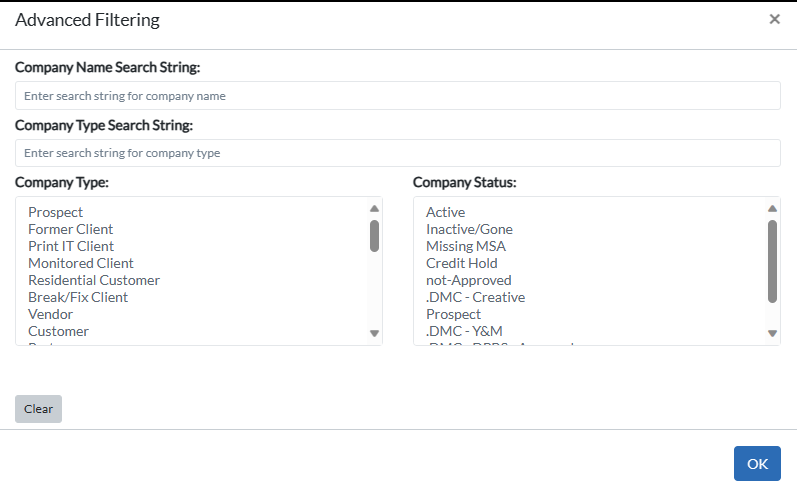We have integrated our IT Glue with the lifecycle insights, however we are synching clients into the lifecycle insights that are no longer active on our IT Glue.
How do I remove/adjust/manage this scenario where we have un-active clients still showing as active within lifecycle.
The 2nd issue that is coming up there are also duplicate client profiles being synced in terms of lifecycle creating 2 copies of certain clients.
Question
LifeCycle Insights IT Glue Integration
Sign up
Already have a ScalePad Community account? Sign in
First-time visitors:
- Open another browser tab
- Sign in to https://app.scalepad.com
- Return to this tab and sign in
Sign in with your ScalePad Hub account
Sign in to the ScalePad Community
First-time visitors:
- Open another browser tab
- Sign in to https://app.scalepad.com
- Return to this tab and sign in
Sign in with your ScalePad Hub account
Enter your E-mail address. We'll send you an e-mail with instructions to reset your password.