TL;DR: What’s New For Cognition360?
Cognition360 has released enhancements to four reports that provide your MSP with improved analysis of your operations and financial measures, including updates to two core reports. Just like the set of reports we updated in March, however, you have to ask for them to get them.
Let’s take a quick look at each of the new-and-improved reports and see exactly what’s new and improved.
Which four reports exactly?
Here’s the list:
- Opportunity Dashboard (core report)
- Agreement Renewals Report (core report)
- Service Profitability Report (add-on)
- Ticket Daily Stats (add-on)
You might not be using all of these reports now, but they’re all well worth a second look.
I’m interested… how do I actually get access?
The Cognition360 Support team’s got what you need. If you know exactly what you want, you can fill in this form and request to have the reports you want updated to the latest version. Next step, you’re in and using them.
What’s new-and-improved in each of these four reports?
The official word from our Product team is that “these improvements will improve customer retention, enhance your quality of life, and empower you to make more informed and strategic business decisions.”
Are we over-promising? I’d sure like to enhance the quality of my life. Read on to learn more about each; you be the judge.
Opportunity Dashboard
Yes, we just updated this a few months ago, but it’s even better now.
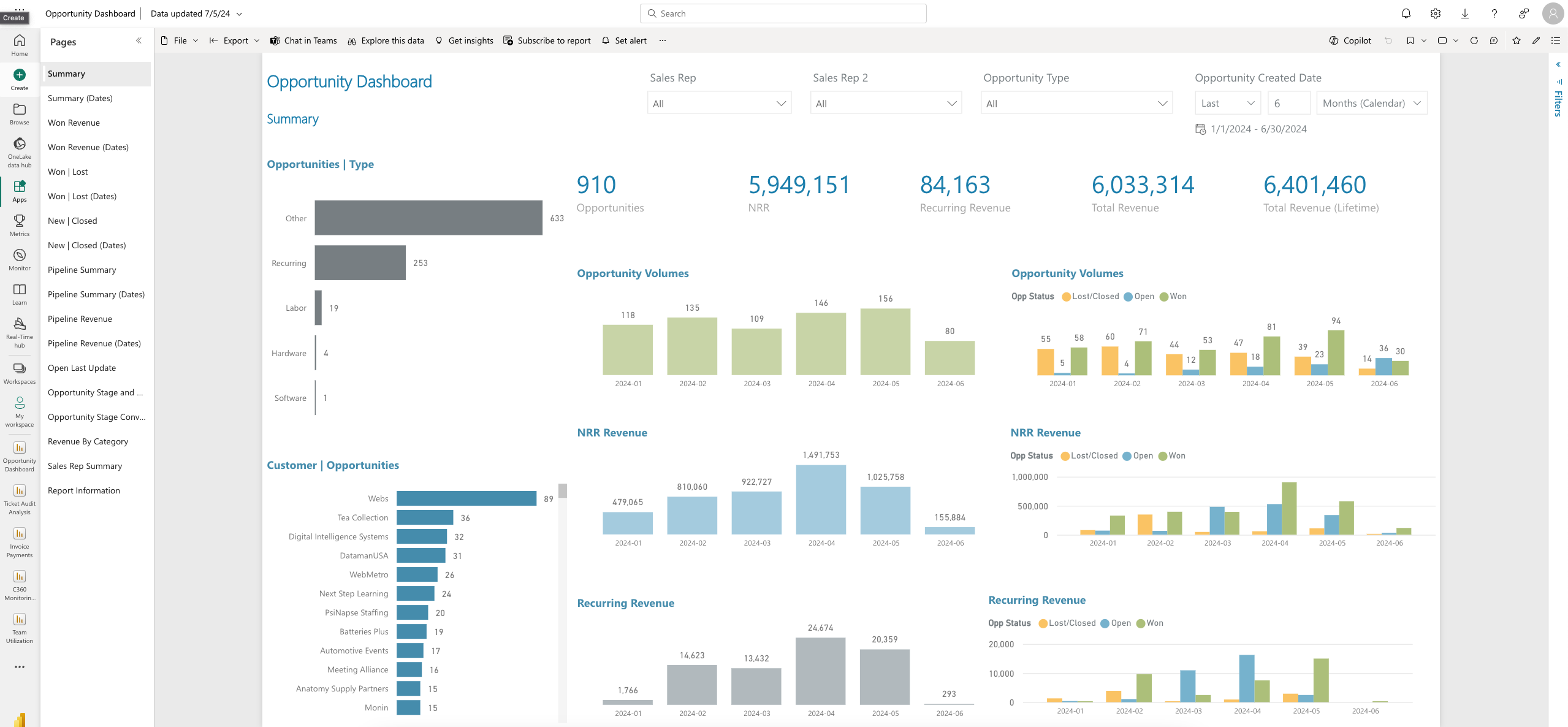
The Opportunity Dashboard now shows the latest conversion stage with the latest conversion value. This will help avoid any confusion, as it will only show the latest stage and value instead of multiple conversion stages with different values. Feedback was that the granularity of multiple conversion stages was more trouble than it was worth.
Agreement Renewals Report
The report now uses the actual last invoiced amount to improve accuracy.
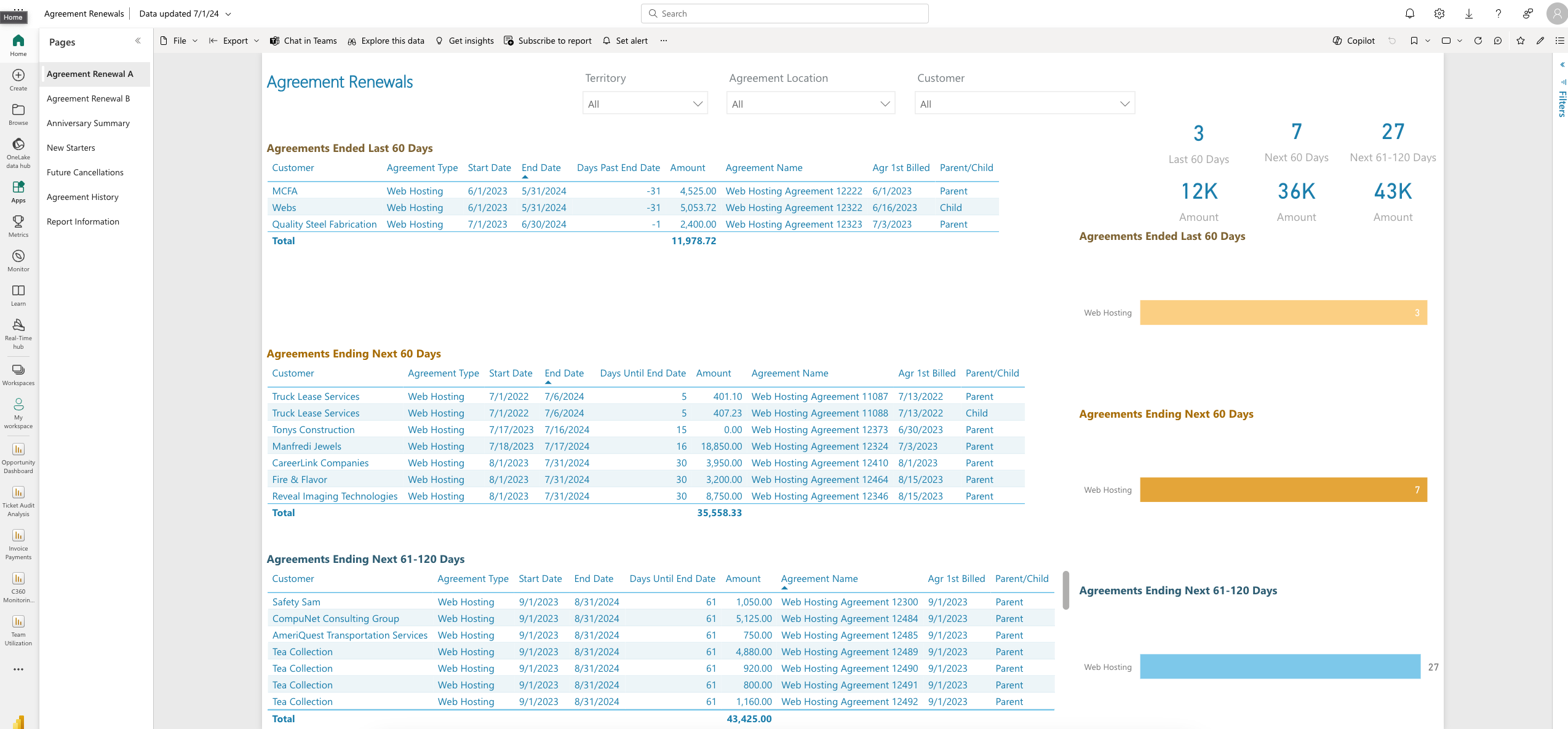
The enhancement to the Agreement Renewals Report improves it to use the actual last invoiced amount as renewal amount instead of amount of the agreement. This better represents true renewal values, as the actual amount can be different from agreement amount. This allows you to see the effects of discounts or deals – how much are your clients actually being charged?
Service Profitability Report
The Service Profitability Report has been updated with ticket summary, board, and billability status.
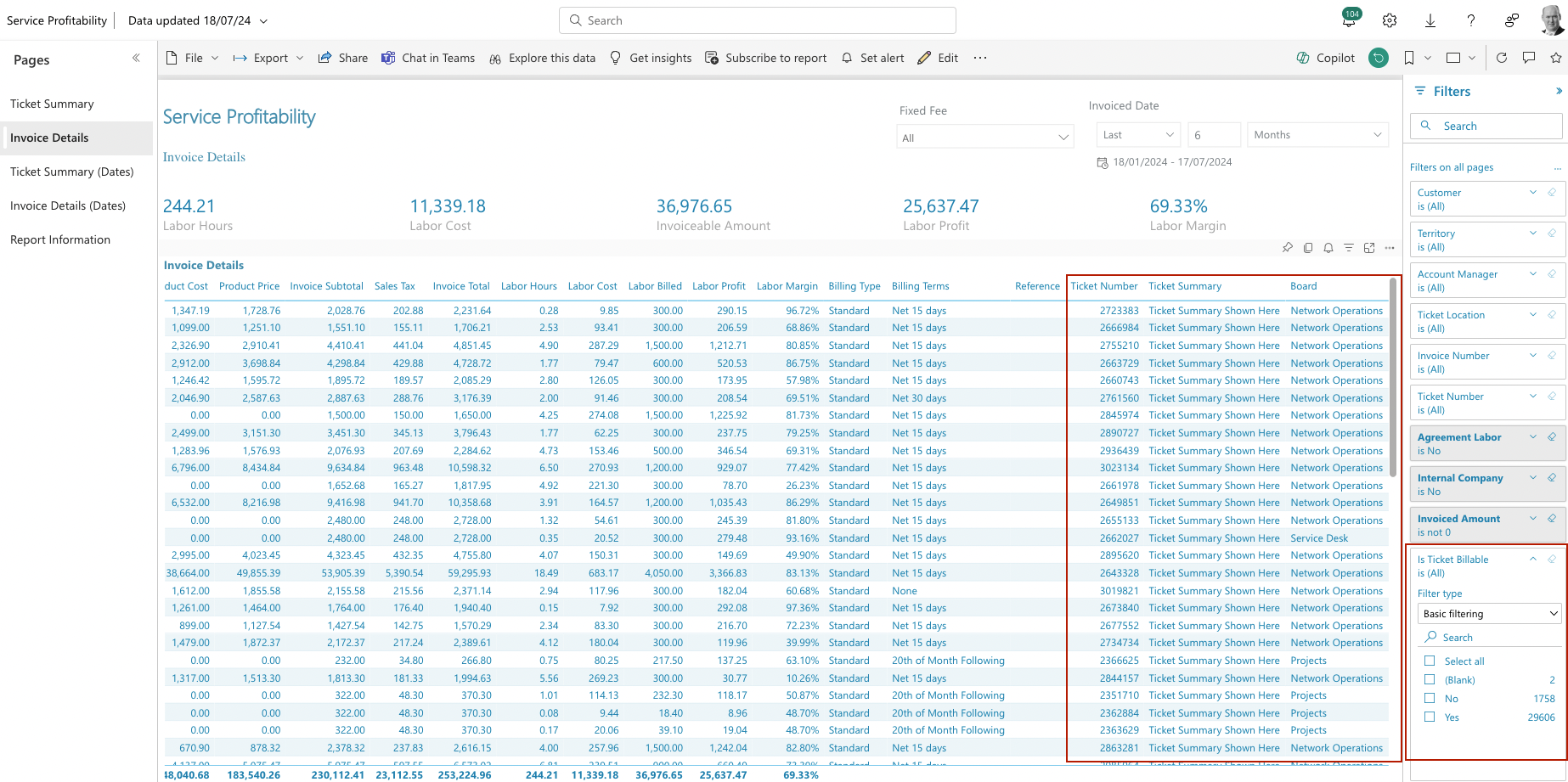
The report itself has been updated to display Invoice Details with a ticket summary. Scroll to the right, and you’ll see an at-a-glance overview of each ticket, and the ability to sort by which board tickets were assigned to – another way to look at cost/profit/margin by ticket on each service board.
A "Is Ticket Billable" filter has also been added, allowing you to filter out ticketed-but-non-billable work that you may choose not to include in your profitability reporting. This allows you to maintain best practices of tracking all work with tickets and time entries without distorting your margin measures; for example, when team members may be assigned to non-revenue internal projects.
Ticket Daily Stats
Three enhancements have been made to Ticket Daily Stats:
- Identify the ticket contact and submitter
- Average age of tickets
- Ticket owners can now see resolved tickets
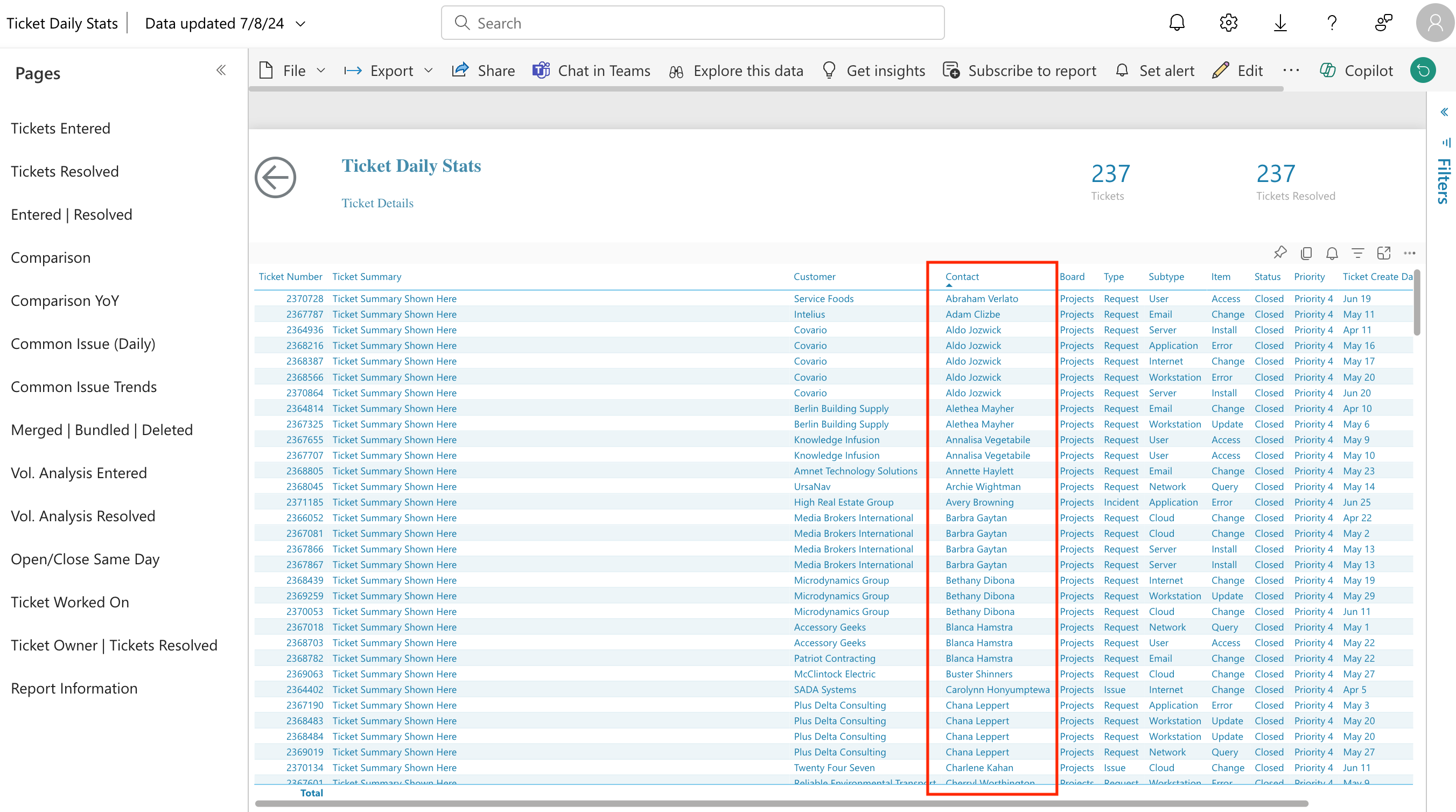
Want to see right from the Ticket Daily Stats report who’s been sending in tickets and get a hold of them for follow up? Contact is now listed right there.
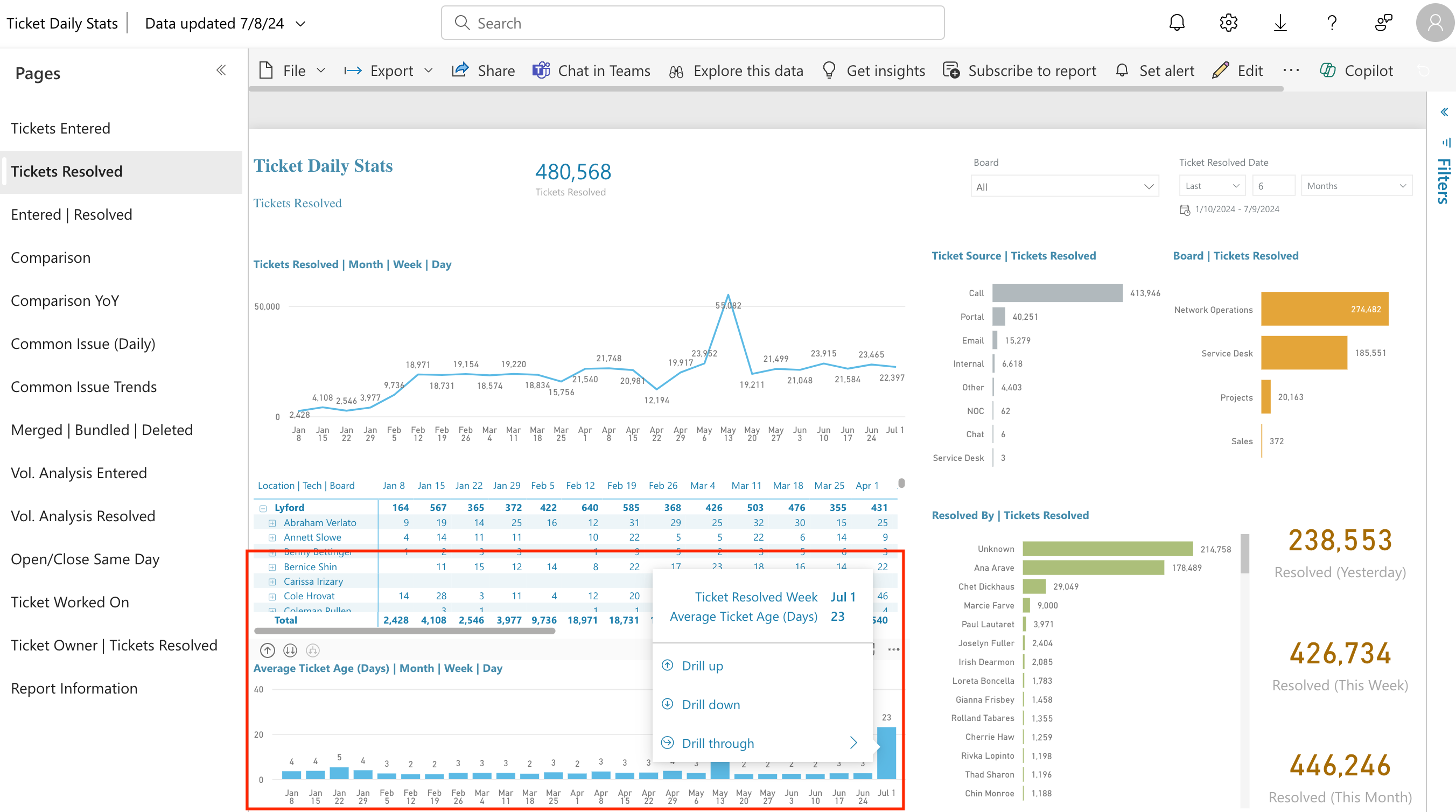
The Tickets Resolved page now displays the average age of resolved tickets and compares the average age of those resolved tickets by day, week, and month. The Ticket Age calculates the time elapsed between the ticket creation date and the resolution date.
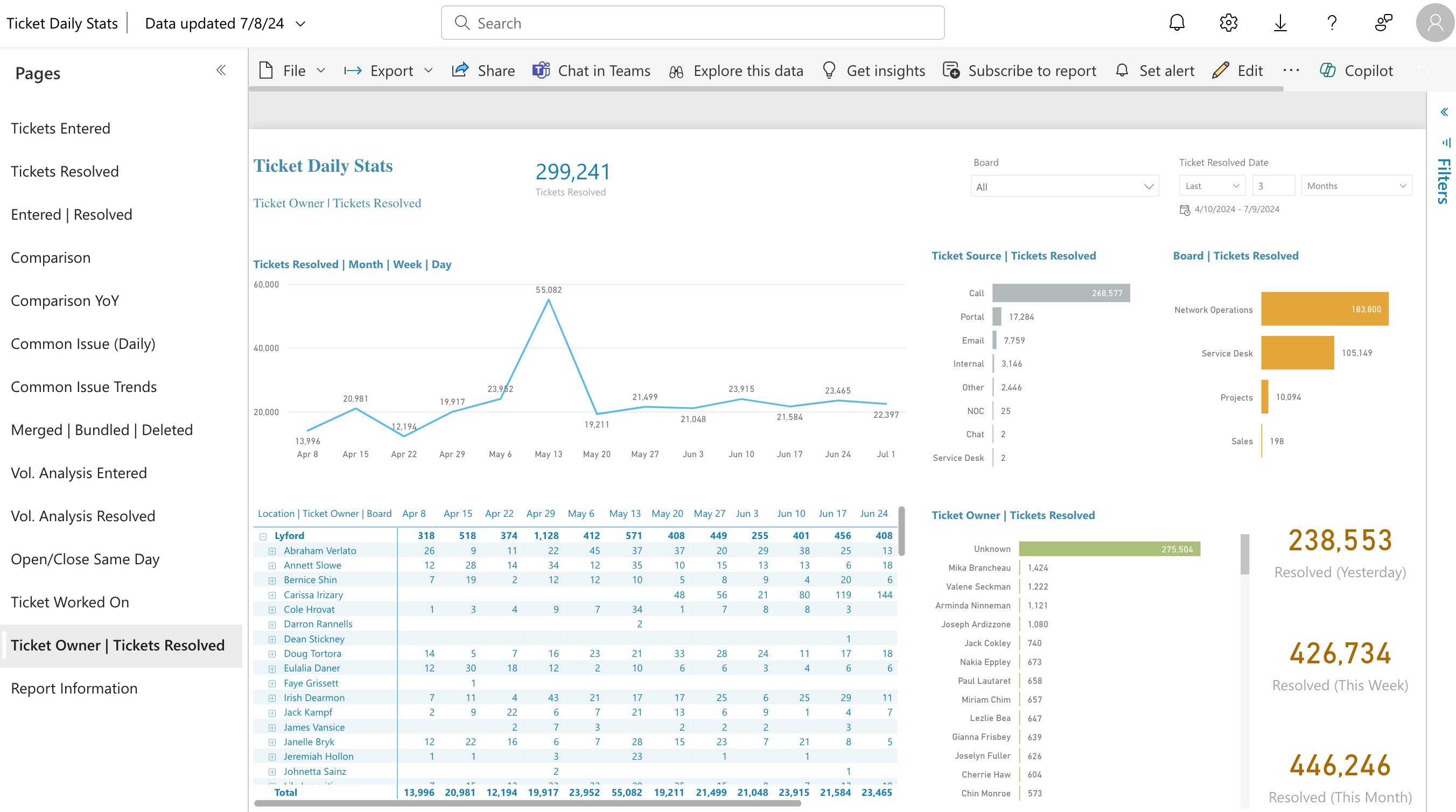
A new page, Ticket Owner | Ticket Resolved, allows a ticket owner to see all their resolved tickets, regardless of who actually resolved them. Perfect for when you’re coming back from summer vacation and you want to know who to thank for closing out some tough ones.
Wrapping It All Up
Speaking of summer, we’ll have more updated reports at the end of it. Please use the form to request any of these that interest you, and keep your eyes peeled for more enhancements to Cognition360.
Not a Cognition360 partner yet? Join us for a personalized demo, or check out this quick overview here. We’d love to help you unlock your ConnectWise PSA data to make better decisions and grow a more profitable MSP business.

