A Perfect 10/10 for Cognition360
There are a whole lotta updated reports and data models for Cognition360 – ten of them! Lot to go through, a lot to unpack, and a whole lot that you’re going to want for your organization. No huge changes, but valuable, incremental improvements that add some new capabilities – additional filters, new data / columns / pages, and some data model enhancements too.
As always with our updates, they’re on a request basis. Please use this Jotform to request any or all of the reports we go through here be updated for you.
Which reports have seen updates?
Sunshine list is here! 🌅
- Customer Review (Customer workspace)
- Agreement Addition Billing (Finance workspace)
- Agreement Profitability (Finance workspace)
- Sales Dashboard (Sales workspace)
- Opportunity Dashboard (Sales workspace)
- Products Received Not Invoiced (Procurement workspace add-on)
- Active Tickets (Service Delivery workspace)
- Technician Efficiency (Service Delivery workspace)
- Ticket Labor Analysis (Service Delivery workspace)
- Work Type Usage (Service Delivery workspace)
Some of these are our best-loved / most popular reports (Agreement Profitability and Technician Efficiency are near the top of our Top 10 for sure) are included here.
We were looking at including a video, but I went through these with the wise and powerful Christy Strickland, and we’ve decided it’d be better to dedicate a session for our Cognition360 Learning Lab on this – little more interactive so you can ask your questions. The June edition is already spoken for, so this session will be happening July 23, 2025.
If you’re not already joining us for our Learning Lab, get on this – it’s essentially a C360 peer group led by an expert MSP consultant, well worth your time. Usually it’s the inimitable Christy, but sometimes someone imitates her.
How does one add the updated reports?
Please request the reports you want to have updated to the latest version via this form fill and you’re off to the races 🏇. Not sure if they’re both running in the Belmont Stakes, but Sovereignty and Journalism are the 2025 horses to beat! I assume a lot of people come here for racing tips, so here’s me telling you about the obvious favourites.
If you missed our March update, get them added with this Jotform instead. Did you take advantage of the last reports that we updated back in December? If you missed out, here’s the form to get the updates from December.
What’s new-and-or-improved in these ten reports?
Gonna dive right in – lots to cover:
Customer Review
Added a "No Time Entry" filter to Customer Review report.

As the name of this added filter suggests, the No Time Entry filter makes it easy to stop tickets with no time entries from displaying in the report – alert tickets that close, for example.
Or dig into the data in reverse, and examine all tickets that had no time, and get into why – is the team missing adding time entries that should be there?
Agreement Addition Billing
Added current month data into Current vs Previous page in the Agreement Addition Billing report.
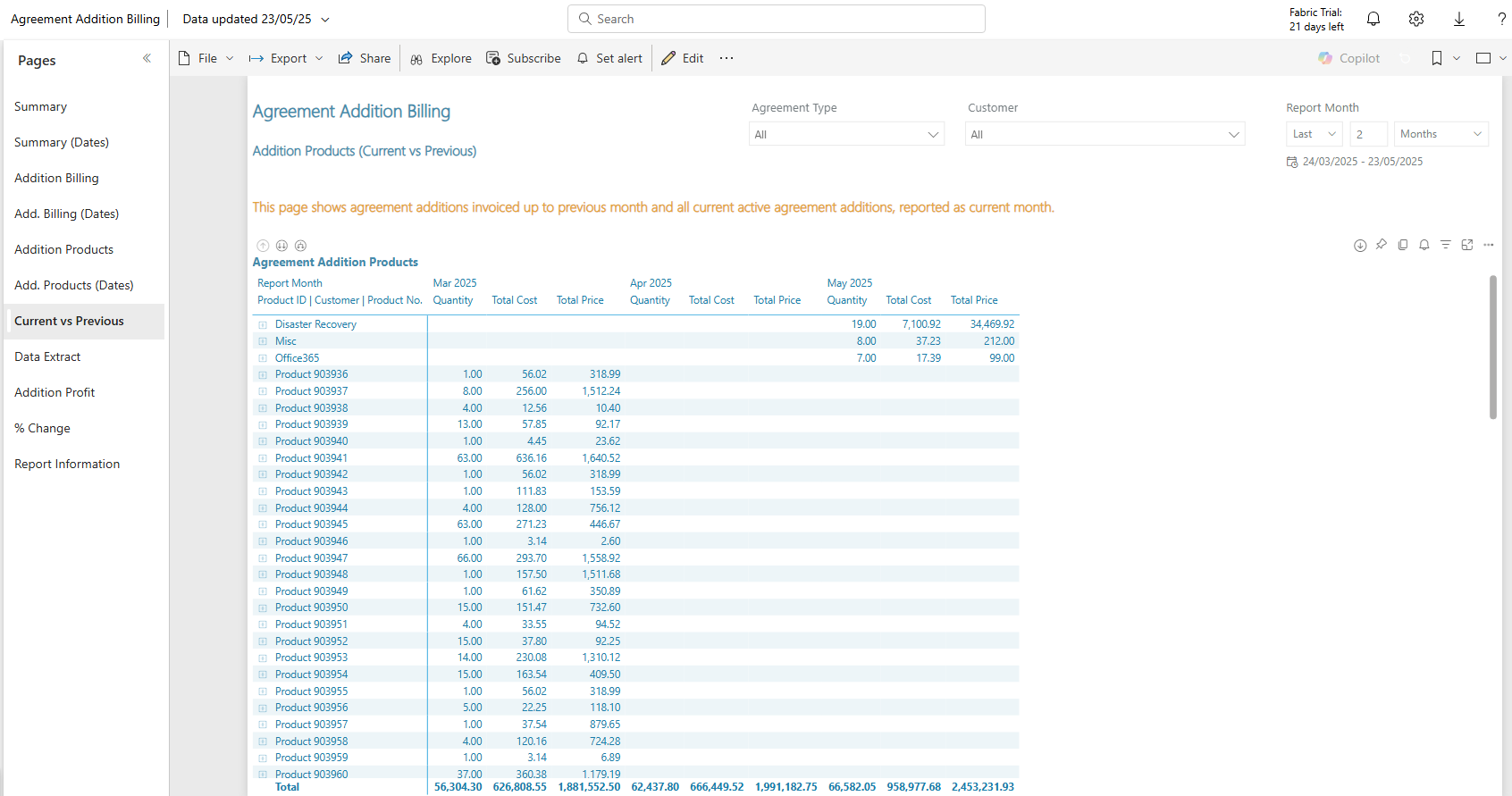
The Current vs Previous page was not bringing in current data (non-invoiced amounts), so this is more of a fix; the page was not populating, and now it is. Current vs Previous gives you an idea on what’s been invoiced, and what’s still open so you can check it through to verify accuracy and THEN invoice it out – added or removed users, for example.
We know some partners had been using a client-by-client or month-over-month after invoicing check. This report page provides a better workflow.
Agreement Profitability
Added a new Agreements Over Time page which shows the change in agreement count over time to the Agreement Profitability report.
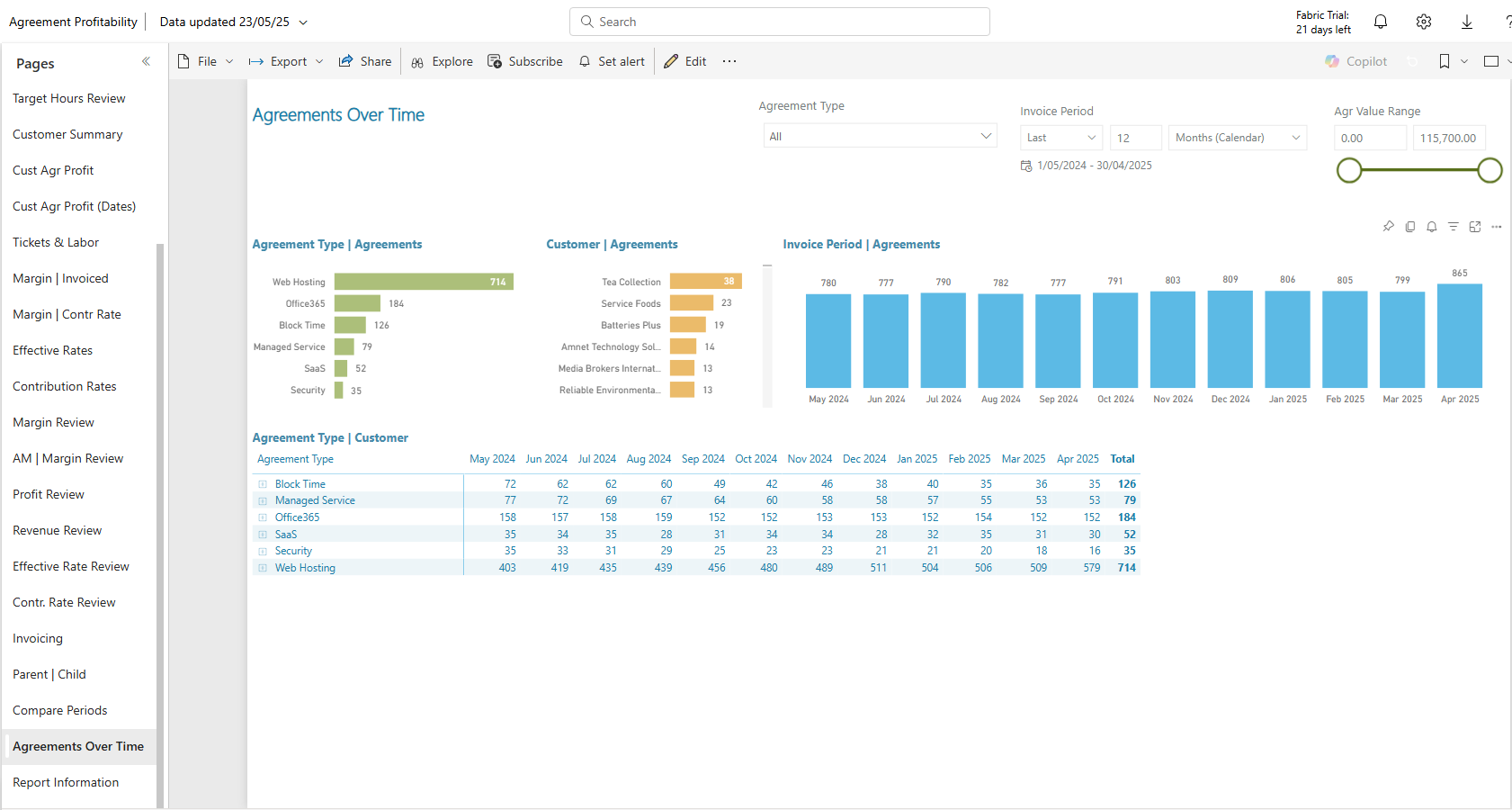
Trending is here! This allows you to see at a glance how many agreements you started and ended the month with, and view these in different categories. Looking at these by Agreement Types is where you can see where you’re growing, flat, or contracting.
In this screenshot example, Web Hosting had a jump in April, whereas Office365 has been flat over the past year… and things aren’t looking too hot for Security. Because security is standard, right? Shouldn’t have it separate anyway.
Sales Dashboard
Added Opportunity Age in days to Sales Dashboard.
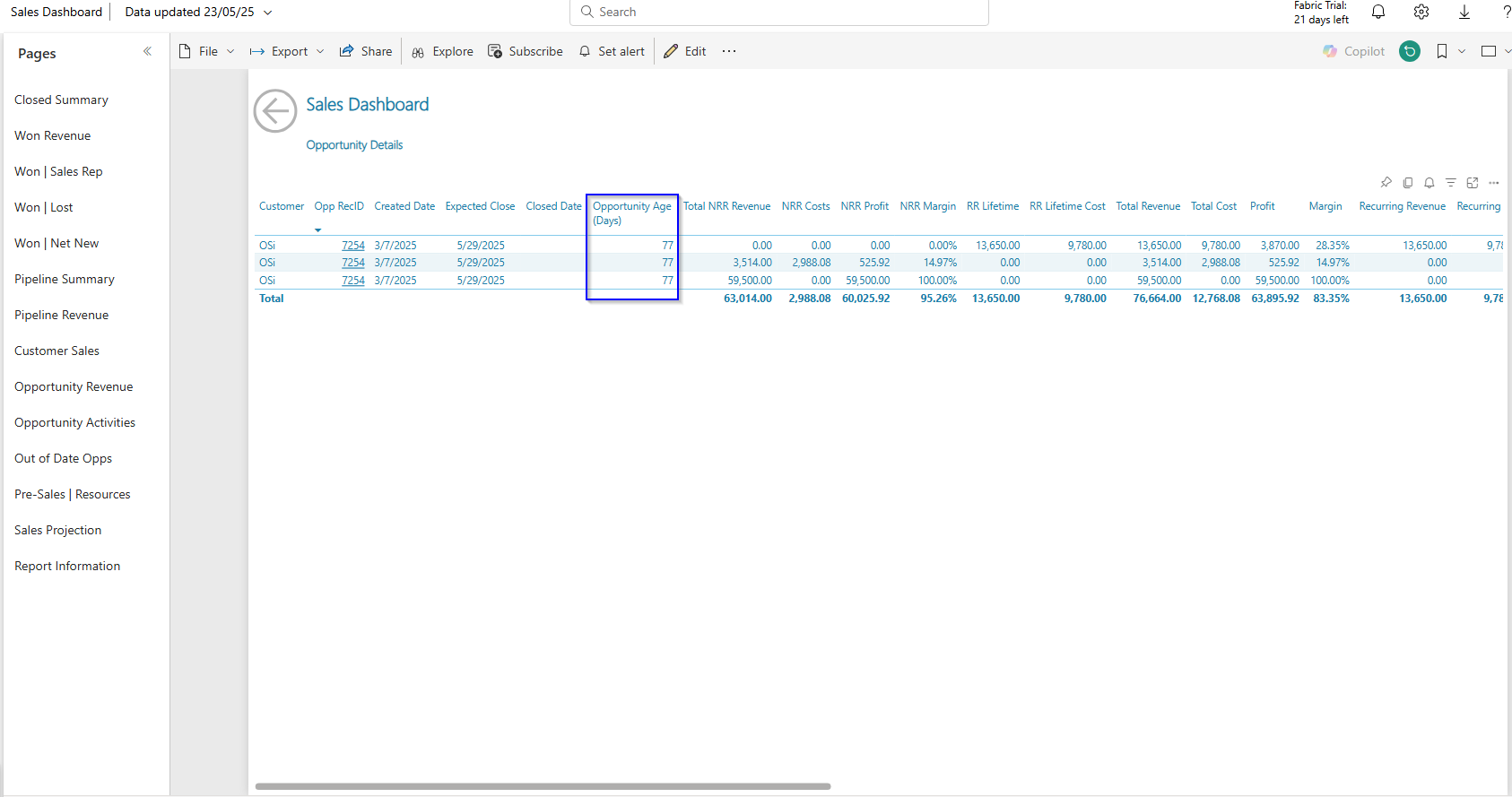
This one is super useful – your MSP’s sales manager and leadership will want to see how long opportunities are taking to go from Created to Closed status.
The only way to do this previously was to get data from the Sales Dashboard (looking at the closed date) and the Opportunity Dashboard, and calculating the delta. Now you can see your sales cycle length at a glance.
Opportunity Dashboard
A new Pre-Sales | Resources page has been added to Opportunity Dashboard (and the Sales Dashboard too… pulled a polite Steve Ross-level sneaky on you there!).
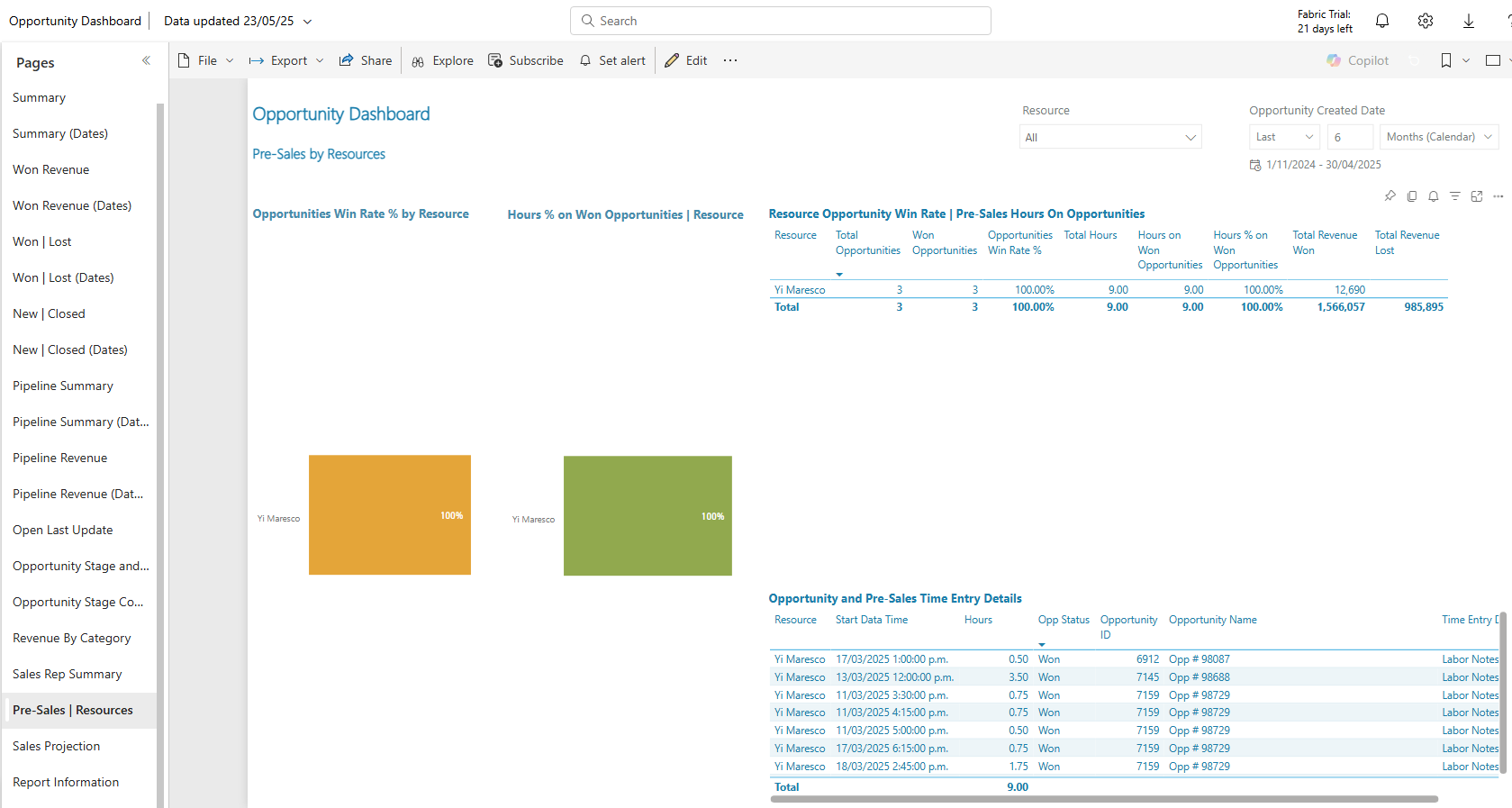
Pre-Sales | Resources reports on time recorded from (Work Type="Pre-Sales" Activities) time entries applied to Opportunities. The purpose is to show the impact on Opportunity Win Rate from the pre-sales time spent on the opportunity – it’s a measure of sales win efficiency. Like many reports, this is predicated on entering time accurately, which might require a change for your sales team if this isn’t typically part of their process.
From a managerial standpoint, it’s probably most useful for looking at over the long term, depending on your typical sales cycle length, but it could be handy to find outliers (huge deals that close with minimal resources, or not-so-amazing deals that required too much effort) or give you another data point if you’re managing a large sales or account management team.
Products Received Not Invoiced
Added Vendor Invoice Number to the add-on Products Received Not Invoiced report
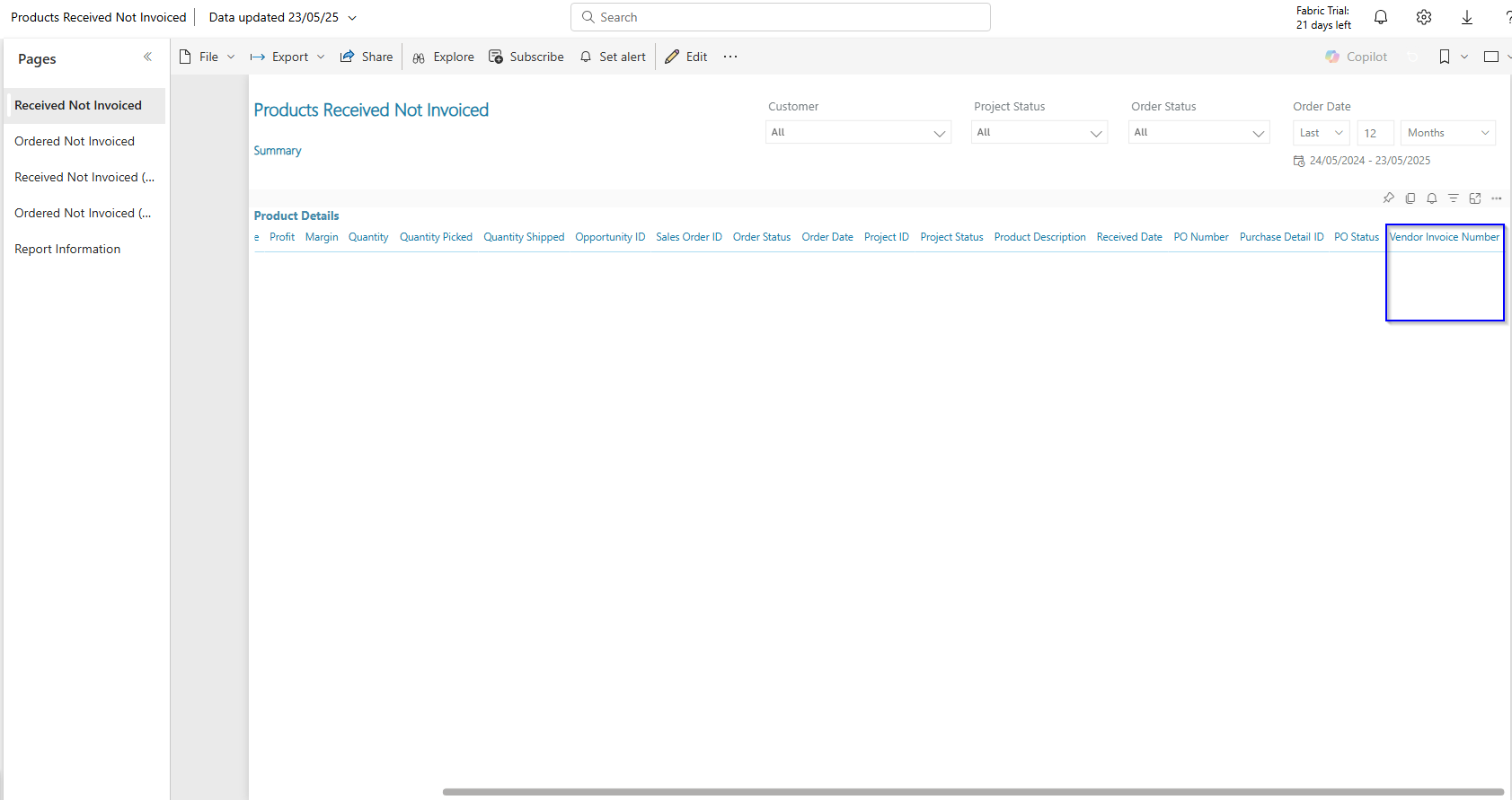
The data here is all redacted, but the Vendor Invoice Number will pull from purchase order information, allowing you to to reconcile products received that you’ve yet to invoice against the vendor invoices.
Not familiar at all with this report? It’s in our Add-On Workspace. Might take a little extra time to get it deployed for you if you would like to add it and don’t have it already, as there is some additional data that will need to be loaded.
Active Tickets
Added Actual vs Budget Overage to the Active Tickets report’s Ticket Details page.
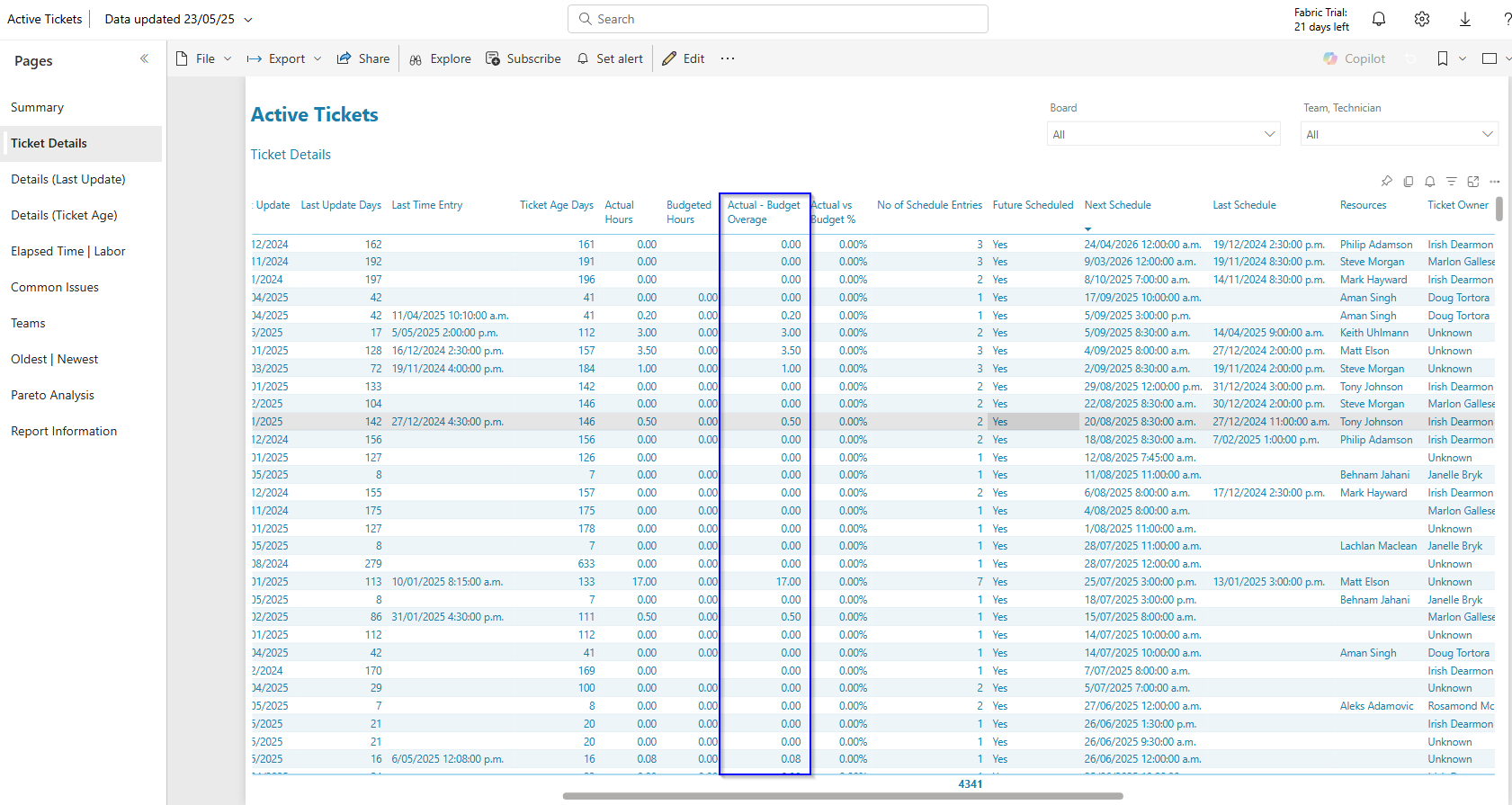
The Actual - Budget Overage column data shows how many actual hours a technician worked on specific active tickets over the pre-determined budgeted hours.
If there’s a budget assigned to a ticket, you can sort / filter to see active tickets way over budget. This could be useful for ticket escalations, or reconciling when things are off track and conversations need to be had with your client, your team, or both. Another useful tool for managerial control on service delivery.
Technician Efficiency
Added an "Avg. Time Entries (Day)" column to the Technician Efficiency report’s Technician Details page.
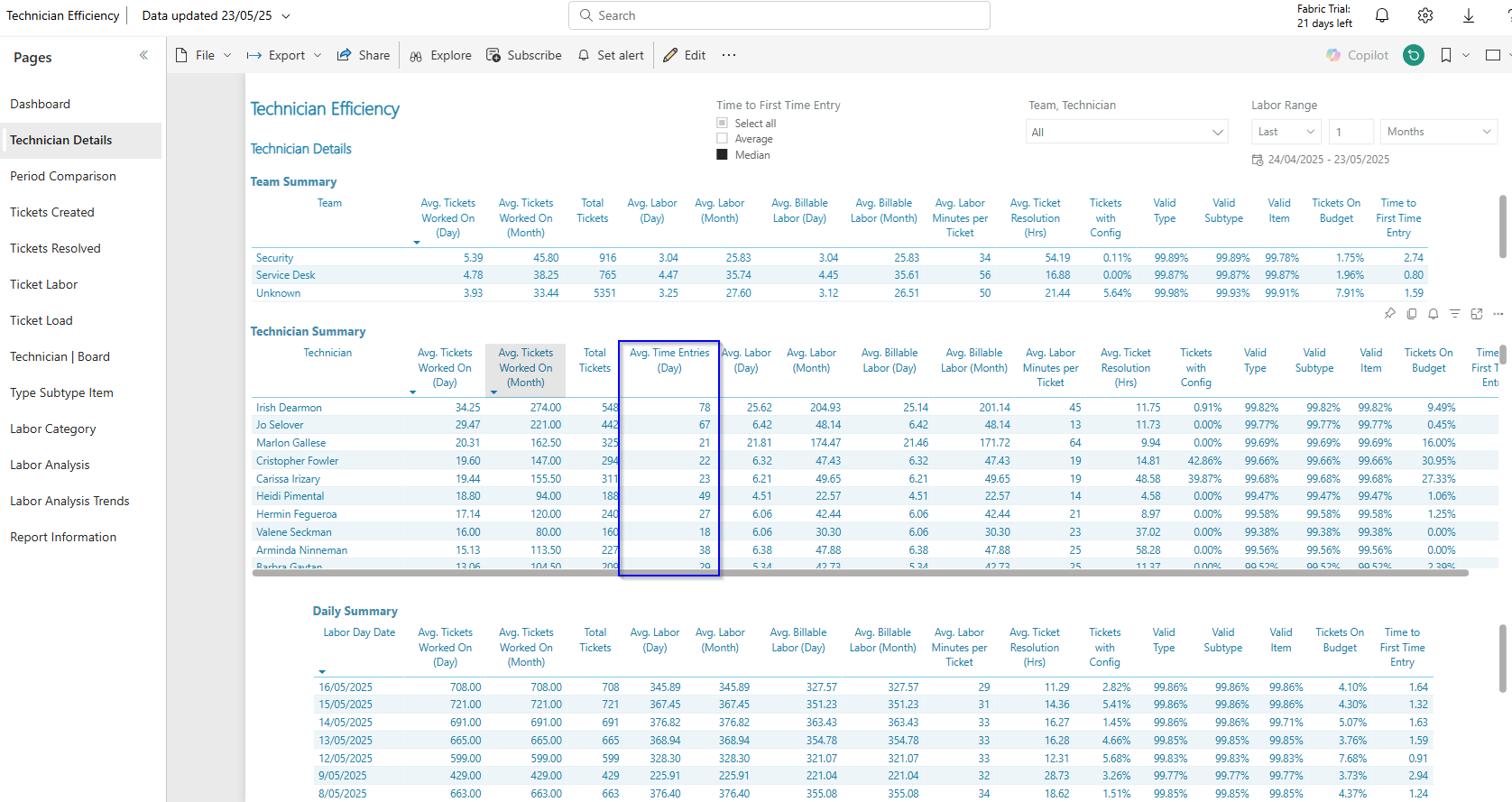
There wasn’t a Day column here before; one was only able to view the average per week or per month. This is one of those managerial measures your team will either love or hate, but it’ll give you an accurate measure of who’s putting in the most time entries on average each day, and that can be a necessary evil.
Ticket Labor Analysis
A Child Ticket Flag has been added as an all page filter to the Ticket Labor Analysis report.
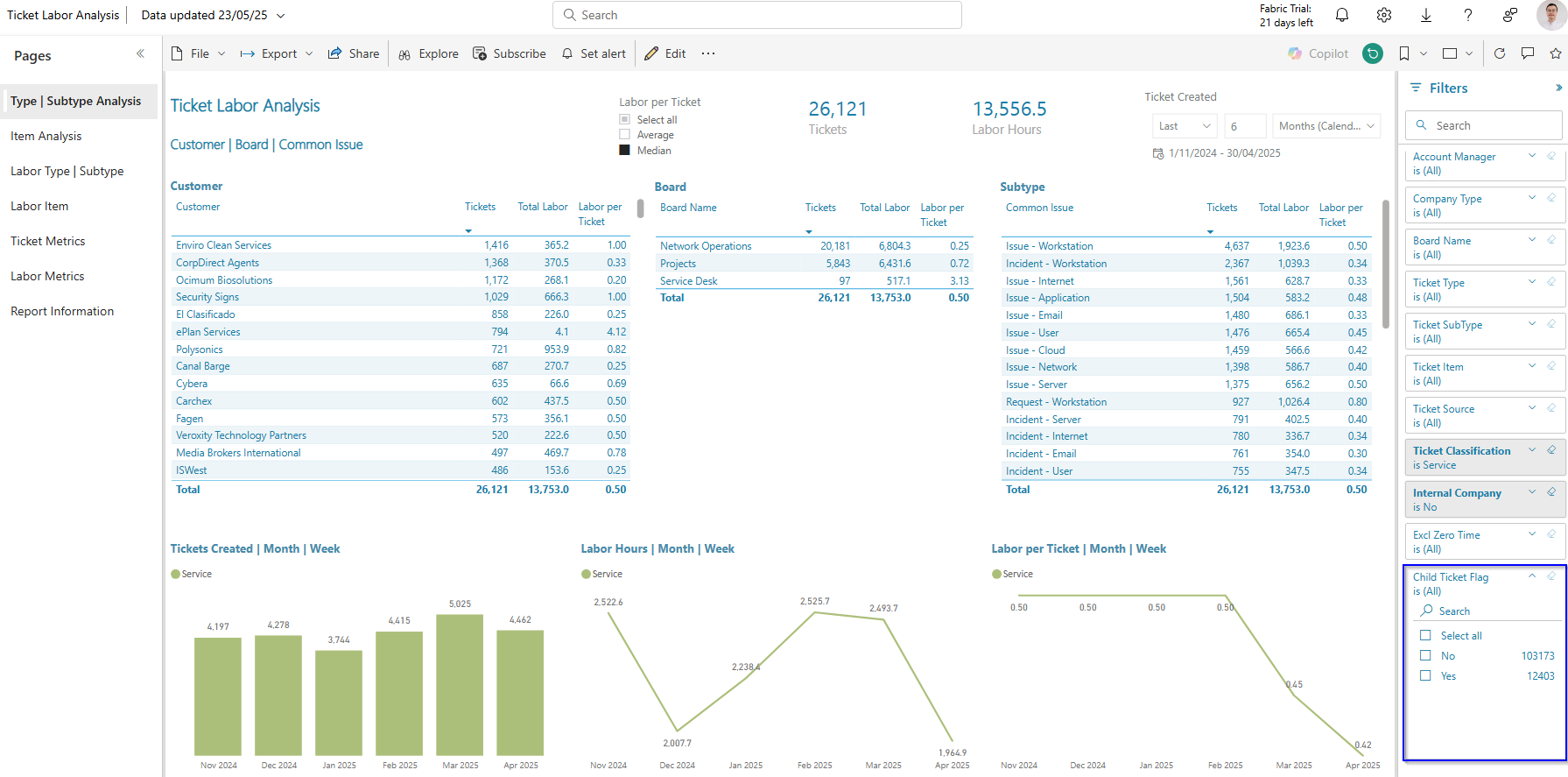
Suppose you had a large / common incident – an ISP connection or server goes down, and you’re inundated with tickets. You create a main ticket for the incident, and bundle the rest as child tickets. The new Child Ticket Flag filter allows users to include or exclude these child tickets from common issue reporting.
Work Type Usage
Added Ticket Contact Details information to the Work Type Usage Report data model.
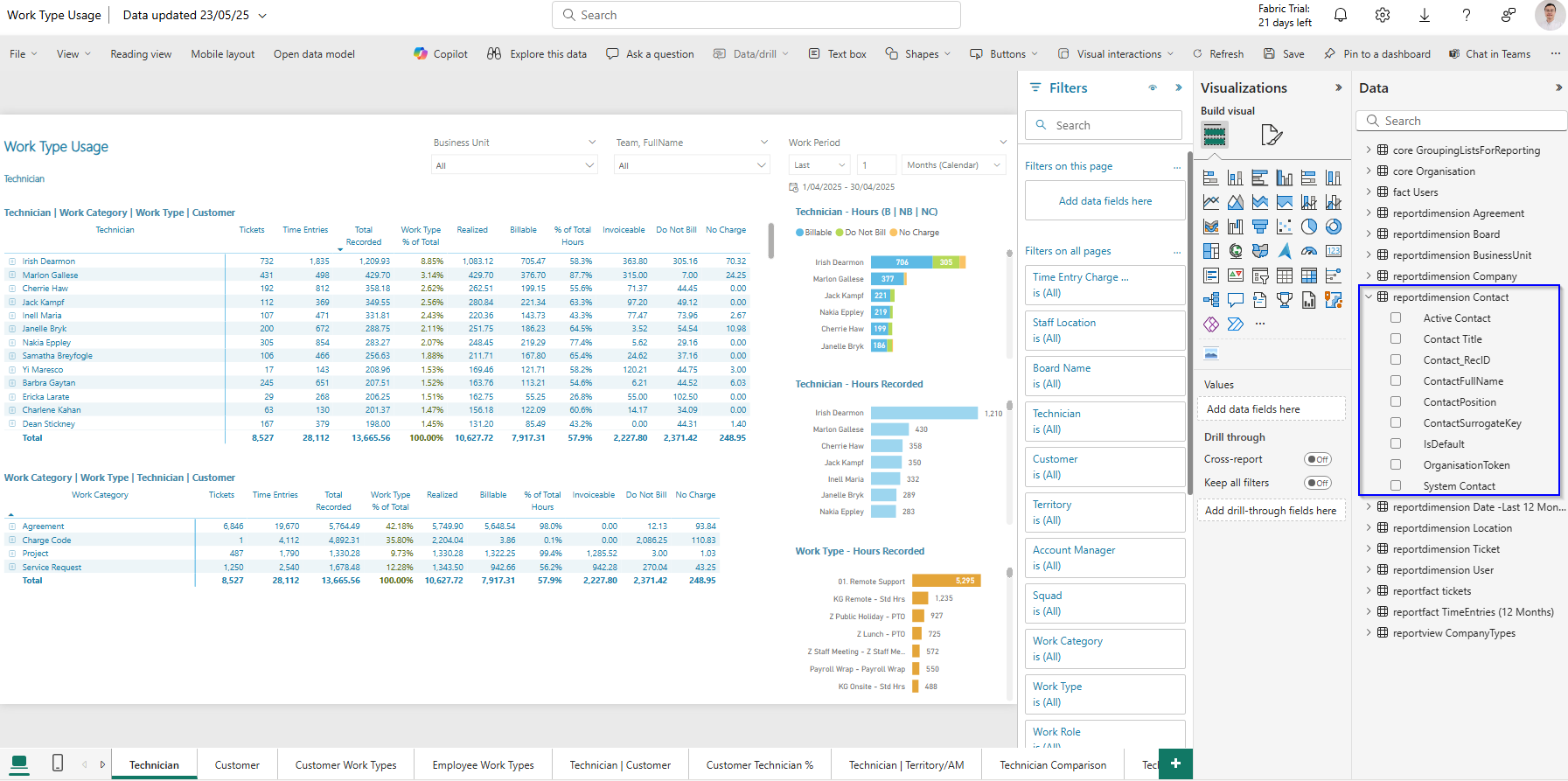
Visually, not much to show here, but we’re making it easy to filter to get contact details associated with the ticket. If you’ve had a client who’s submitted 50 tickets in short order, this will get you into who is submitting them when looking at the work types reported by your tech team.
Sun’s Out, Reports Out
That does not roll off the tongue quite as well as sun’s out, guns out, but the team continues to apply muscle to enhancing Cognition360 reporting for you, our partners. Please use this form to have our support team add all or some of these enhancements to your C360 reporting!
If you’re already a Cognition360 partner, please leave us a comment below – always love to get feedback. Most of these updates came from support requests, solving problems for partners who requested them. Don’t hesitate to leave us your feedback or let us know what your needs are; we’re here to assist you and help grow your business.
Not a Cognition360 partner yet? Join us for a personalized demo, or check out this quick overview here. We’d love to help you unlock insights hidden in your ConnectWise PSA data so you can make better decisions and grow a more efficient and profitable MSP business.

