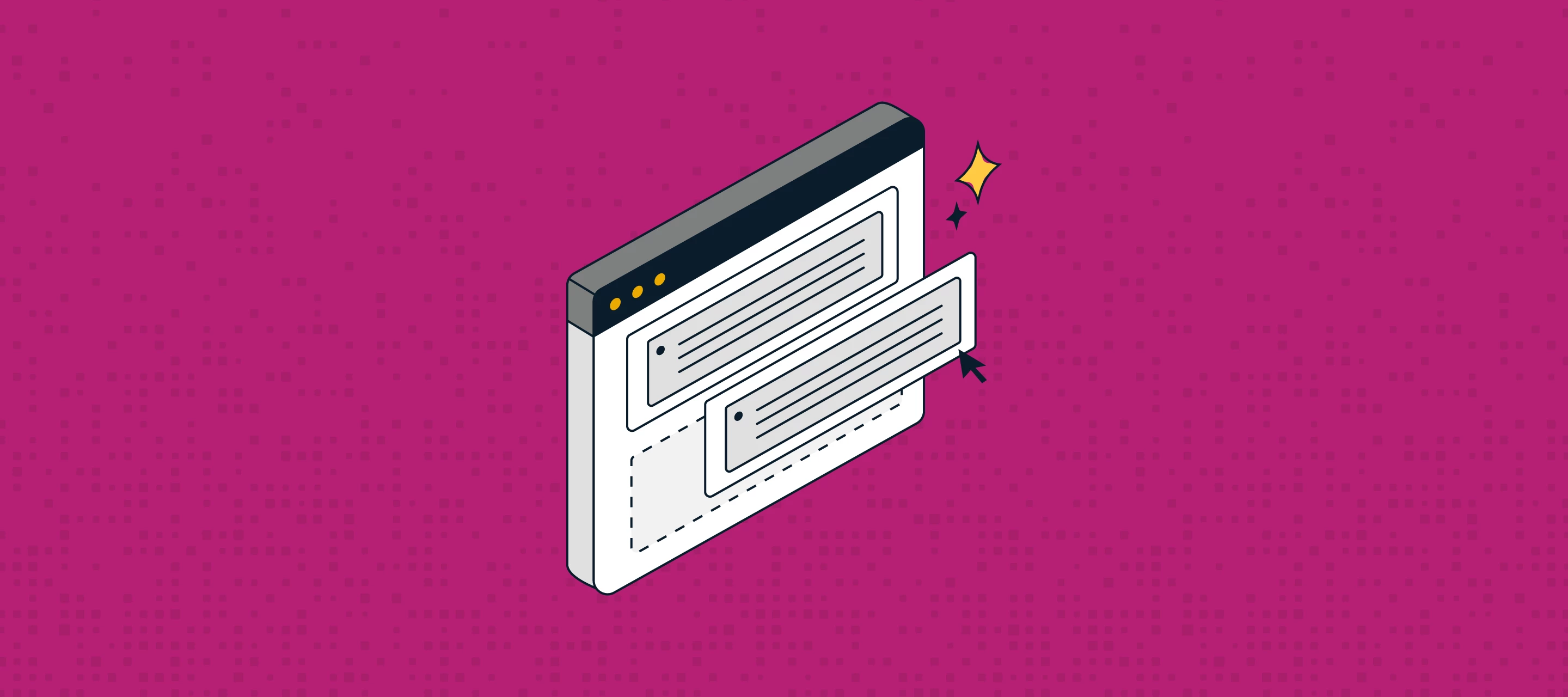Streamline Quote Creation in Quoter with Enhanced Template Editing
We’ve rolled out improvements to Quoter’s Quote Templates that make building and editing quotes faster and more intuitive. These updates bring the Template Editor in line with the Quote Editor experience, so everything feels consistent and familiar. Rearrange sections, update line items, and enjoy a faster, cleaner experience building templates too.
- Direct link to get started in Quoter (if you’re already signed in).
- Quick video tutorial showing you what’s new with Quote Templates. You’ve probably seen me say this previously, but something like dragging and dropping is truly better seen than read. Check out Ash’s demonstration:
Without further ado…
Why This Matters
These enhancements address common workflow challenges for Quoter users managing multiple quote templates (and if you’re not using multiple quote templates, you really ought to be). By matching the Quote Editor’s design, the learning curve on building templates is dramatically reduced, letting you move from setup to quote creation without missing a beat.
The enhancements give you the user:
- Faster setup and editing of templates
- Greater flexibility in organizing content
- A cleaner, more consistent editing experience
- Better visibility into the structure of your quotes
Quote Templates overview
The Quote Templates interface has been overhauled to match the look and feel of the Quote Editor. This not only simplifies navigation, but also makes it easier for new Quoter users to learn and experienced Quoter users to context-shift between templates and quotes with confidence.
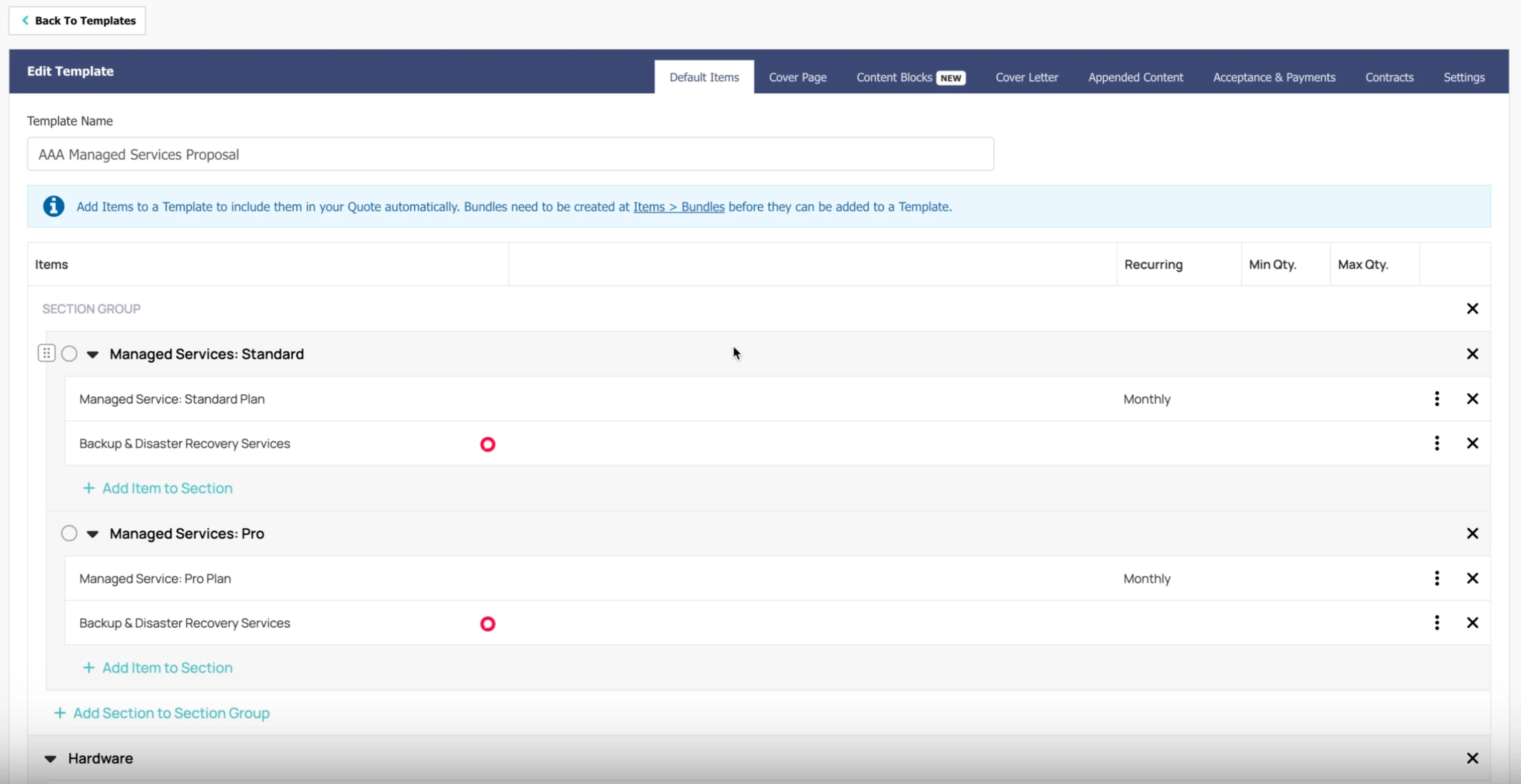
You can now:
- Rearrange sections and section groups: Move entire sections or items simply by dragging and dropping them where you want.
- Nest or ungroup sections easily: Drop a section into a group to make it selectable by a prospect, or pull it back out if needed.
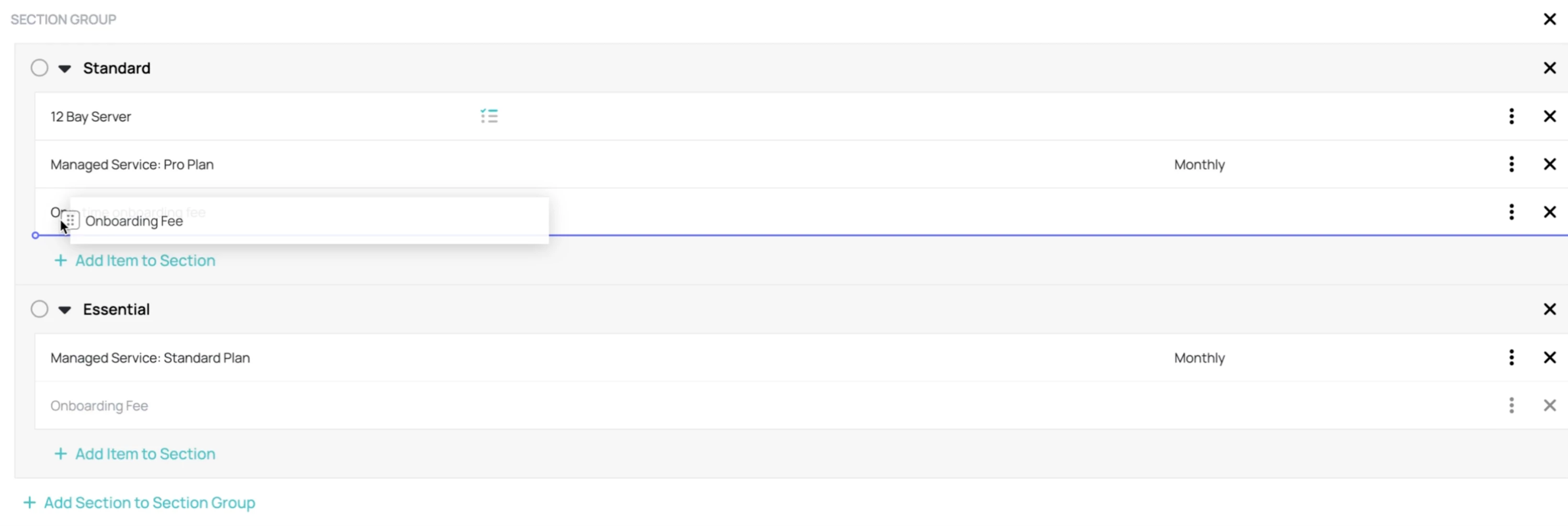
- Move line items smoothly: Adjust your quote structure faster, using the same clean UI across both templates and quotes.
- Identify source items at a glance: An icon indicates where each item originates, giving better visibility when editing complex templates.

Drag ‘n’ Drop In Action
Picture adjusting your quote layout on the fly: you can pull in a hardware section above add-ons, or nest service options under a single group so clients choose just one on quote approval. Everything updates instantly, helping you tailor templates without manual rework. We have manifested a better way.
Try it yourself!
Explore the refreshed Quote Templates in your Quoter account today and experience smoother, faster quote setup. And please don’t hesitate to leave a comment below; we built this because we feel it’s a better way to set up templates, and we want to continue to make Quoter better and better.
If you’re not a Quoter partner, talk to your ScalePad account manager and become a part of this!