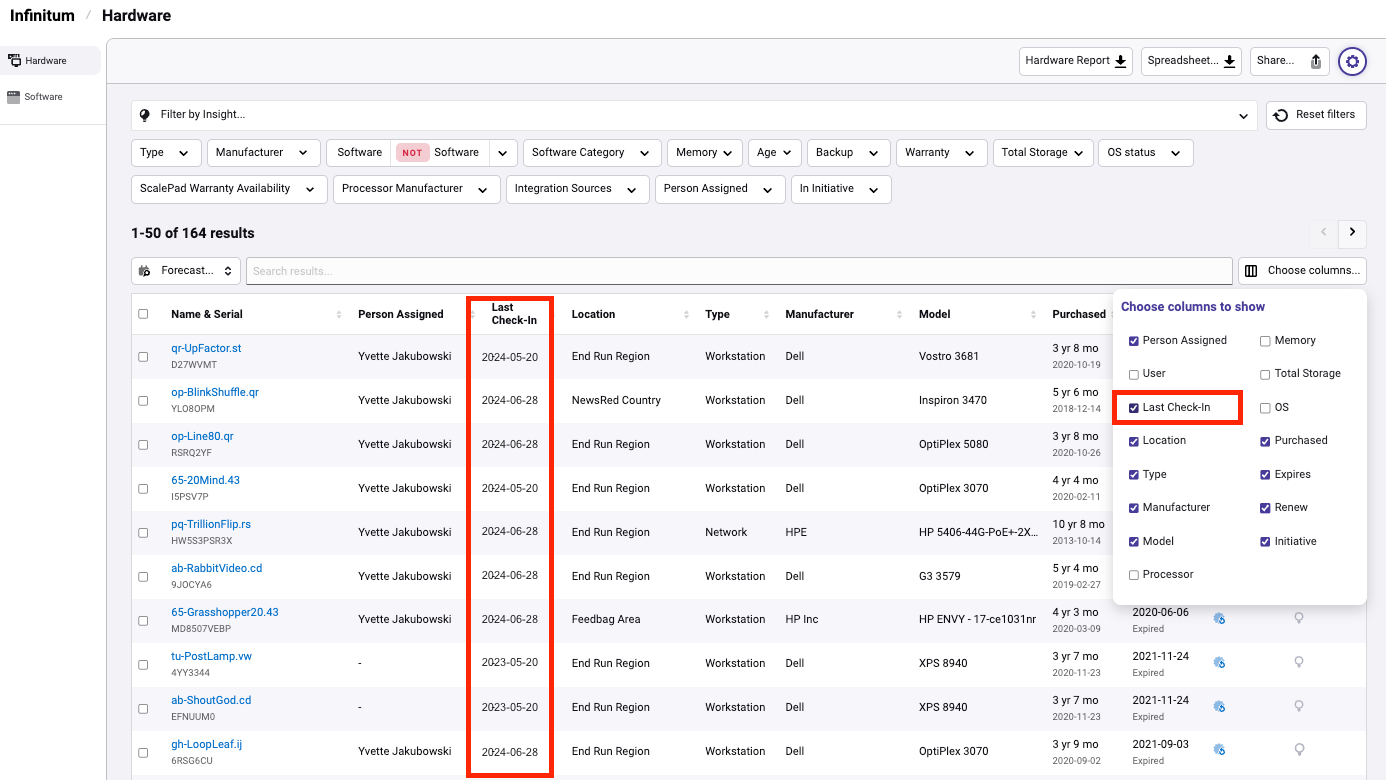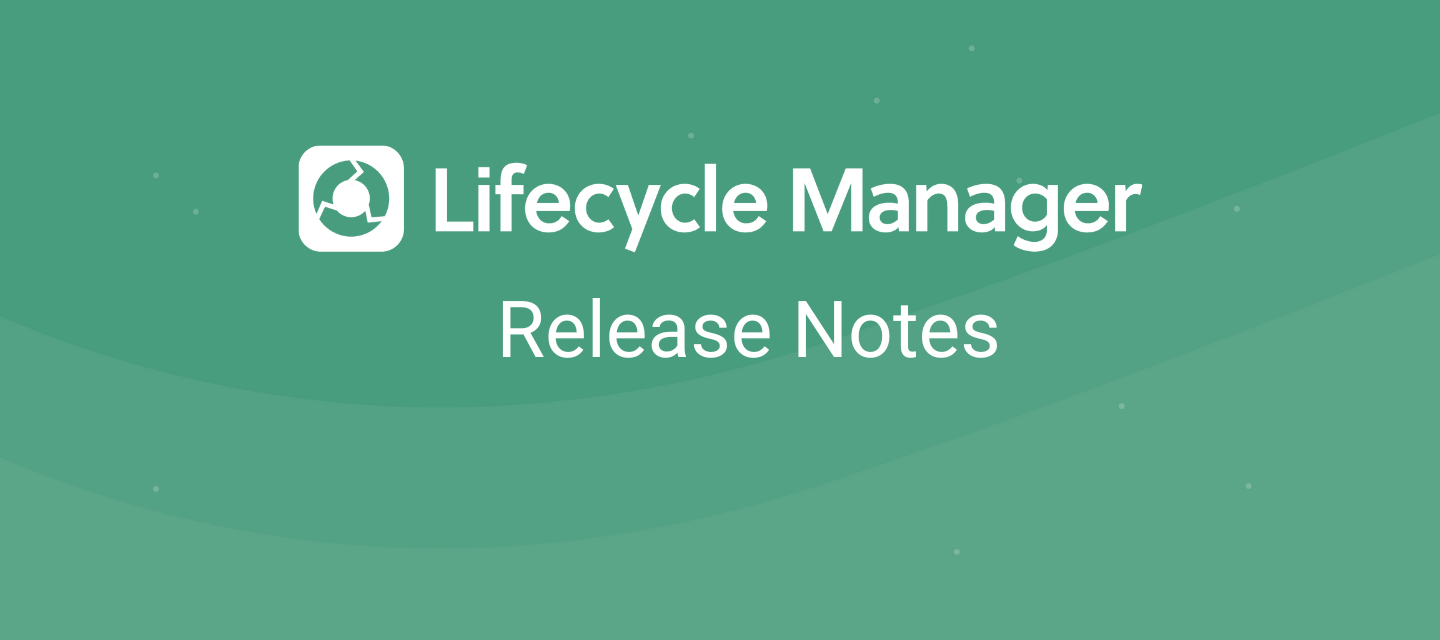The last check-in date is now available in the Lifecycle Manager Hardware Console.
The last check-in date feature automatically pulls usage from your RMM to report when a device was last used. This will allow you to:
- Identify devices that are no longer in use
- Make more informed decisions about when to decommission or repurpose a device.
- Avoid purchasing unnecessary protection on unused devices.
The last check-in date can be added as a field in your custom hardware report so you can give clients full visibility on workstation usage.