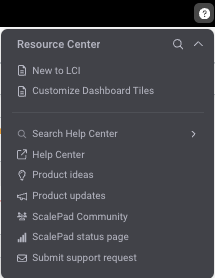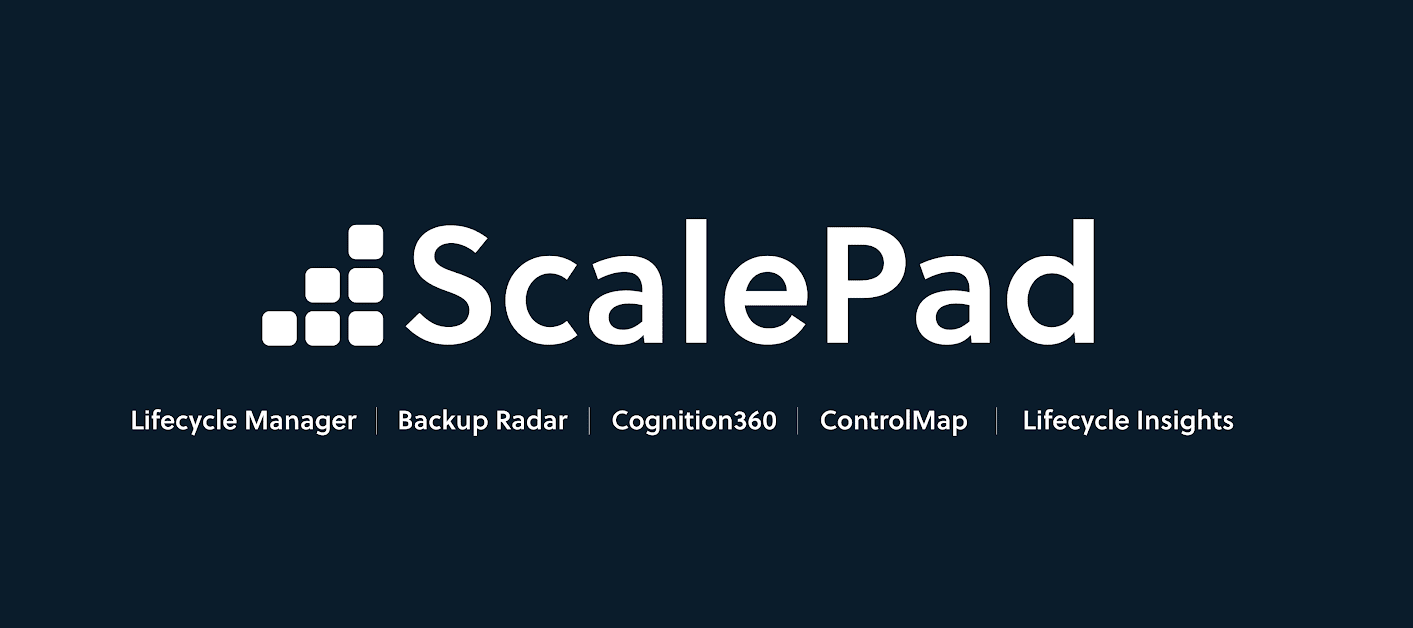In-app Resource Centers are now available in 4 of our ScalePad apps:
- Lifecycle Manager
- Lifecycle Insights
- Backup Radar
- ControlMap
On the top nav bar on the right, you can now click the ‘?’ icon to access support resources directly in your apps.

Once you click on the icon to open the Resource Center, you’ll be able to:
- Discover recommended help articles
- Search the Help Center
- Submit product ideas
- View product updates
- Connect with the ScalePad Community
- View the app status page
- Submit support requests