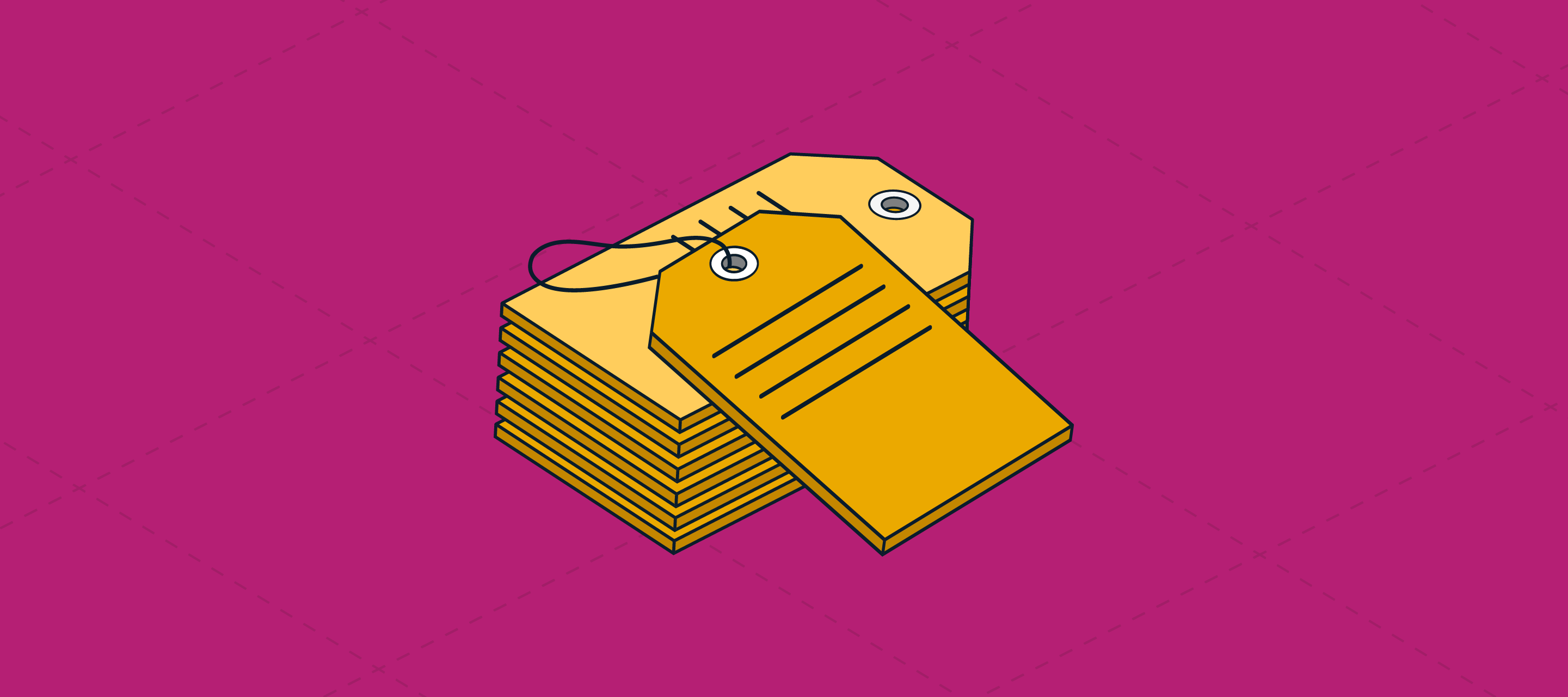Track Your Deals Your Own Way
You’re not operating a thrift shop, but if you want to pop some tags onto your quotes (or even better, onto templates so the right tags are on EVERY quote…), you now have another tool in your Quoter toolbox to identify and track any subset of your deals that you like.
The ‘thrift shop’ bit was a Macklemore reference. Not every reference here is from the 90s… wait, Thrift Shop is from 2012, and that’s 13 years ago now?! Anyhow, so much for being current.
Just think about how many quotes your team will close over the next 13 years 💵💶💷💰.
Quick 2025 hits that get to the point:
- The specifics of documentation – Help Center has the KB details on the ins and outs of Quote Tags.
- We recommend beginning your journey with Quote Tags at a Template level, but you can also add them via the Quotes List.
Keep reading to see how these work, and why you might want Tags.
Quote Tags on Templates
Quoter is built around replicable templates, and you can start with Tags right at the template level.
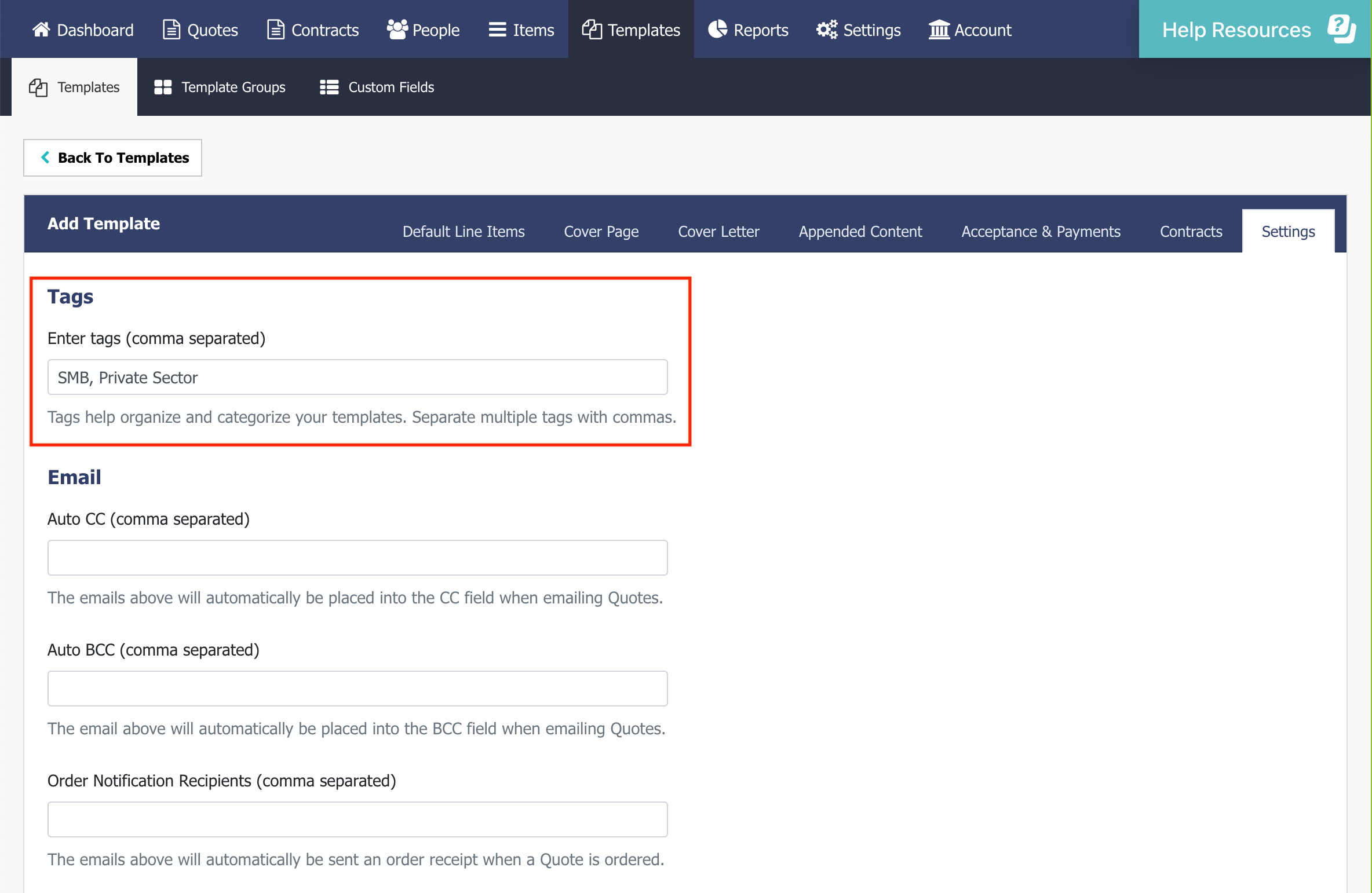
If applied to a quote template like this, all future quotes created from that template will get the Tag(s) you’ve specified. Here are a couple example scenarios where quote tags could help:
- Maybe you have a template that your field or support techs use when they quote quick replacements for failed hardware – a specified Tag on the template could make it easy to filter these for an account manager / admin / procurement specialist to do follow-up. Having a quote tag right on the templates the techs are using means you would have an error-free consistent view to create this follow-up process.
- Perhaps you have (or would like to create) a commission / bonus / incentive to encourage your teams to create more sales opportunities and quote more often. Tags could be applied to templates used by individuals or particular teams. Remember, you can clone templates and just change the quote tag.
One of the biggest benefits of quote tags, like using templates, is consistency. Consider how they could help refine your own processes or provide you with new capabilities to manage.
What kind of tags can I create with Quote Tags?
The sky isn’t the limit, but there are a lot of options, as Quote Tags are very flexible. Set the industry, term, type of quote, etc. – freeform text, up to 30 characters.
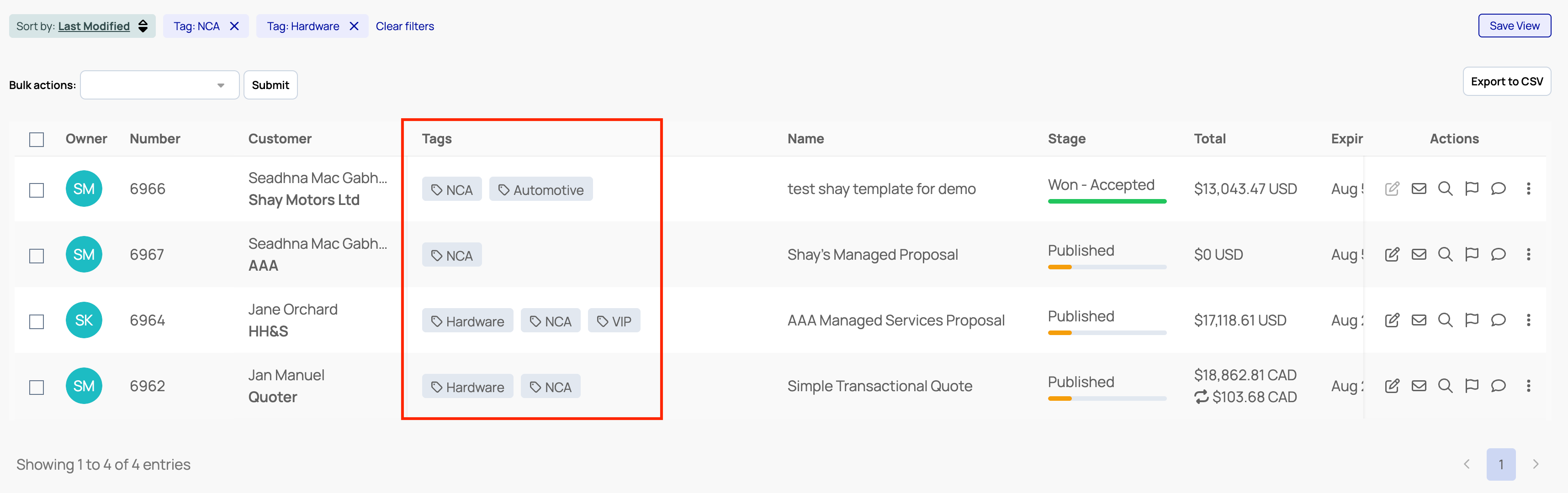
You can also add and create tags from inside the Quotes List:
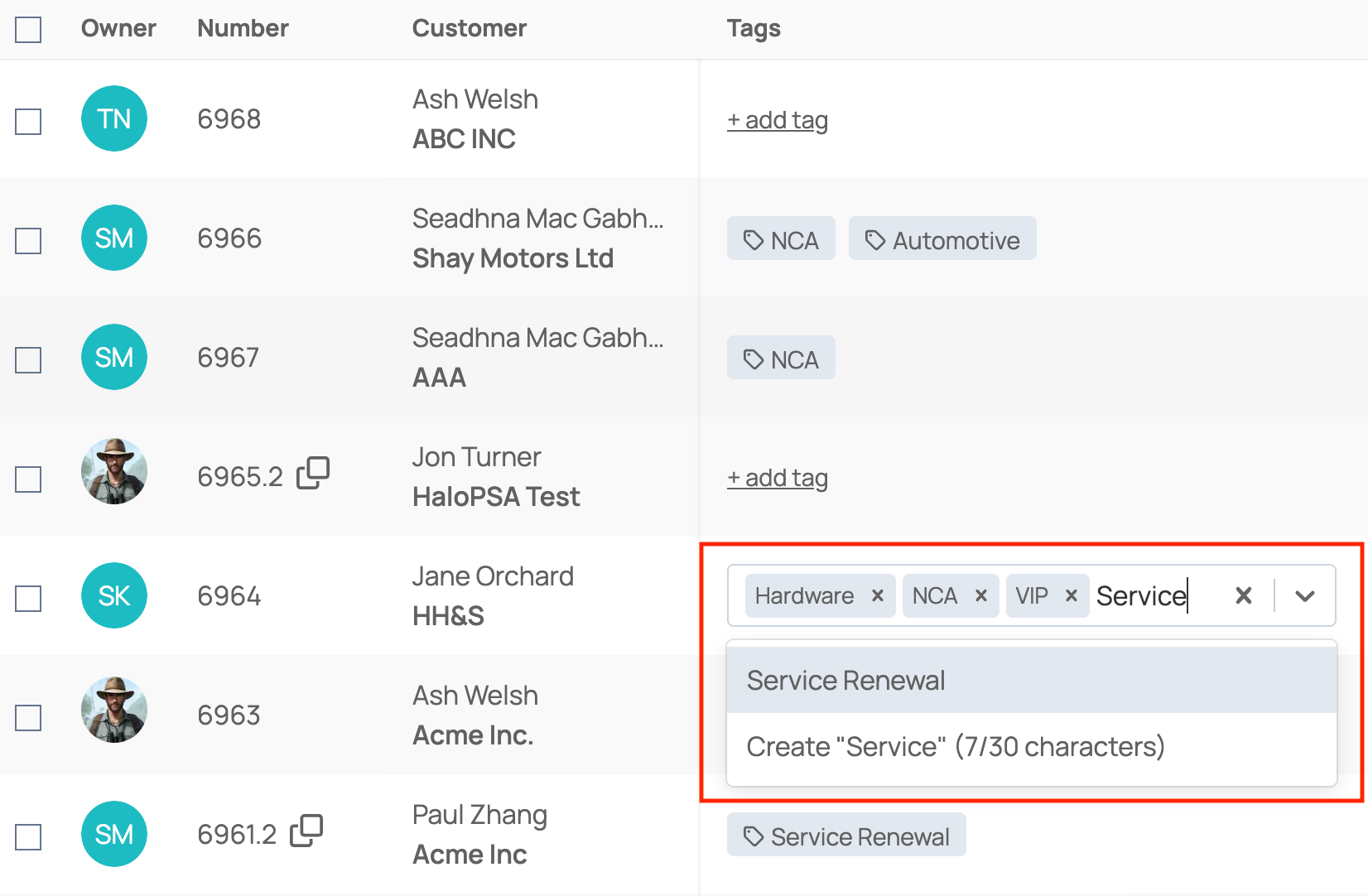
This quote above already has three Tags added to it, and you can set up filtered views in the Quotes List to see just quotes with the Tags you want.
The types of Tags you might want to use for your business are limited only by your imagination… and the 30 character input limit 😅. We deliberately chose NOT to populate this with our suggested Tags, as it seemed likely that some MSPs would choose to get more granular and that coding in defaults could get messy. But as thought-starters, we’ve categorized and listed some ideas for Tag names:
Industry Verticals
- Healthcare
- Legal
- Construction
- Retail
- Manufacturing
- Education
- Non-Profit
- Government (federal, state/province, local/municipal/city)
Client Size / Type
- SMB
- Mid-Market
- Enterprise
- Public Sector
- Private Sector
Service Types
- MSA
- Project
- Co-Managed IT
- Legacy/Break/Fix
Where can I view and filter my tagged quotes?
The Quotes List, as shown below! Quote Tags are the newest addition to the attributes that you can use to build and filter your quote list, and as with any of the other attributes, you can set up and save filtered views based on Quote Tags.
Click the Columns icon to select which columns you want to show, and click Tags to add it to the Quotes List.
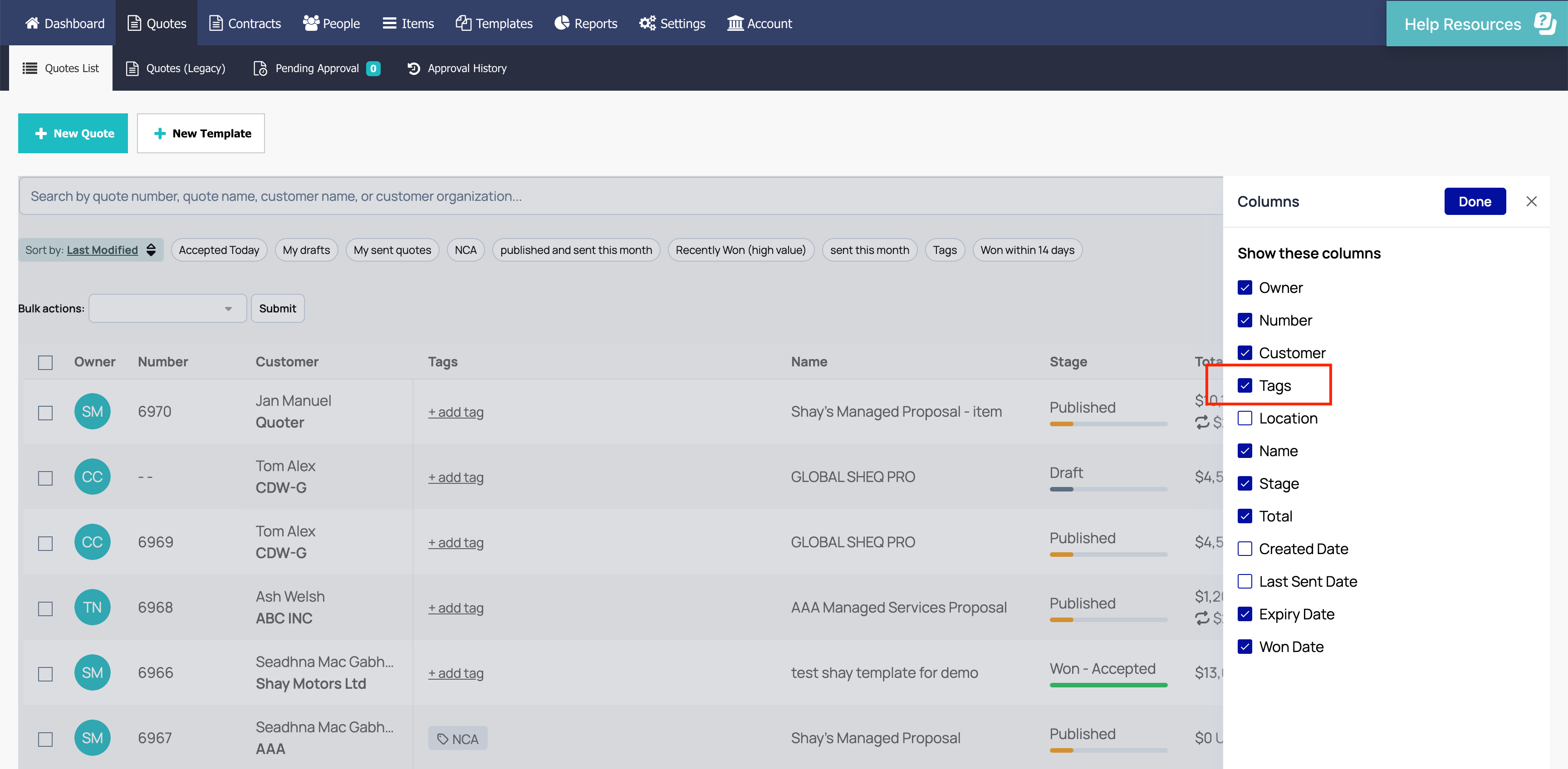
Combining Quote Tags with stages and dates gives you not only useful managerial oversight, but can empower your team to track and manage their own pipeline and take action to close more deals faster.
Feedback, please!
Quote Tags – how do you feel about what you’ve seen? Please give it a try and see how it might be useful for your MSP’s workflow. We believe that the addition of Tags helps us move closer to our goal of creating the best-in-class quote management tool for MSPs, but our beliefs don’t really matter… it’s your opinions that we care about.
We’re always working to improve things, and your feedback helps us zero in on what matters most to your business.
Not using Quoter yet? You’re seriously missing out. See what Quoter has to offer your MSP – speak to your ScalePad Account Manager, or click to request a demo for your team. Could be the best business decision you make today!