Managing Recurring Revenue Opportunities Just Got Easier
We’ve just Managed (see what I did there?) to roll out two improvements that tighten the handshake between Quoter and ConnectWisePSA, giving you cleaner opportunities, fewer manual edits, and rock-solid margin visibility.
Below you’ll find a quick walkthrough of the two new items, why they matter, how to set them up, and possibly more dad-level Manage jokes depending on what I can manage to get away with.
Here’s a quick Loom from Ash:
Don’t forget that you’ll need to set up the custom field first, so read on for more details!
New Quoter Custom Field: Push Exact Cycle Counts to Opportunities
Billing a service monthly for exactly 12 cycles (or 36, or 60, or… some larger multiple of 12) is now as easy as filling out a single dropdown on your quote. Add the new custom field to your template (“Billing Cycles” in our example below, but you could use “Term Months” or whatever makes logical sense), and Quoter will pass the precise value to the ConnectWise Opportunity Product.
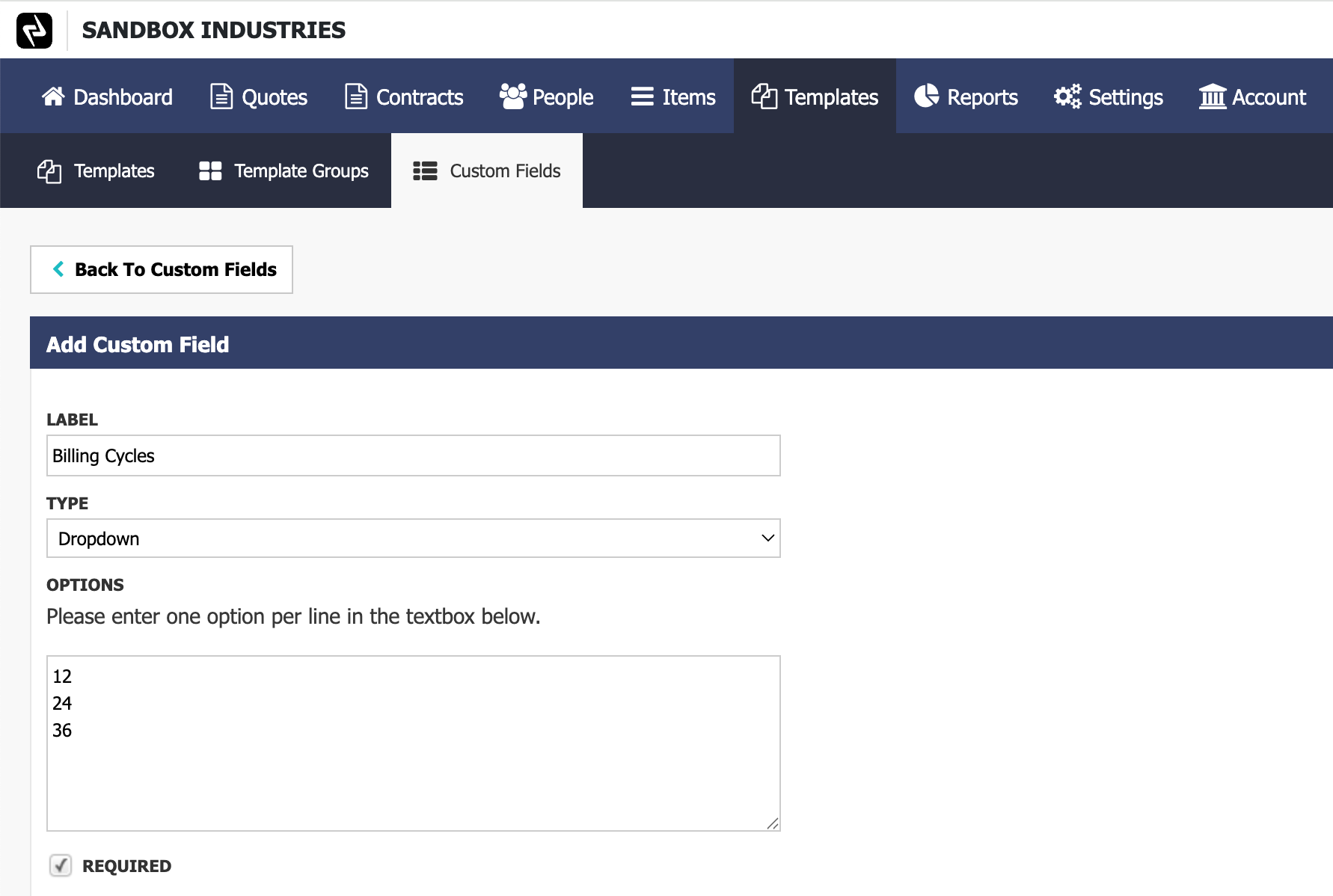
This is under Templates > Custom Fields. Three important things to remember:
- You need to build the custom field in advance of adding it to the ConnectWise integration,
- It needs to be a dropdown, so select that in Type, and
- The options must only be non-decimal numeric values. No weird 0.5 months, please.
Where do I add this field?
Go to Integrations, find ConnectWise in the list, click the pencil icon ✏️ , and scroll down to this section; possibly way down. Even I eventually managed to find it:
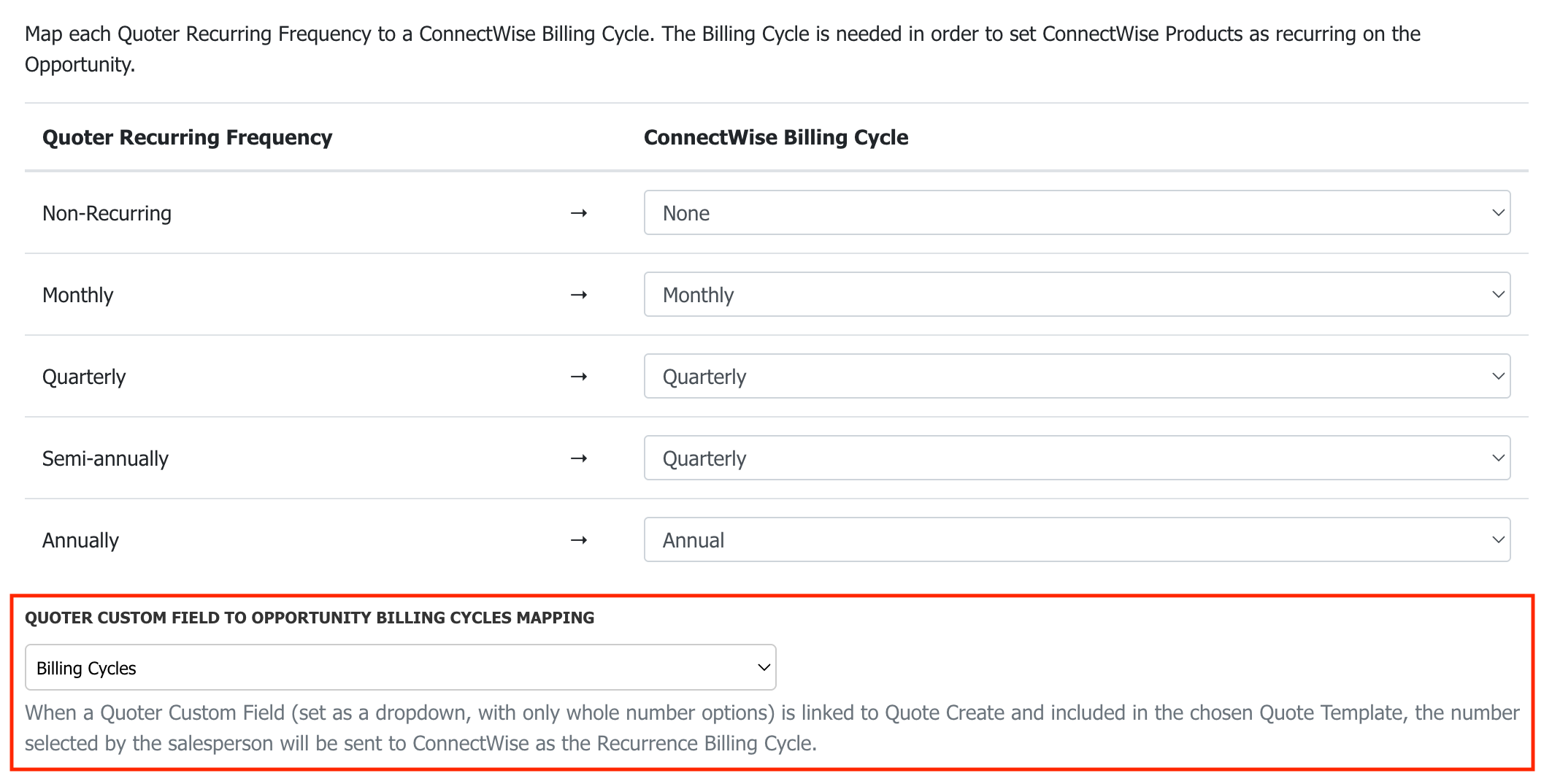
Add the new custom field to your quote template, and when you publish your quote, Quoter will handle the rest during the push to ConnectWise PSA.
Why you’ll love it
The big win is that this stops / fixes the default “1 cycle” problem that forces you to edit each Opportunity by hand in ConnectWise PSA. Recurring items will now correctly recur for the number of cycles that you’ve selected.
This works whether the line item originates in Quoter or is pulled from the ConnectWise Product Catalog. Additionally, if a catalog item uses Unit of Measure: Each, Quoter automatically flips the Recurring flag on your behalf if you set the line item as recurring in Quoter. Remember, it’s default off for recurring, so don’t forget to set this.
Cycle Values Now Persist Across Quote Revisions
Your account managers or other team members may iterate on quotes all the time: pricing tweaks, additional seats, you name it. Historically, every revision risked resetting the cycle count in ConnectWise, throwing off MRR, ARR, and margin views. Not anymore.
- Quoter now remembers and preserves the specified cycle value each time you re-push a revised quote.
- Opportunity recurring revenue and costs stay accurate from Draft to Closed-Won. Profitability reporting and analytics will work the way you intend them to work.
- Your finance and service delivery teams no longer need a “Was this really a 36-month deal?” huddle. Big deals will be as big as intended.
Try it today
These enhancements are live now for all partners on all plans (big and small) using the Quoter - ConnectWise integration. Head to Settings › Integrations to configure your custom field mapped to the CW PSA Opportunity Billing Cycles and you’re started.
This request came from a Quoter partner who specifically mentioned their struggle, so please keep providing us with feedback so we can keep providing you with better software. Your feedback really helps!
Still not using Quoter yet? Speak to your ScalePad Account Manager, or click to request a demo for your team. Would love to show you what you’re missing.
