WisePay Comin’ In Hot! ♨️
Pairing Quoter with WisePay gives your MSP’s clients a quick ‘n’ easy way to pay right inside the quote. Whether it’s a one-time project or ongoing services, they can settle up instantly with a card or ACH bank debit. Quoter delivers polished quotes for approval, WisePay handles payments (and is already talking to your bookkeeping system), and you get a fast, repeatable path from quote to cash.
Sound a bit familiar? This is our third payment integration for Quoter this summer… ☀️😎
- If you’re signed in to Quoter, get started right here: https://app.quoter.com/admin/payment_gateways
- Batteries not included, but instructions are – Quoter Help Center for WisePay
- Show and tell – Ash, or at least a video of Ash, shows you how to set this up. Important note: you will need to go through the ConnectWise University KB to get things set up on the WisePay side, and Ash does NOT go through all those steps. So even if you watch the video, you will absolutely need to read this to get things set up.
Read on for more information, and learn the reasons to...
Why integrate Quoter with WisePay?
The sweet spot for this integration is onboarding a new managed services client paying an upfront fee, project cost, or hardware invoice. Since you’re not in the banking business (making an assumption there, but pretty sure…), this makes collecting those payments painless: clients can accept the quote and pay right away, without jumping through extra hoops.
You’re also able to provide your clients with payment options: ACH bank transfer or credit card payment. WisePay also allows you to choose whether or not you want to pass through credit card fees, or absorb them. Options on how to pay, and whether or not you want to take a margin hit on the CC fees – options are good for both your business and your clients’ businesses.
How is the process secured?
Quoter takes security as seriously as you do, so it’s a great question to raise. All data is sent over HTTPS, and the Quoter–WisePay callback is locked down with a secure hashed token.
Built-in checks catch obvious setup slip-ups, and if something still goes wrong, we can provide detailed logs to help you fix it. Avoid issues by following our Help Center and the ConnectWise University instructions here:
- https://help.quoter.com/hc/en-us/articles/39900515286683-Adding-WisePay-as-a-payment-gateway-to-your-Quoter-account for Quoter
- https://docs.connectwise.com/ConnectWise_Documentation/080/WisePay_for_ConnectWise_PSA/Quote_to_Cash%3A_Quoter_-_WisePay_-_PSA_Integration for WisePay
What are the key things to remember in setting this up?
Set up is a little involved on the CW / WisePay side of the integration, so again, follow the instructions linked in the KBs above.
ConnectWise / WisePay Side
- You’ll need to set up a Down Payment Product in ConnectWise PSA
- To pull in quote payments from Quoter, WisePay must be configured as a proxy
- You’ll need to configure Event Notifications
- You’ll need to enable the CPQ Integration, which is a few steps deep (Configure > Merchants, click on the Edit this account Merchant icon, then navigate to the Integrations tab. Under CPQ Integration, click the edit (pencil) icon)
- Click the copy icon under CPQ Payment Link to copy the API key from WisePay to use in Quoter
Quoter Side
- Lot easier here; just go to to Settings > Payment Gateway and Add a Payment Gateway for WisePay (it’s now on the dropdown). You’ll see this:
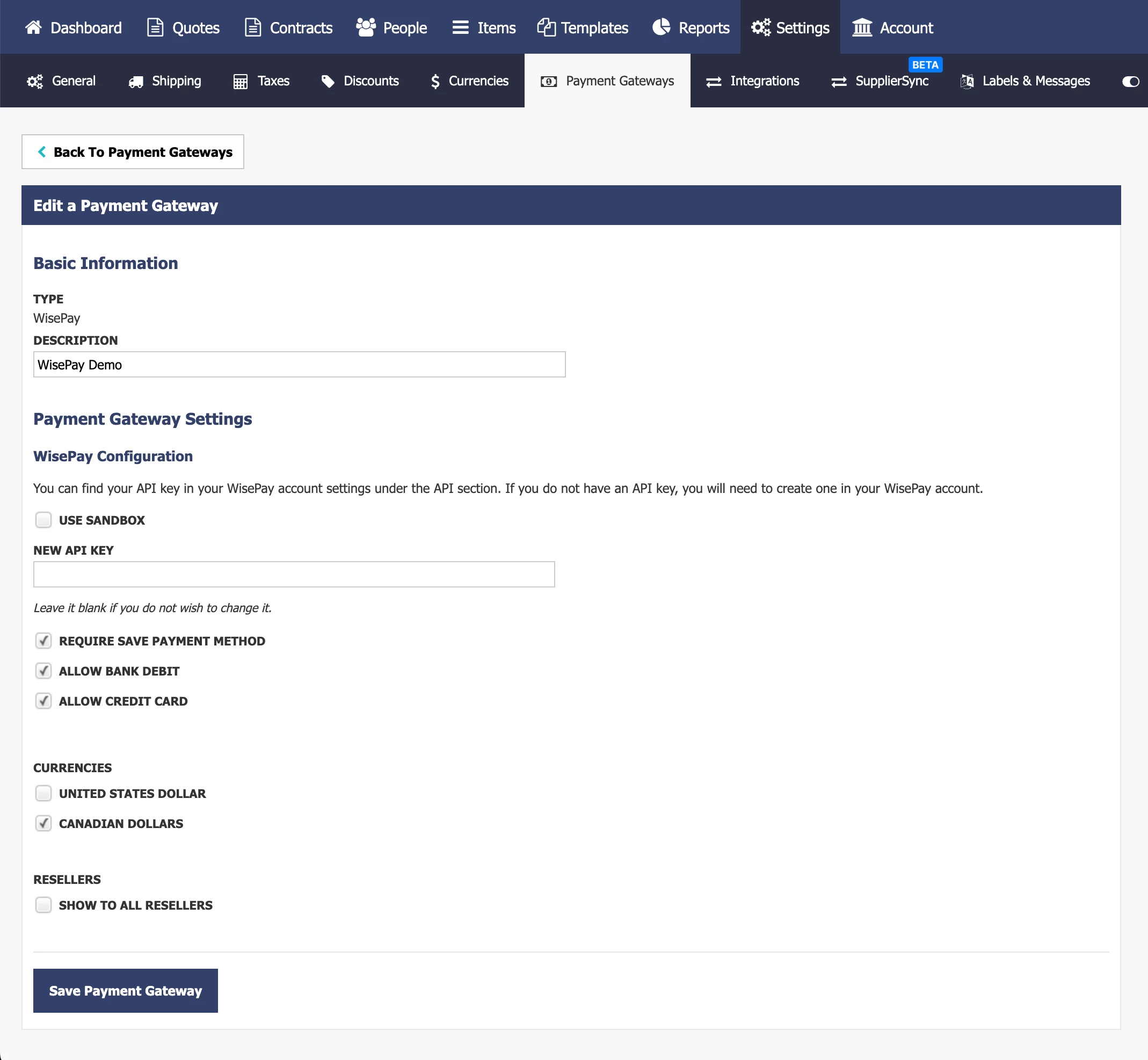
- Fill in a description (we used WisePay Demo) and then paste in the API key you generated from WisePay.
- Check the box for Currencies you’d like to use for this payment gateway, and click Save Payment Gateway.
- Your clients will then see this when they go to Accept Quote:
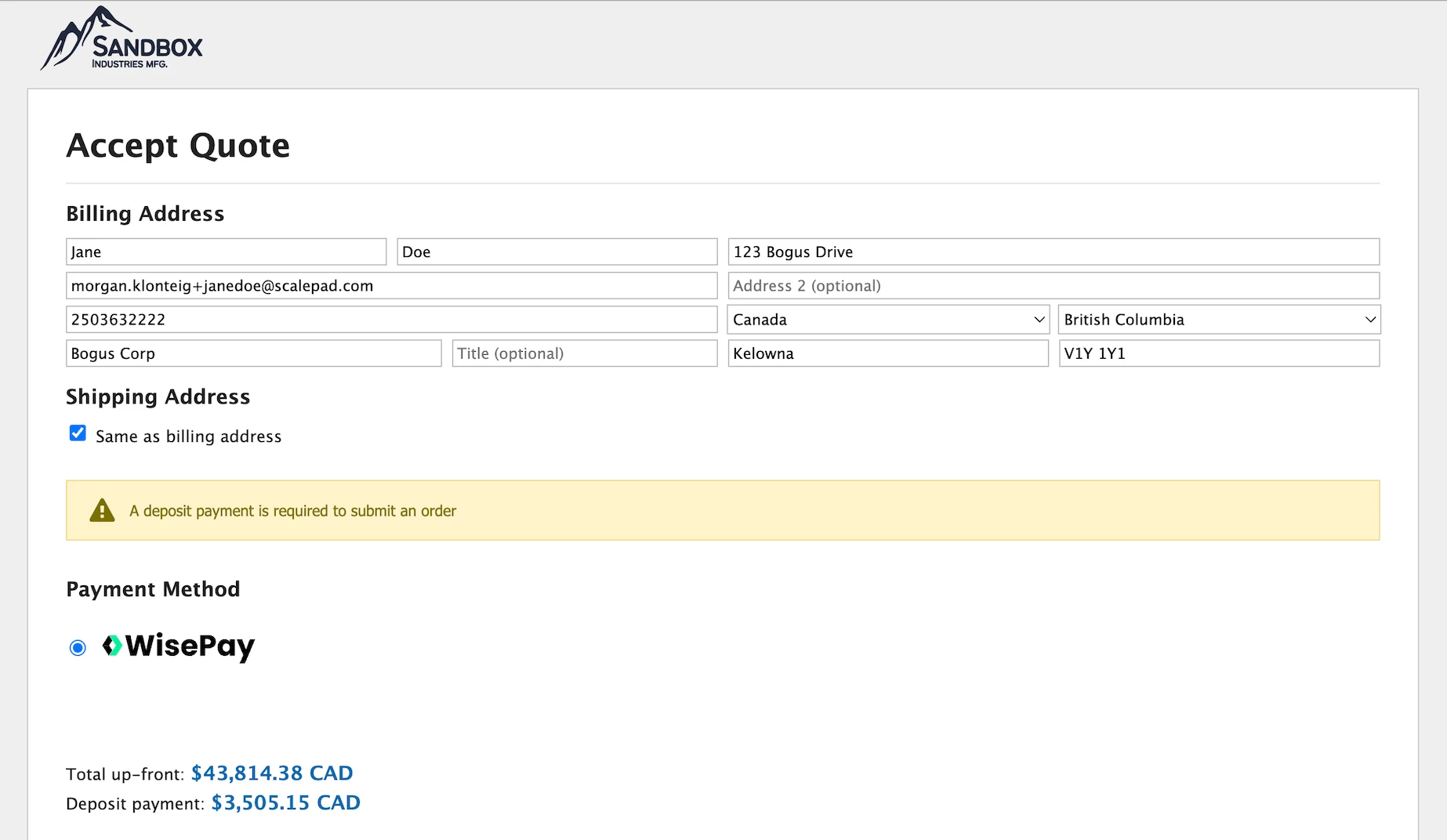
Clients don’t need to set up a WisePay account to pay me?
Seriously, no account needed.
- Credit cards: your clients can use “Pay Now” and choose to log in, register, or checkout as a guest; one-time payments by card are supported.
Feedback gratefully accepted
We count on your feedback to shape Quoter solutions that truly support your business. As a member of the ScalePad Community, your voice matters; please let us know what’s on your mind! Drop in a comment below.
You’re missing out if you’re not using Quoter. Check out what Quoter has to offer your MSP – speak to your ScalePad Account Manager, or click to request a demo for your team.

