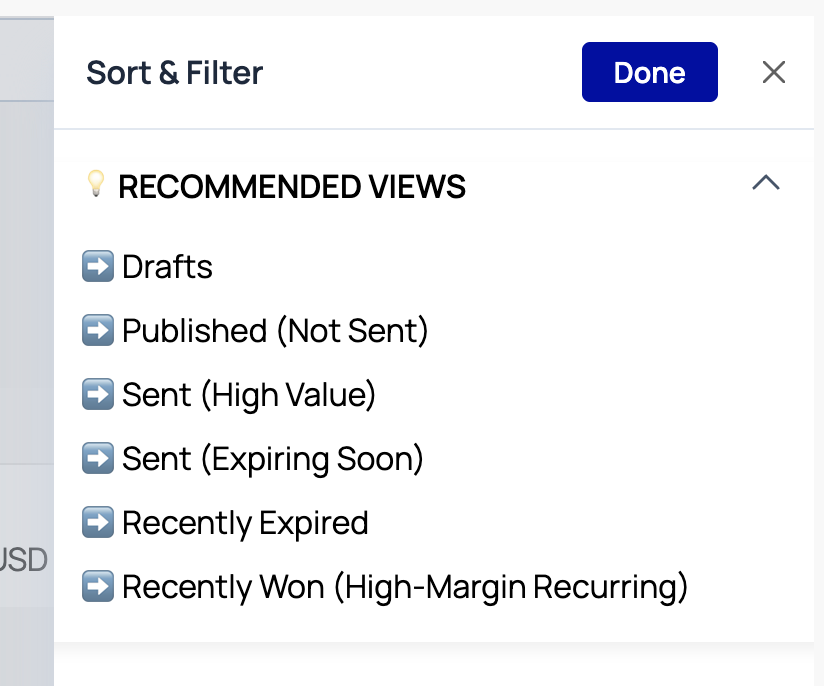Hey everyone 👋 We recently rolled out a brand new Quotes List interface, and it’s perfect for organizing your sales workflow like a pro.
Here are 7 essential views we recommend MSPs build out first. Each one helps you save time, close faster, and stay laser-focused on what matters most:
💡 1. Sent Quotes — Expiring Soon
📅 Filter: Stage = Sent, Sort by Expiry Date (Asc), Show Column: Expiry Date
Catch quotes before they expire and go cold. This one’s a lifesaver for closing deals in time.
💡 2. Draft Quotes
🎯 Filter: Stage = Draft, Filter by Owner/s
Gives sales managers an instant view of which reps need a nudge to get quotes finalized.
💡 3. Published but Not Sent
🚨 Filter: Stage = Published, Sort by Created Date (Desc), Show Column: Created Date
Avoid dropping the ball. This shows every quote that’s ready but hasn’t been sent out yet.
💡 4. Expired Quotes — Recently Expired First
🔄 Filter: Stage = Expired, Sort by Expiry Date (Desc), Show Column: Expired Date
Re-engage or reissue quotes that just expired. Perfect for pipeline cleanup or second chances.
💡 5. High-Value Sent Quotes
💰 Filter: Stage = Sent, Sort by Upfront Total (Desc)
Keep your biggest deals front and center. Great for high-touch follow-up.
💡 6. High-Margin Recurring Quotes (Won)
📈 Filter: Stage = Won, Sort by Recurring Margin (Desc)
Highlight your most profitable recurring deals—ideal for forecasting, renewals, and team recognition.
💡 7. Quotes for a Specific Organization
🧠 Filter: Organization = [Client Name]
For managing renewals, upsells, and any account-specific quoting activity.
🚀 Want to Set These Up?
They take less than 2 minutes each, and once you’ve got them saved, your team will be running like clockwork.
👇 Your turn!
Got a favorite filter or workflow you’re using in the Quotes List?
Drop it in the comments below — we’d love to see how you’re customizing it for your MSP! 💬