Phase 1 – Tickets and Opportunities
Appreciate that it has been a minute, and HaloPSA shops using Lifecycle Insights, your patience has not gone unnoticed.
The LCI development team has what you need – a revamped and vastly improved integration with HaloPSA that will speed your team’s workflow by allowing you to create HaloPSA tickets and opportunities from inside Lifecycle Insights, as well as view linked HaloPSA data inside LCI.
- Want to dive right in without any guidance? This link will take you right to where you’ll need to update your settings.
- Want to read the documentation? There are a couple of tweaks you’ll have to make in Halo. These Help Center articles will show you what you’ll need to do to enable this:
- https://help.lifecycleinsights.io/hc/en-us/articles/17948288941851-Integrating-with-HaloPSA
- Specific guidance on creating HaloPSA tickets (https://help.lifecycleinsights.io/hc/en-us/articles/35591485413787-Creating-HaloPSA-Tickets) and opportunities (https://help.lifecycleinsights.io/hc/en-us/articles/35592976340379-Halo-Opportunity-Integration) are linked here.
- Did you get this far, but still hate and fear reading? YouTube videos is how I learn too, so check this 5 minute one out where man / myth / software development legend
@Dylan Stocking walks through what you need to know once you’re set up:
Read on to see what’s new.
Are there prerequisites to set this up?
Indeed there are; you will have to enable Lifecycle Insights as an integration on the HaloPSA side, and then configure data points in Lifecycle Insights. Please read this important Help Center article with specific instructions on how to do this:
- https://help.lifecycleinsights.io/hc/en-us/articles/17948288941851-Halo-PSA for general integration set up and to unlock and set the correct API permissions
Are all the missing pieces of the puzzle here 🧩?
Getting really close! Here’s what’s included in the scope of this update:
- HaloPSA data available under ‘Linked PSA Data’
- Tickets
- Opportunities
- Create HaloPSA Opportunities from LCI Recommendations
- Create tickets from LCI Assessments
- Create tickets from Asset list / detail
We’ve called this Phase 1 because we wanted to bring these pieces to you as soon as we were able. Phase 2 is already in development, and that will include contract syncing.
Where’s my HaloPSA data?
You’ll find this under vCIO > MSP Reports > Linked PSA Data (https://app.lifecycleinsights.io/linkedpsadata) at the bottom of the left-side menu.
Click, and within you will find both Linked PSA Tickets and Linked PSA Opportunities:
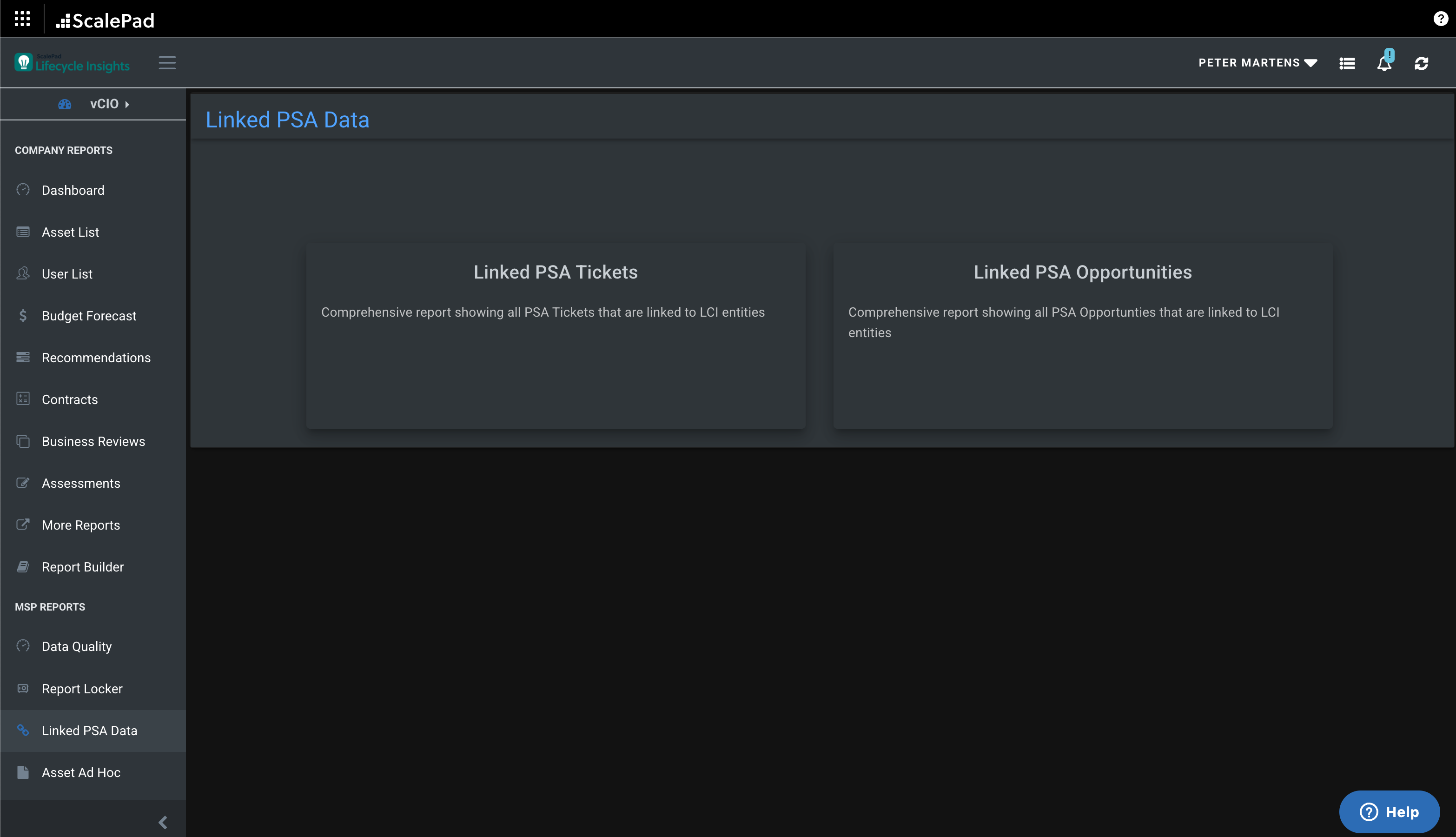
The Ticket Id and Opportunity Id fields (third column from the left on both the https://app.lifecycleinsights.io/linkedpsatickets and https://app.lifecycleinsights.io/linkedpsaopportunities pages) will have links to your respective HaloPSA tickets and opportunities.
We know there is a lot of value in linking PSA tickets to the assessments, business reviews, and recommendations you make in LCI, and having PSA opportunities linked to recommendations too. Depending on your workflow, having these linked from LCI is probably the best way for your team to take action on items that come from planned client conversations.
This is at the end of the video (4:11) but thought it was worth showing you where everything linked resides first.
What Can I Do Now That I Couldn’t Before?
Create Tickets from LCI Asset List
Depending on your workflow, you may want to create tickets right from the Asset List in LCI (https://app.lifecycleinsights.io/assetlist). You can now create tickets on assets from the List, and then have them tied in to the specific asset in HaloPSA.
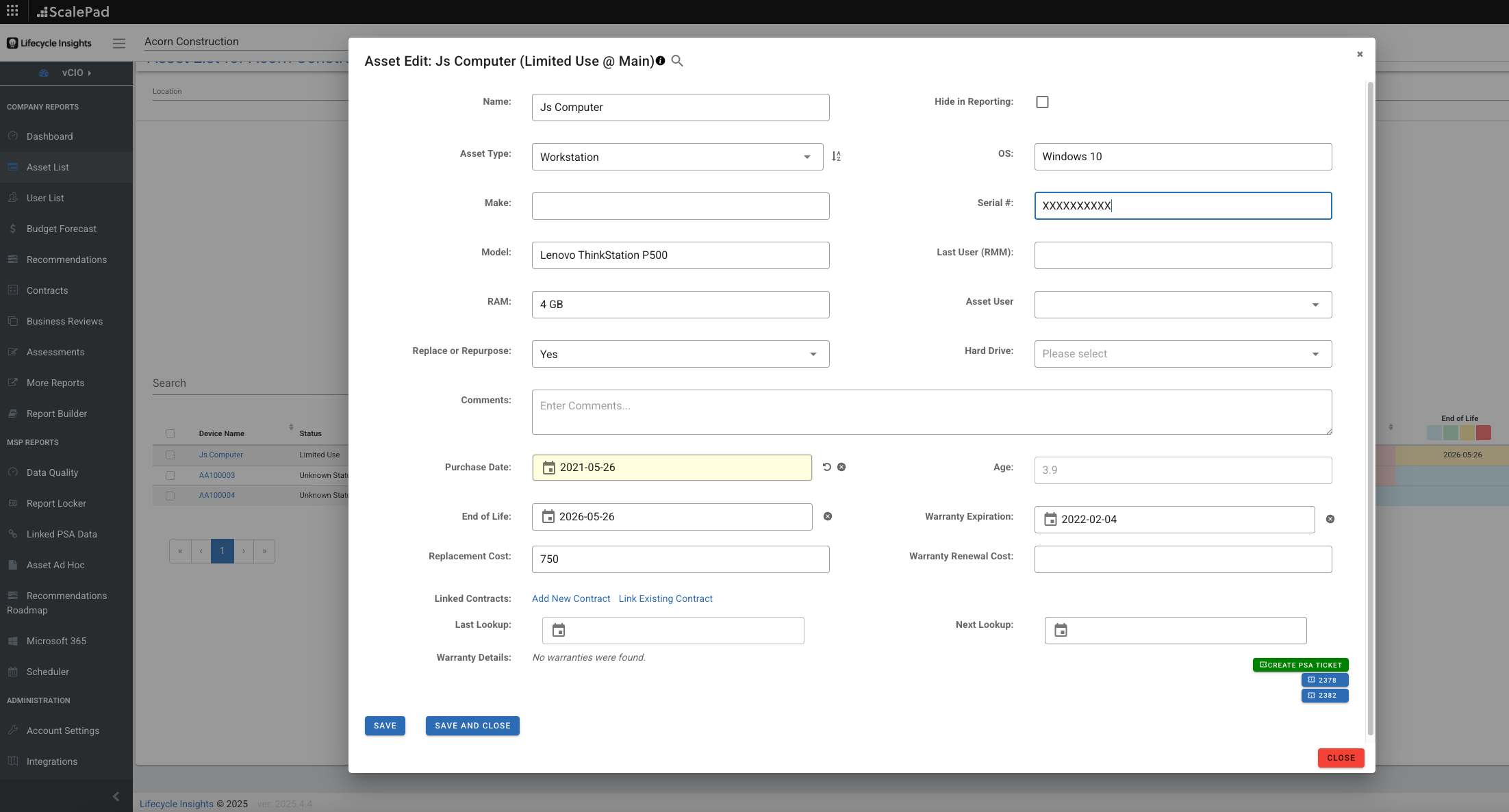
 ️. Two other existing linked tickets are in blue.
️. Two other existing linked tickets are in blue.
Tickets are two-way synchronized – if you’ve created tickets on assets in HaloPSA, the same tickets will appear listed against the assets in LCI as well.
Keep in mind that a PSA ticket can only be created if a single asset is selected in the asset list, so if you’ve selected more than one asset from the list you’ll be prompted to deselect until you just have one.
Want to read all about HaloPSA ticket creation in Lifecycle Insights? This Help Center article has you covered: https://help.lifecycleinsights.io/hc/en-us/articles/35591485413787-Creating-HaloPSA-Tickets
Create Tickets from LCI Assessments
Assessments establish the baseline, and help track moves from a starting point to a target so you can help your clients achieve their business goals. You and your team can now create HaloPSA tickets right from Assessments:
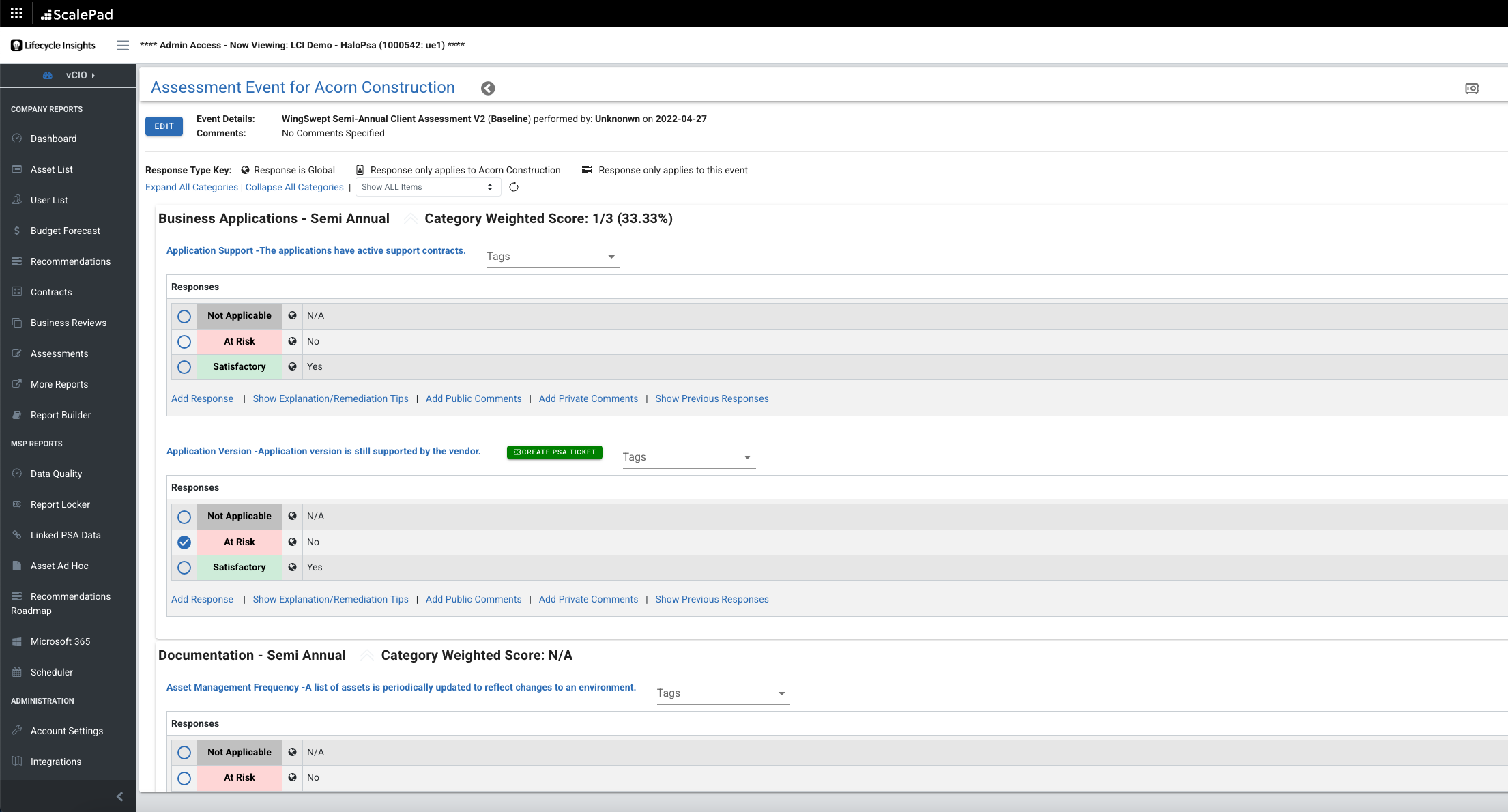
 ️ on this Assessment Event
️ on this Assessment Event
When would we see you using this? Something minor at a ticket level, or something that’s not billable outside the agreement are where you’d likely want to take action right from an Assessment without going through a full-on Recommendation (and creating the associated Opportunity in PSA).
Create Opportunities from LCI Recommendations
You’ve taken your clients on an assessment journey, built a plan, and created recommendations for follow-up action. To get these moved ahead, you likely want to create opportunities in your PSA, and we now Halo users can do this in LCI too.
Here’s how they appear in the Recommendations list:
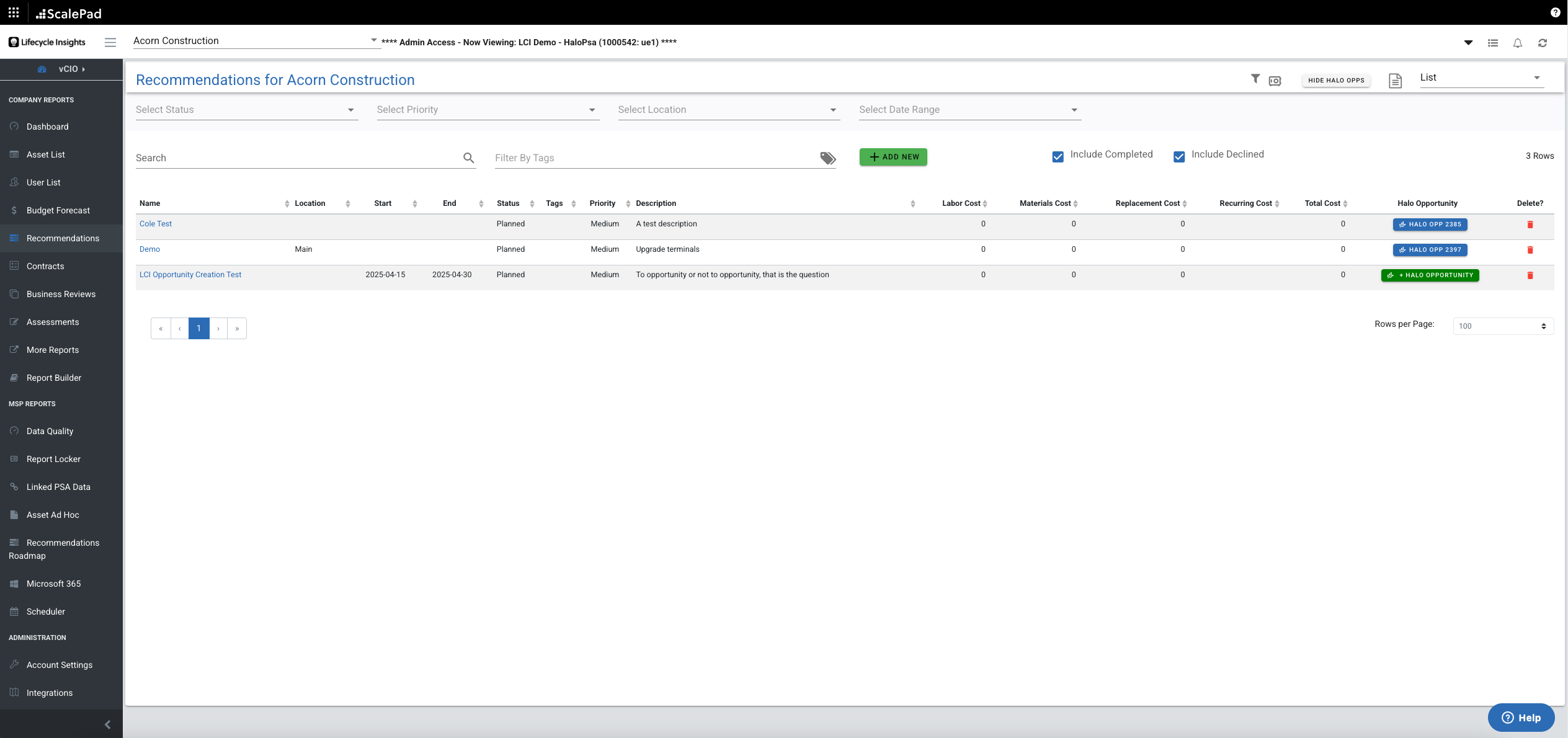
When you’re in an LCI Recommendation, you can either create a ticket – perhaps for something minor, like you would on a specific asset – or create a PSA Opportunity:
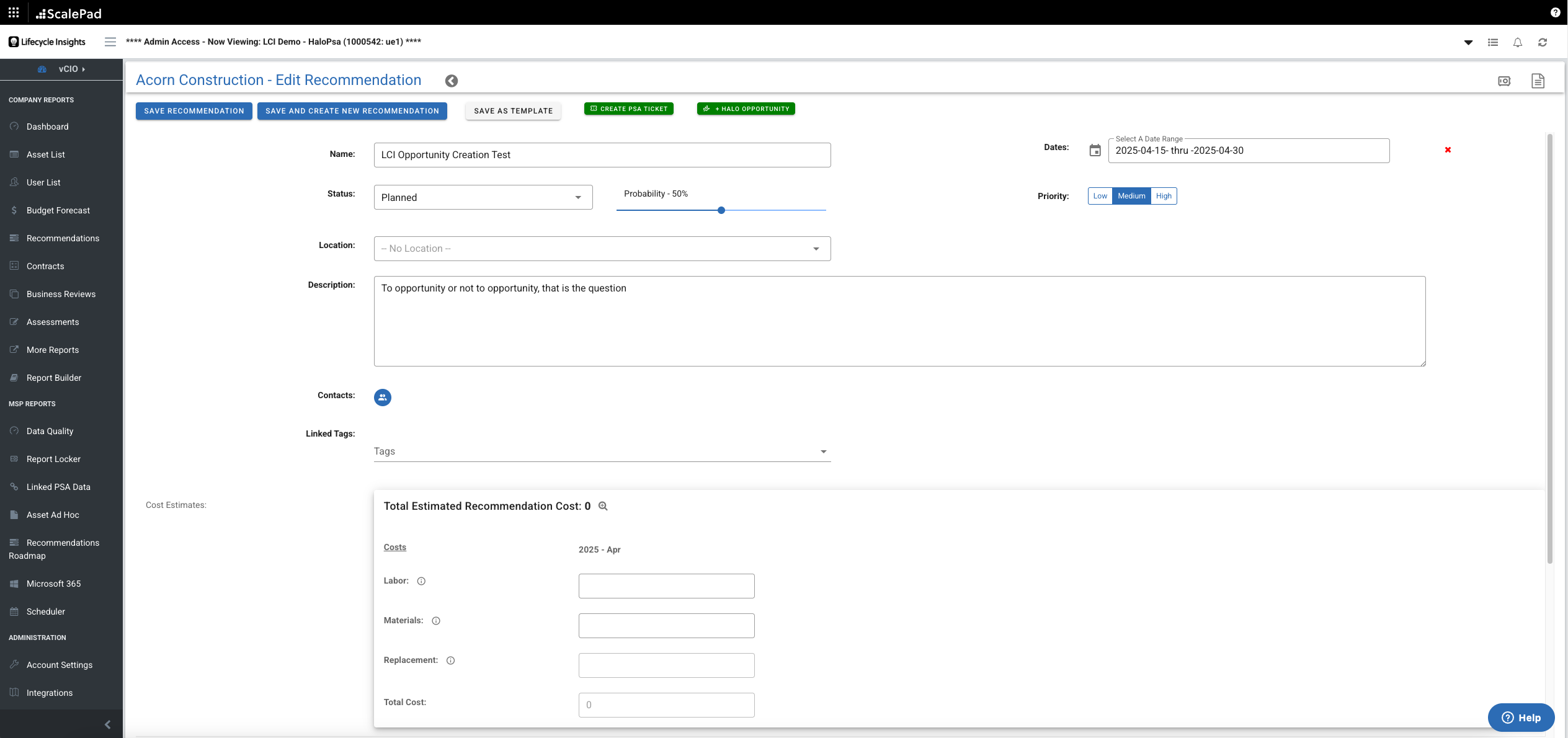
Avoid suffering the slings and arrows of outrageous fortune, and keep your reviews and recommendations linked in PSA. Specific guidance on linking (and unlinking, if you like, because you can only have one linked Opportunity per associated Recommendation) is here in our Help Center: https://help.lifecycleinsights.io/hc/en-us/articles/35592976340379-Halo-Opportunity-Integration
We’re not hanging the Mission Accomplished banner yet
What’s up next for Lifecycle Insights? HaloPSA contract syncing is in Phase 2, and that is underway now; barring disaster, you will see that complete in May. And yes, for the cynics out there, that’s next month in May 2025.
Like what you see? Feel like we’re still missing something? Please let us know what you think in the comments below. You’re a ScalePad Partner, and we want to hear from you.
Not a using it yet and want to see what you’re missing with Lifecycle Insights? Speak to your ScalePad Account Manager, or request a demo today.
Happy Lifecycling!
