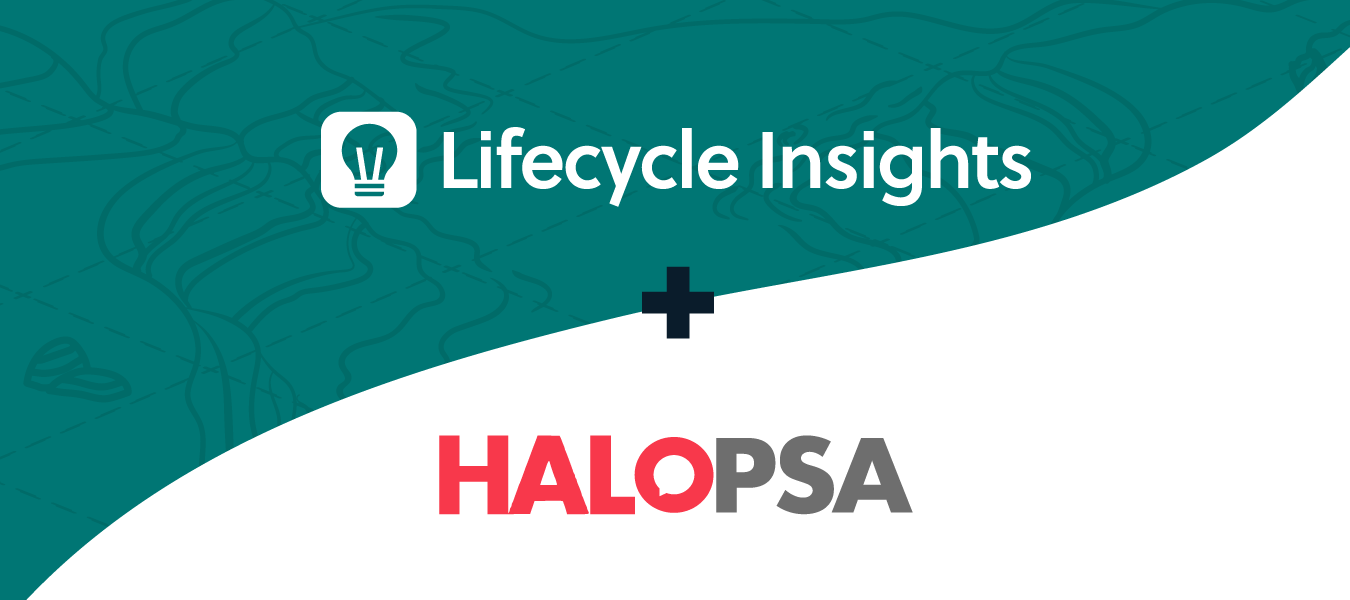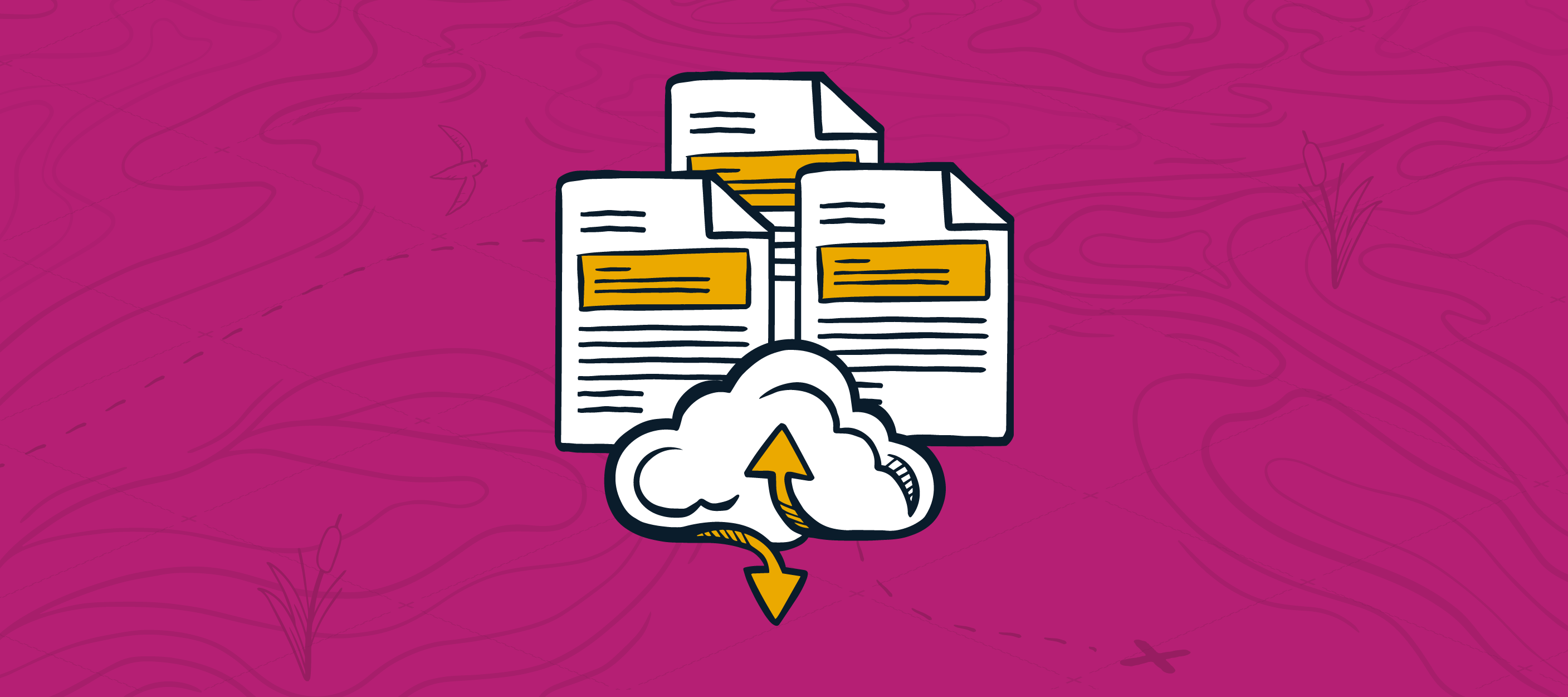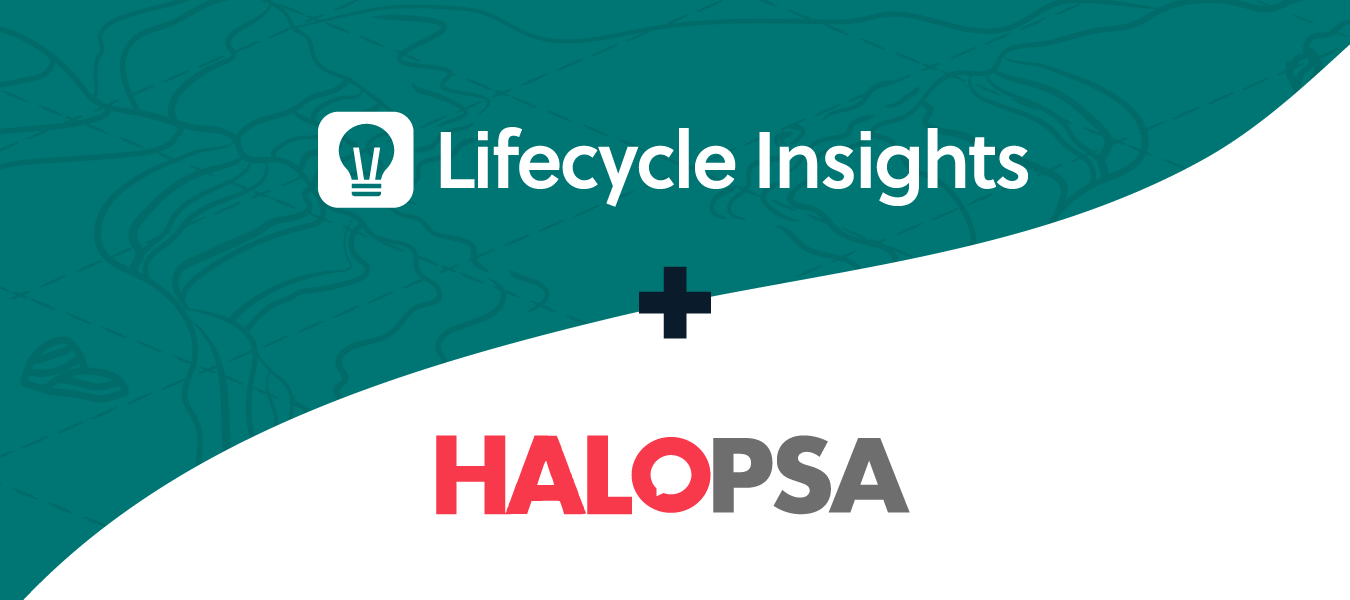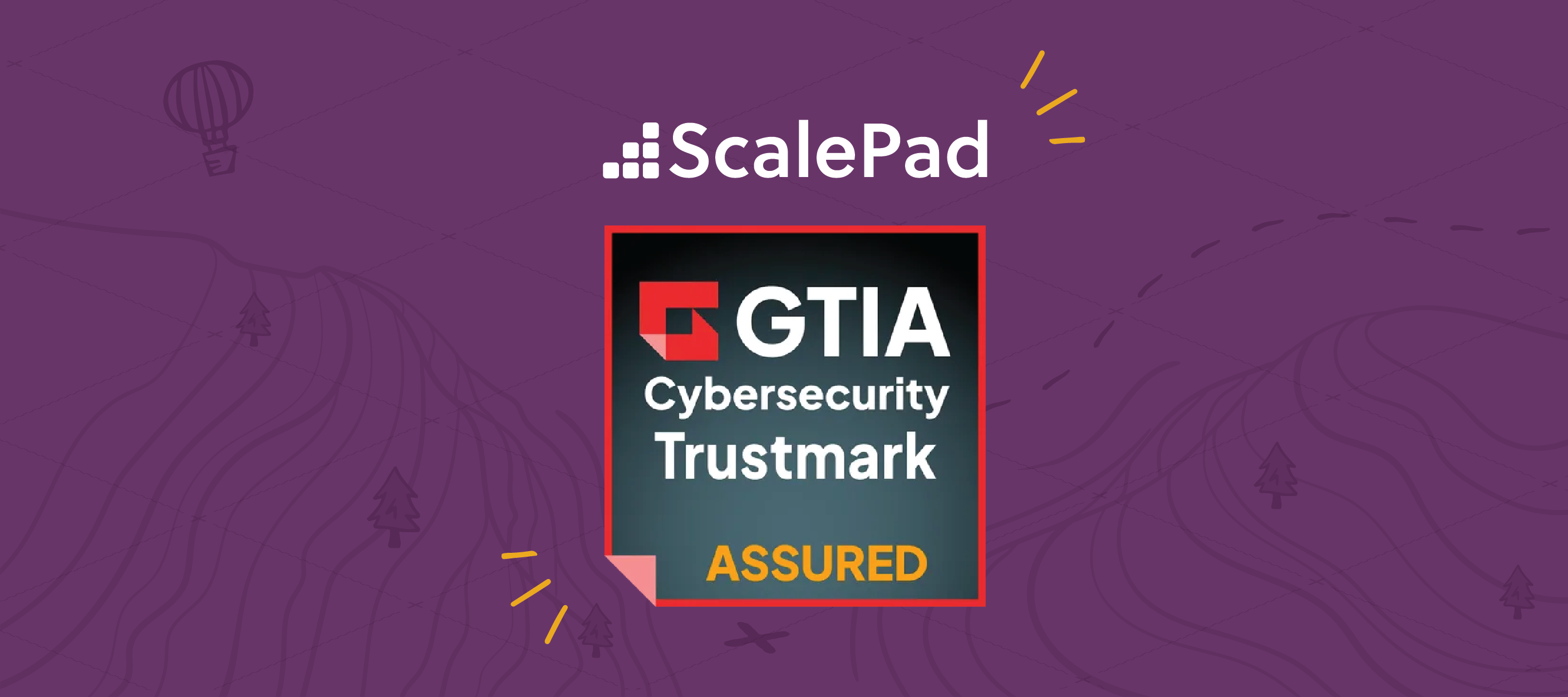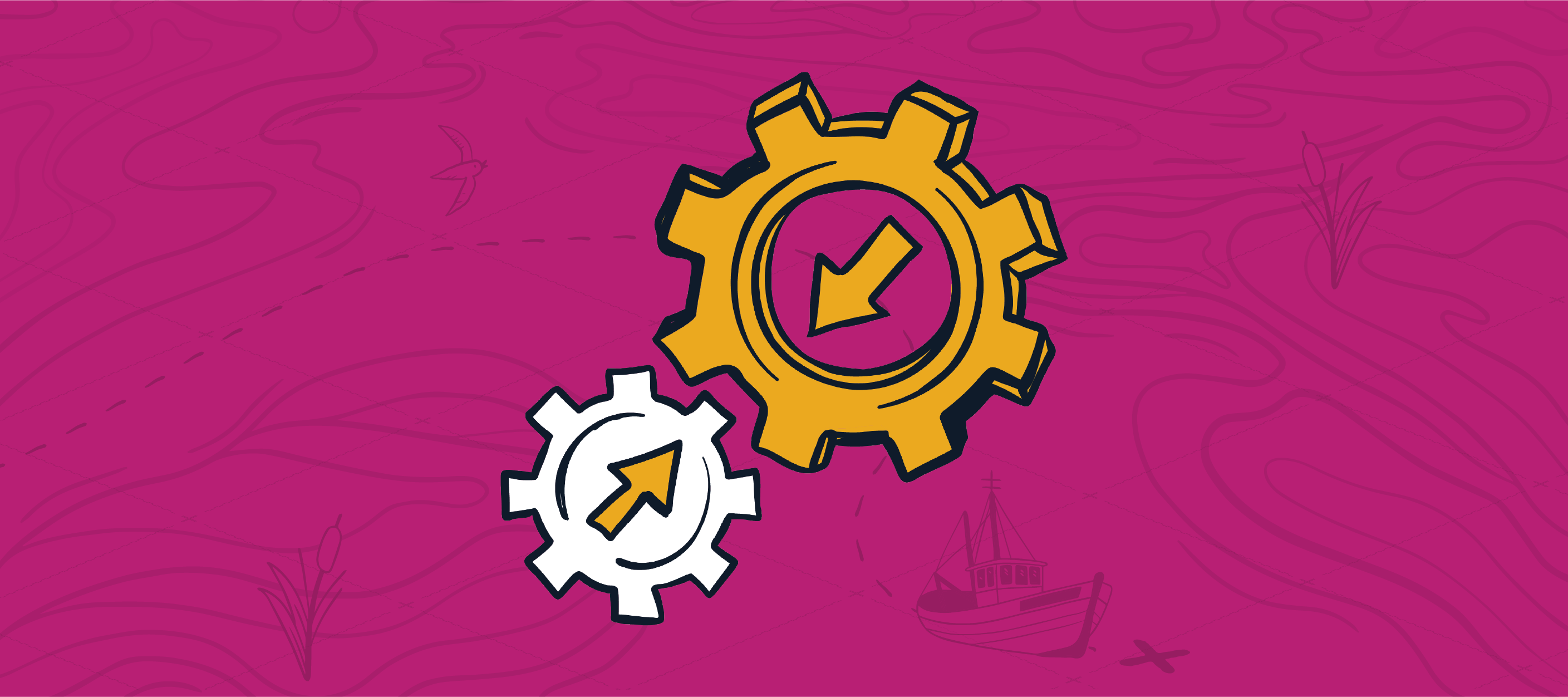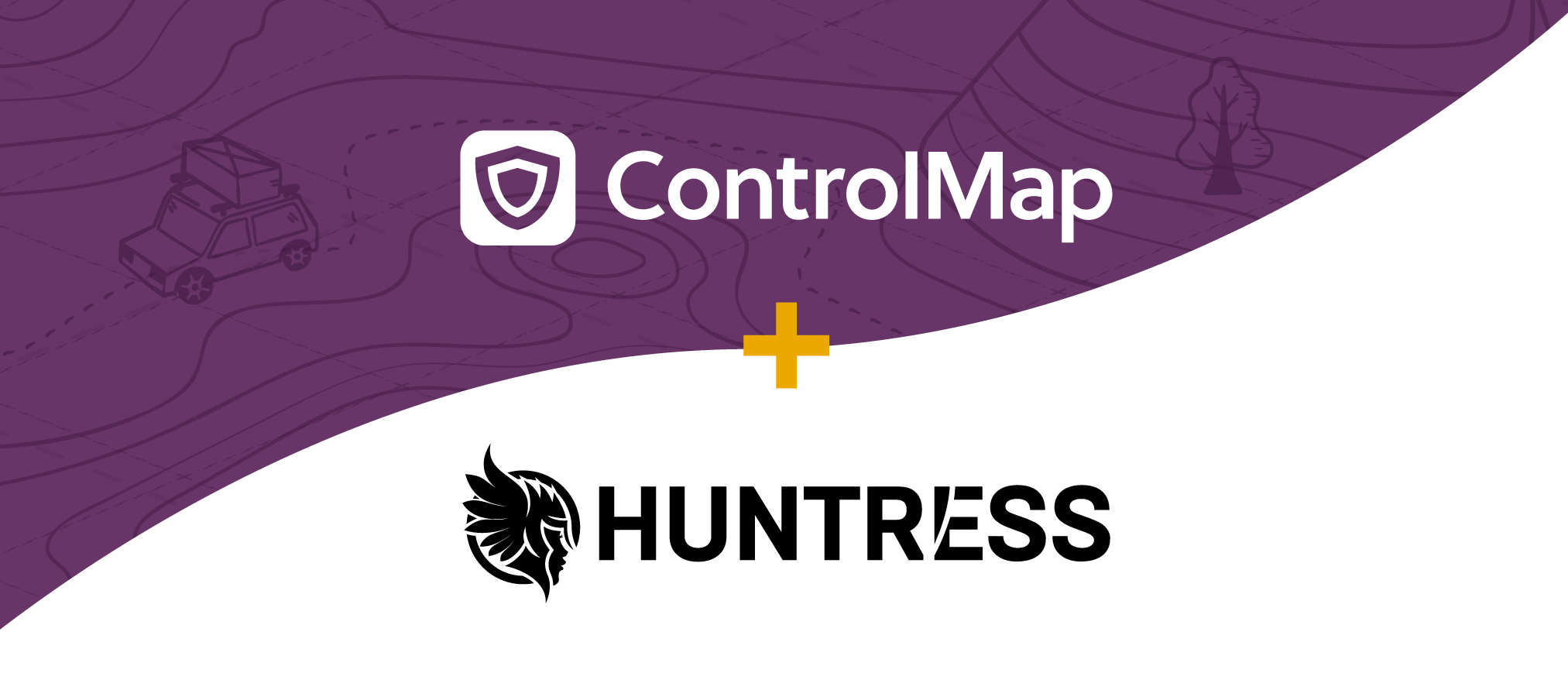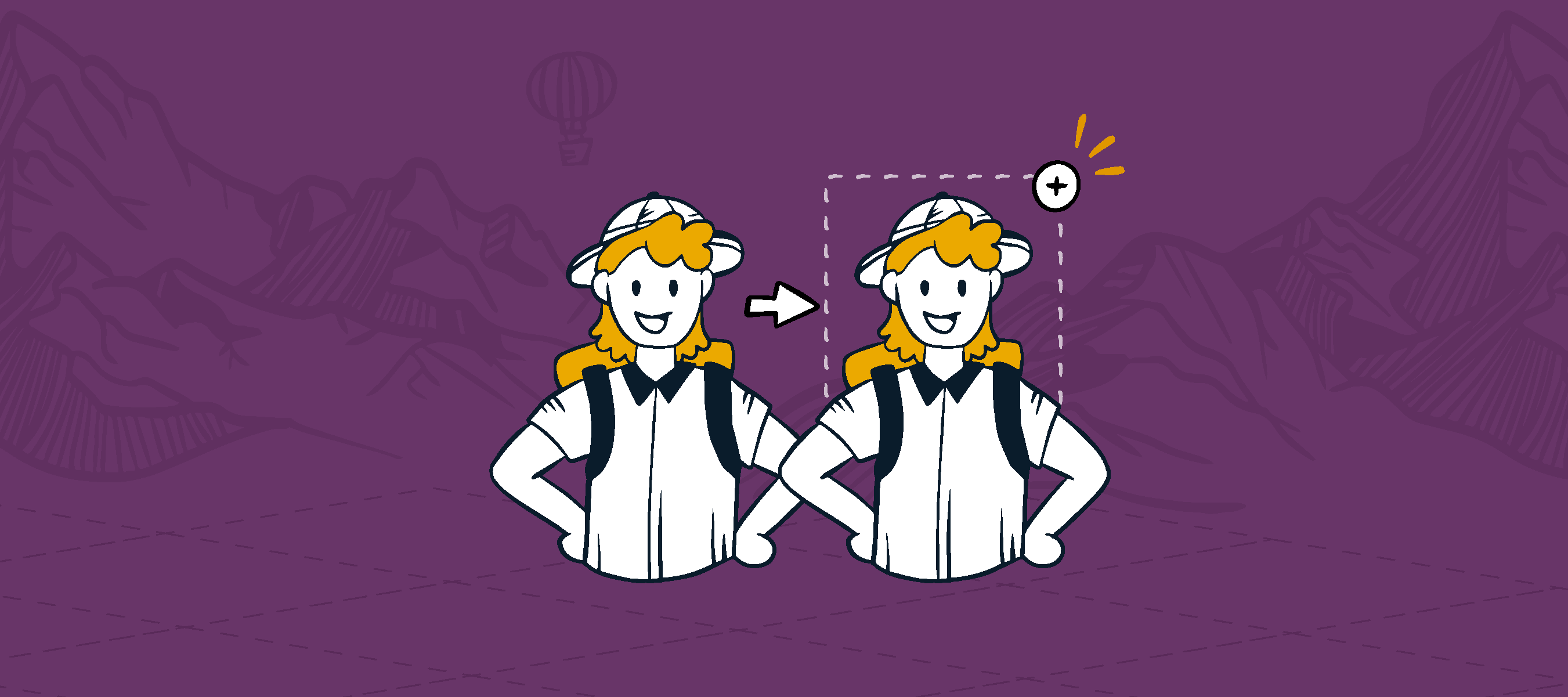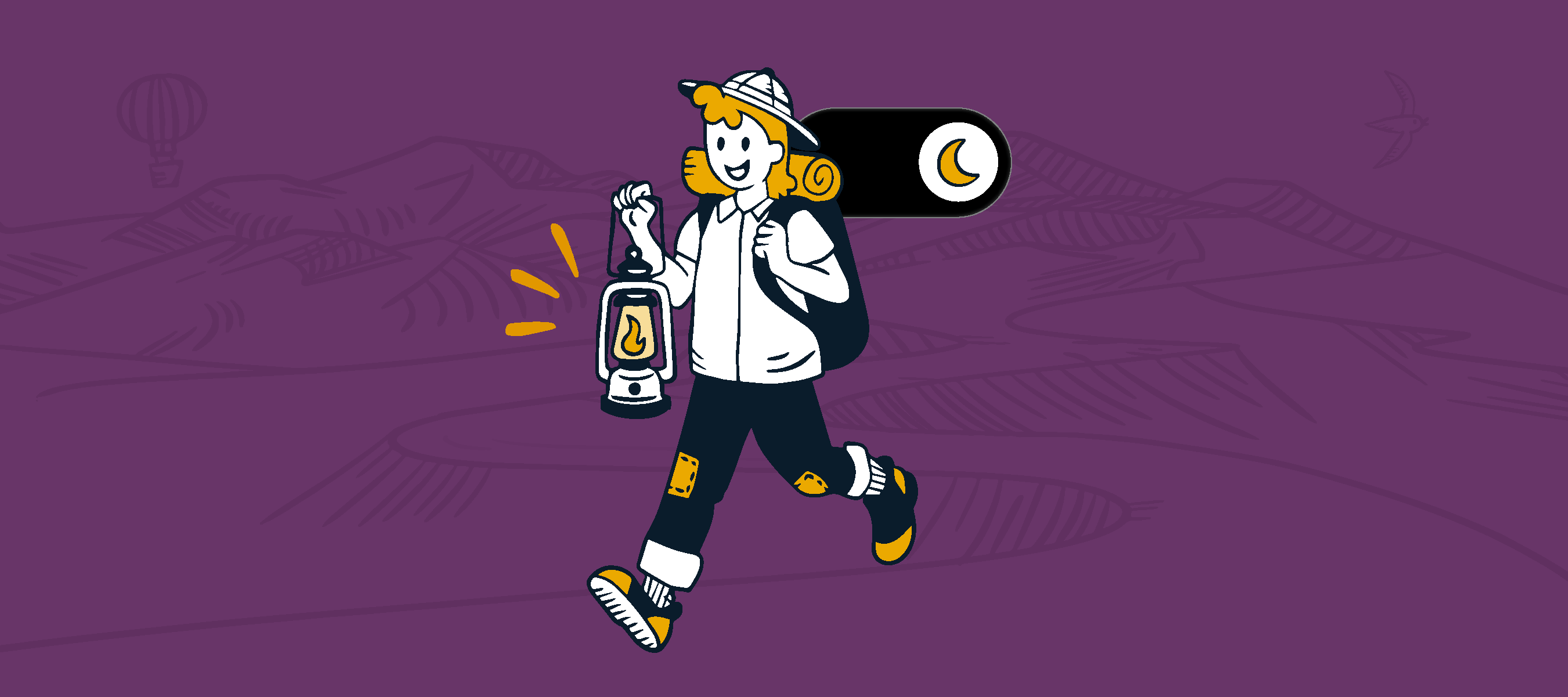Compliance Health Reports Now Available in ControlMap
You can now generate polished, client-facing reports directly from the Executive Dashboard in ControlMap. These Compliance Health Reports are purpose-built for QBRs (quarterly business reviews) and status updates, helping you clearly communicate completed work, current status, and areas that need attention. Each report combines assessment progress, framework completion, documentation, risk posture, and upcoming tasks, giving your clients a comprehensive view of their compliance journey without manual tracking or formatting. Reports can be customized and automated to save you time and help improve your engagement with your client. Just customize your content how you like, set a schedule (weekly/monthly, etc.), save, and go! What’s Inside📊 Compliance Health ScoreThe report opens with a single score out of 100, summarizing overall compliance posture. This number reflects a combination of assessment results, documentation status, and evidence completeness, providing an instant snapshot of performance over time. 📉 Health Score HistoryA timeline view shows changes in the compliance score across the past several months. These trendlines make it easy to highlight progress or identify periods where efforts may have stalled. 🚨 Top Risks and Risk DistributionThe report summarizes the most critical risks by severity and visualizes how risk exposure has shifted over time. This section also includes counts of increased or decreased risks, giving you a way to frame both wins and areas of focus for the next period. 📚 Framework Progress TrackingProgress toward each active framework, like NIST 800-171, ISO 27001, or HIPAA, is broken down by percentage and tracked over time. This helps reinforce the specific frameworks each client is working toward and how close they are to completion. ✅ Assessment CompletionThis section shows the number of assessment items marked as Yes, Partially, No, or Not Applicable, paired with historical trends and a list of recent changes. 🎯 Objectives ProgressDisplays the current status of objectives across Compliant, Partially Compliant, Not Compliant, and other states. Progress is graphed over time, helping visualize how maturity is evolving. 🛠️ Action Items ProgressThis section tracks the status of all action items across the organization, highlighting how many are completed, in progress, in review, or not yet started. Showing trends over time helps teams stay accountable and aligned on what’s been done—and what still needs attention. 📂 Evidence CollectionThis section shows how many pieces of evidence have been collected, are in progress, or remain incomplete. Since documentation is a critical component for audit readiness, this section helps identify where gaps still exist. 📁 Policy & Document StatusTracks how many documents are in draft, under review, in progress, or fully approved. A separate table outlines recent updates to help teams track change activity. 📅 To Do: Top Priority Action ItemsThe report closes with a summary of high-priority action items, including objective references, current status, assignees, and deadlines. How to Use ItExport reports as Word DOC or PDFs from the Executive Dashboard to share during client meetings or reviews. Use month-over-month trend visuals to show progress and highlight upcoming needs. Share framework-specific insights to support strategic compliance planning. Reference open risks and outstanding tasks to guide next steps and follow-ups. Customize your content with a built-in editor and customization options. Schedule for recurring automatically to self or client as desired Available NowCompliance Health Reports are now live within Reports and the Executive Dashboard in ControlMap. Log in now to try it out—or book a demo to see how it works. Coming SoonWith the new reporting design and technology introduced with the Compliance Health Report, the existing Assessment Report in ControlMap is also getting a visual refresh to match the new, polished look. While the content and structure will remain familiar, the updated design brings visual consistency across reports, making everything look sharper for client-facing use. For more details on updates made in ControlMap, view the full release notes.